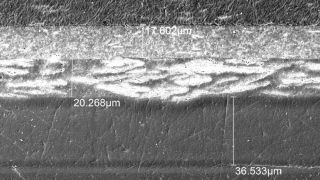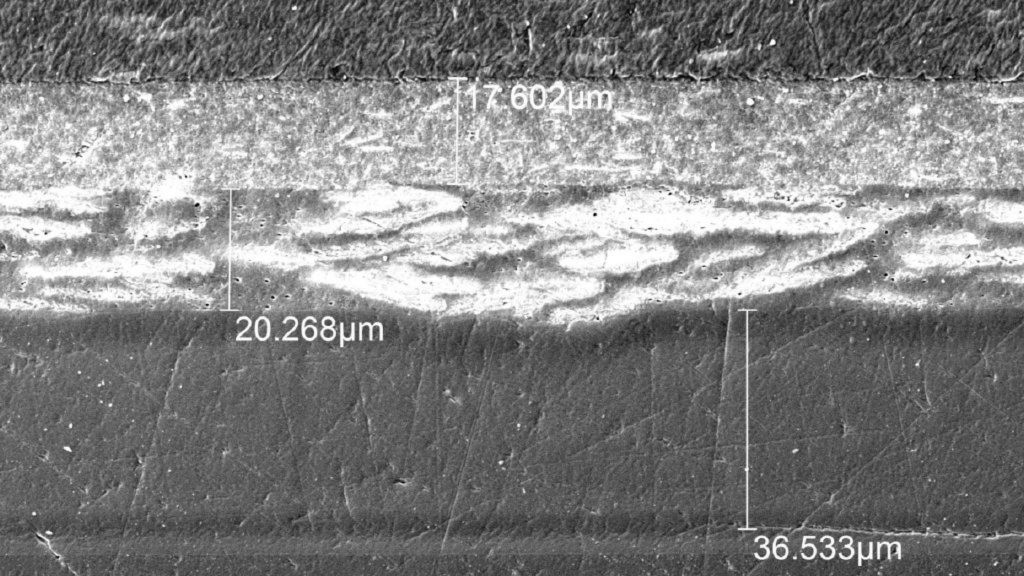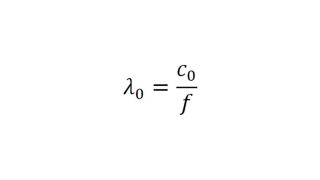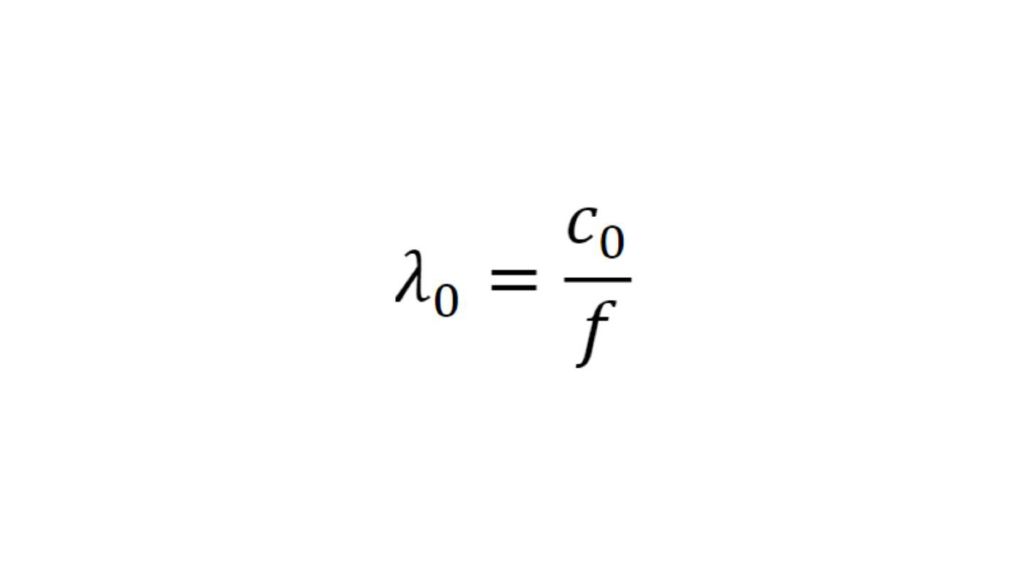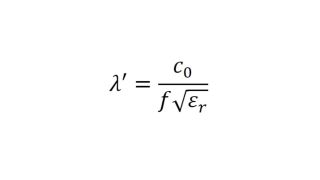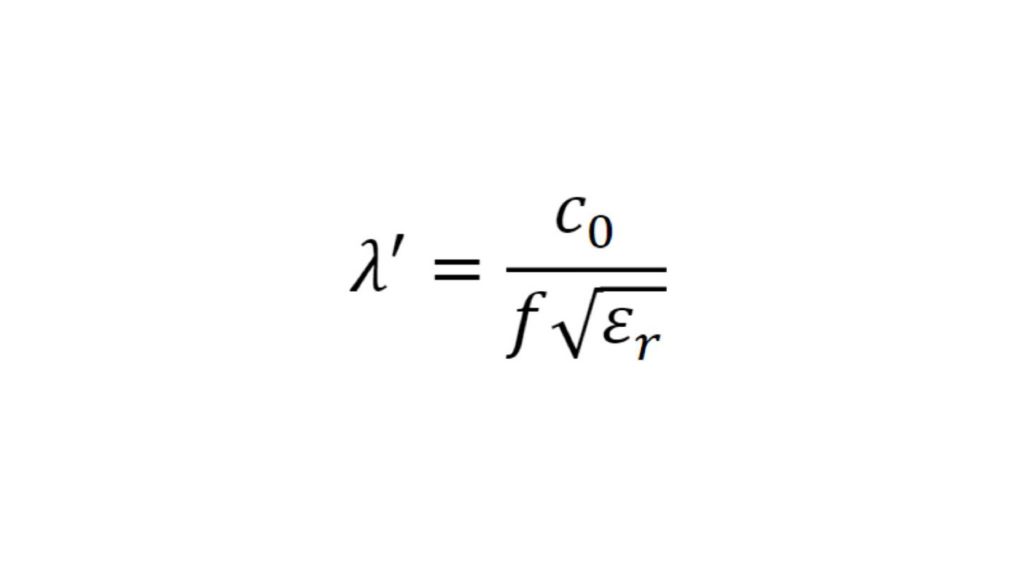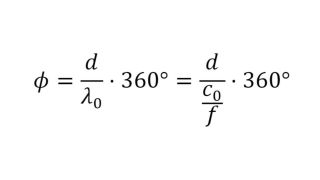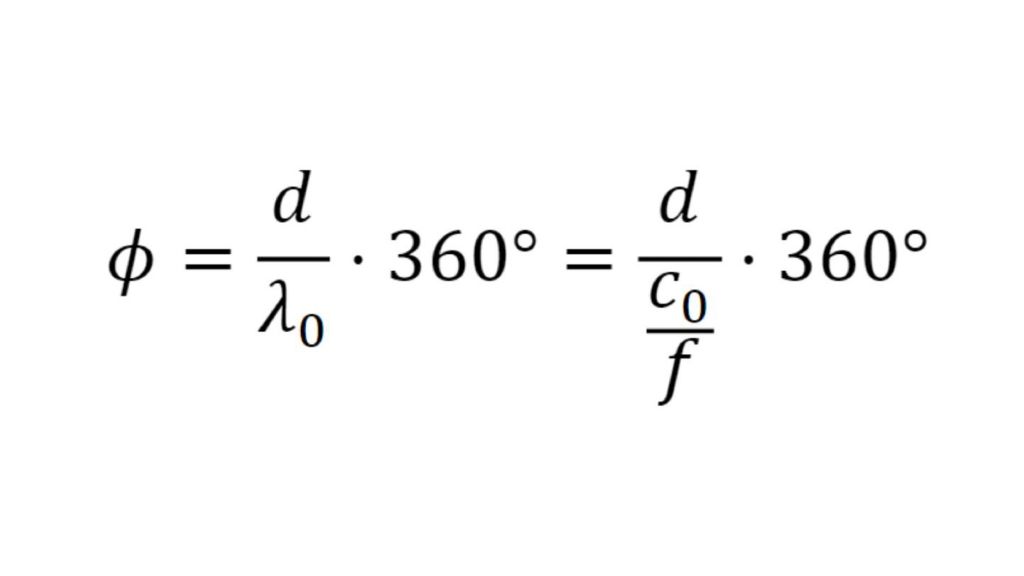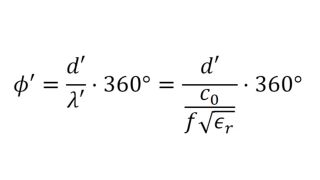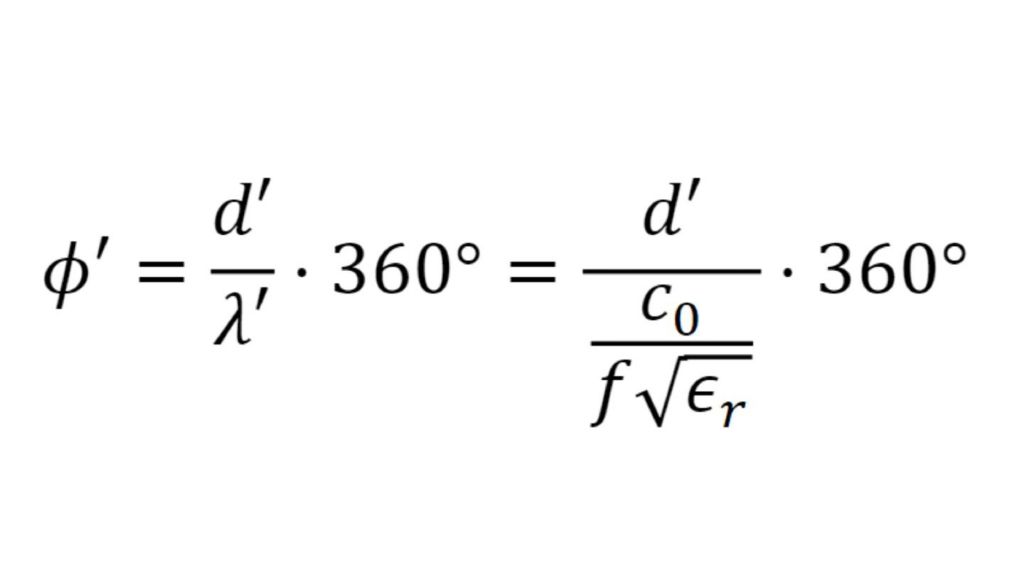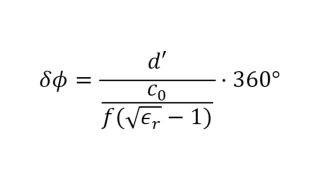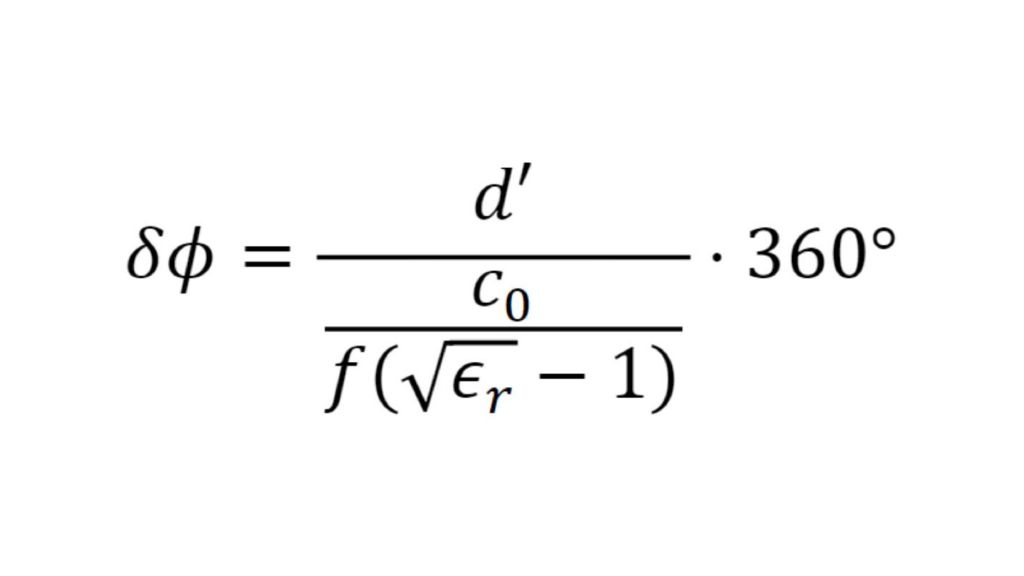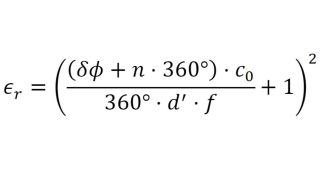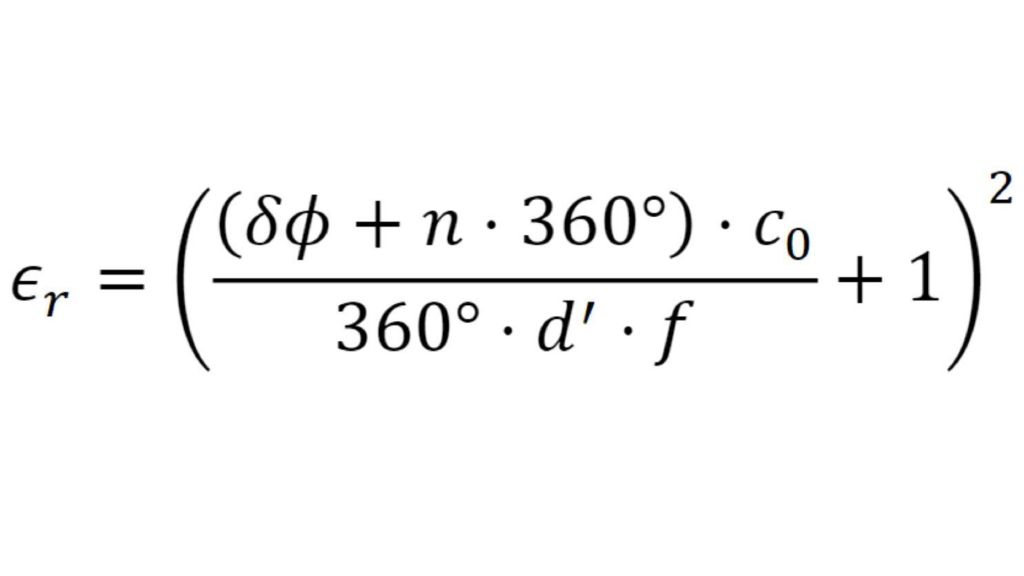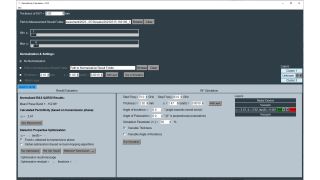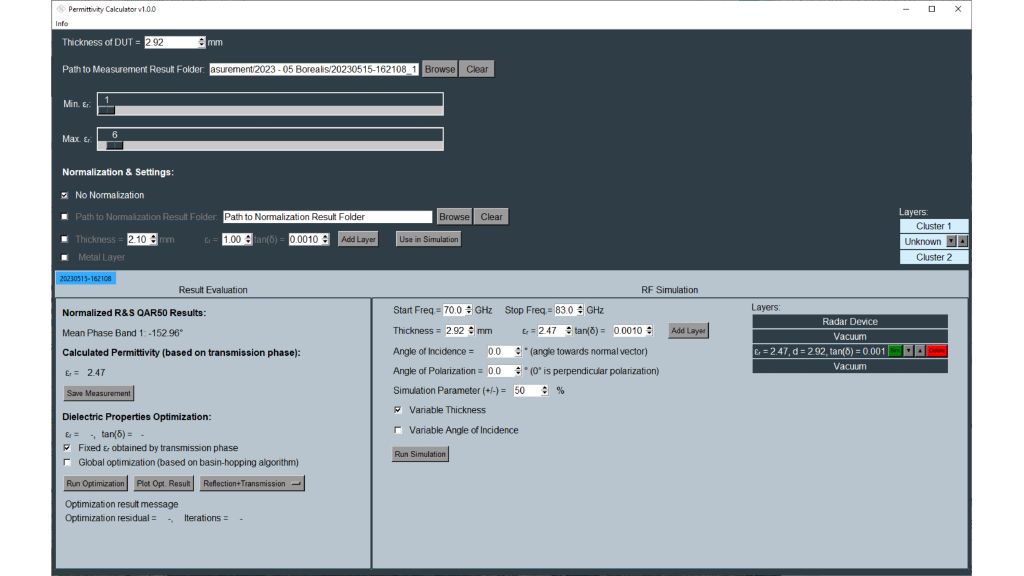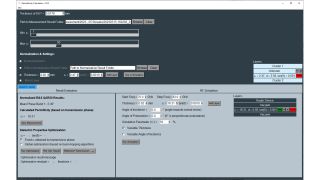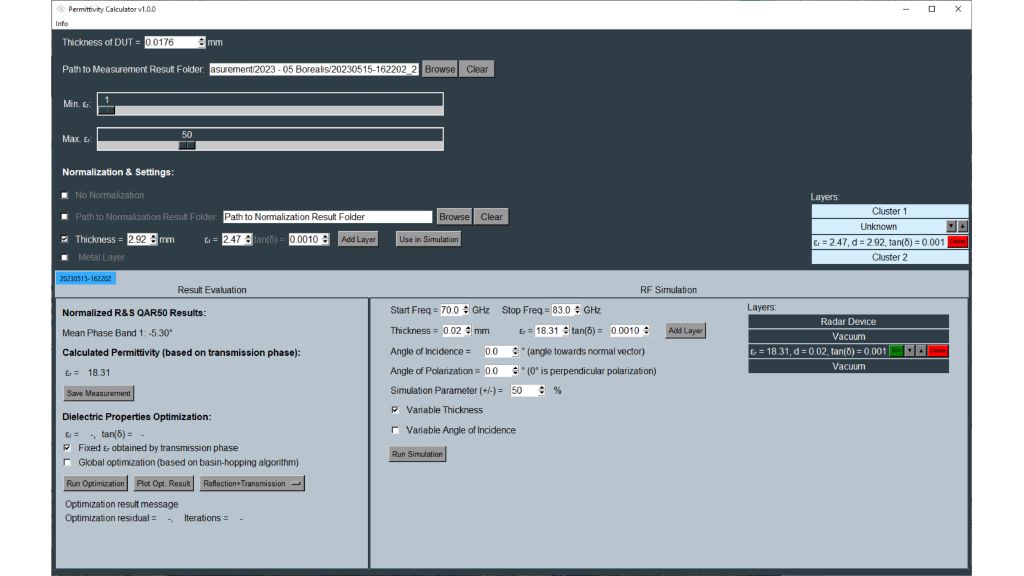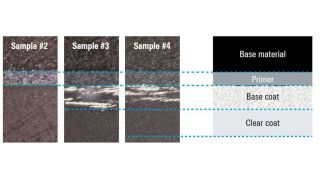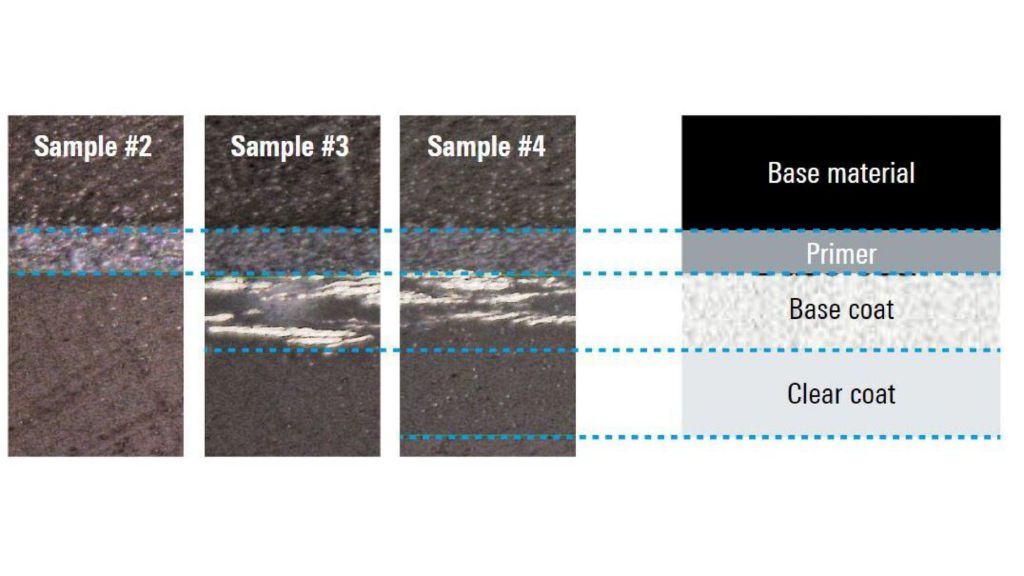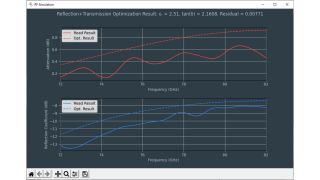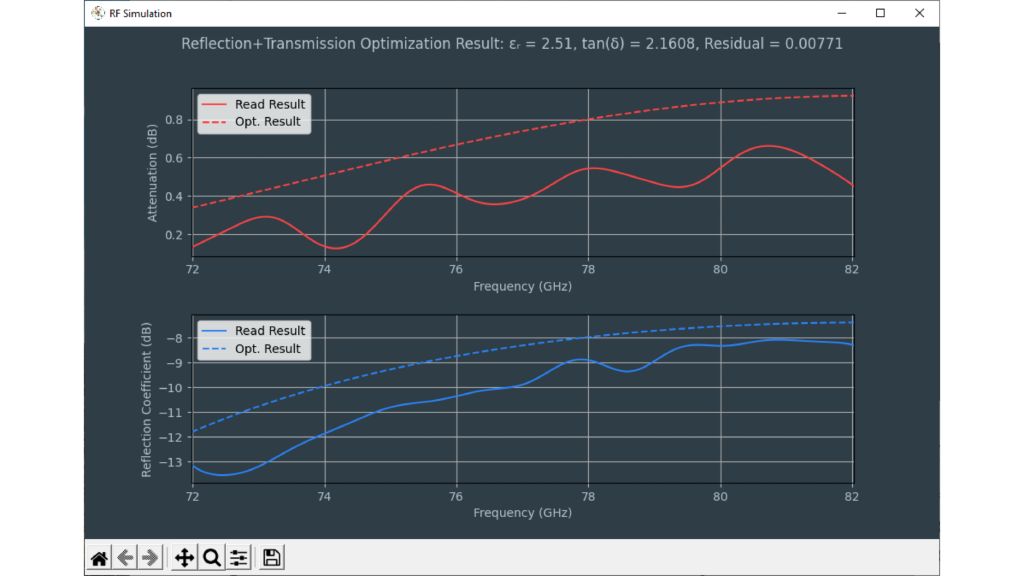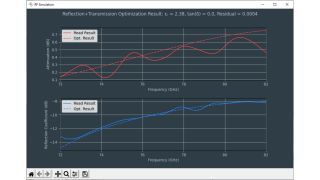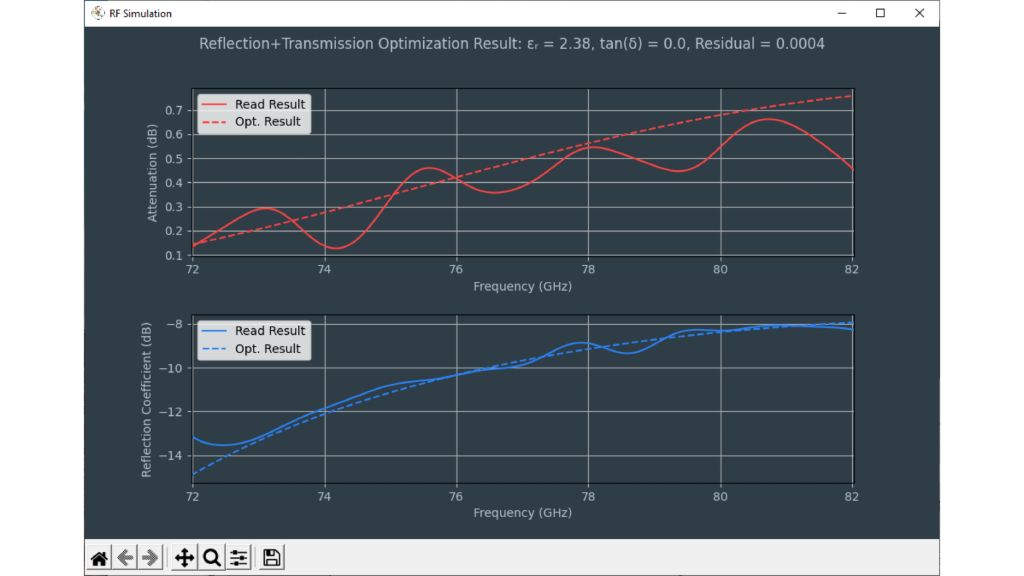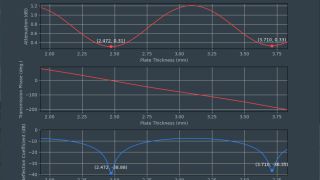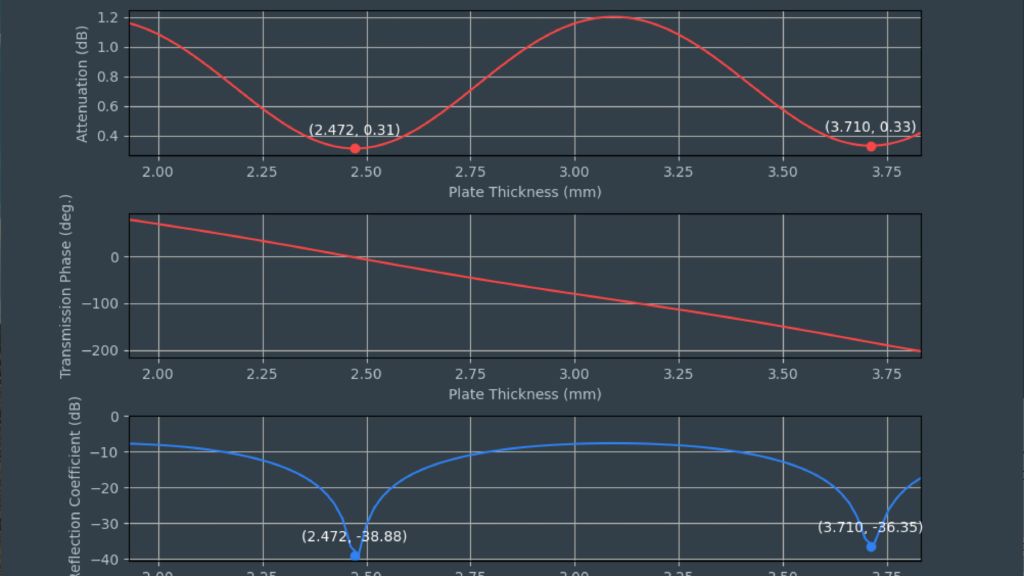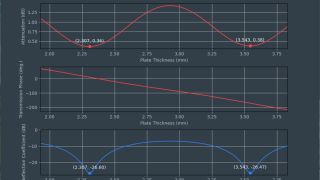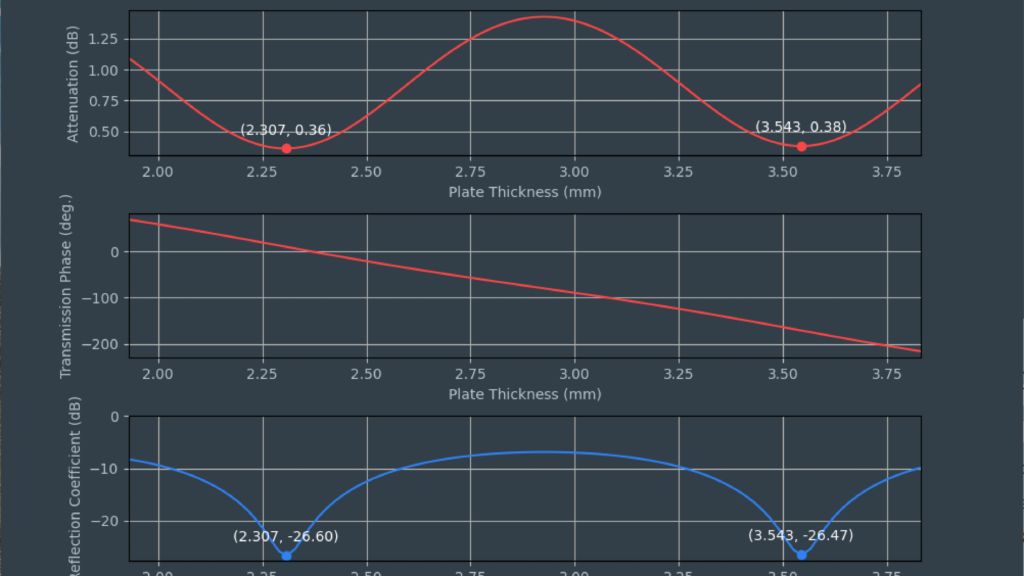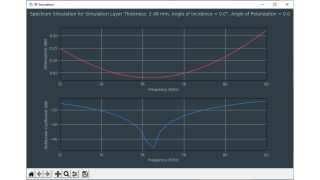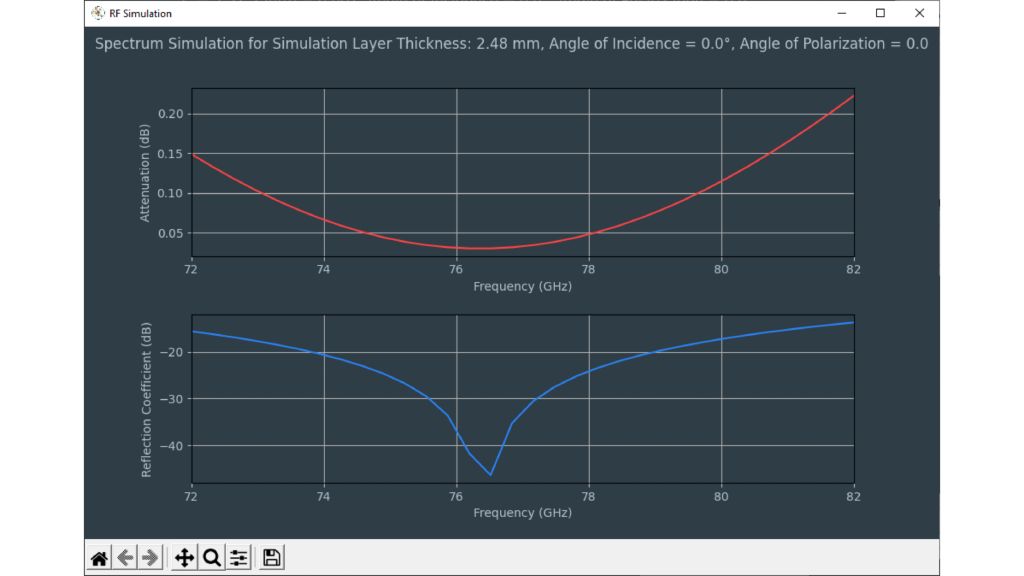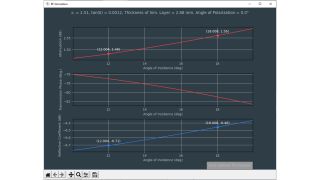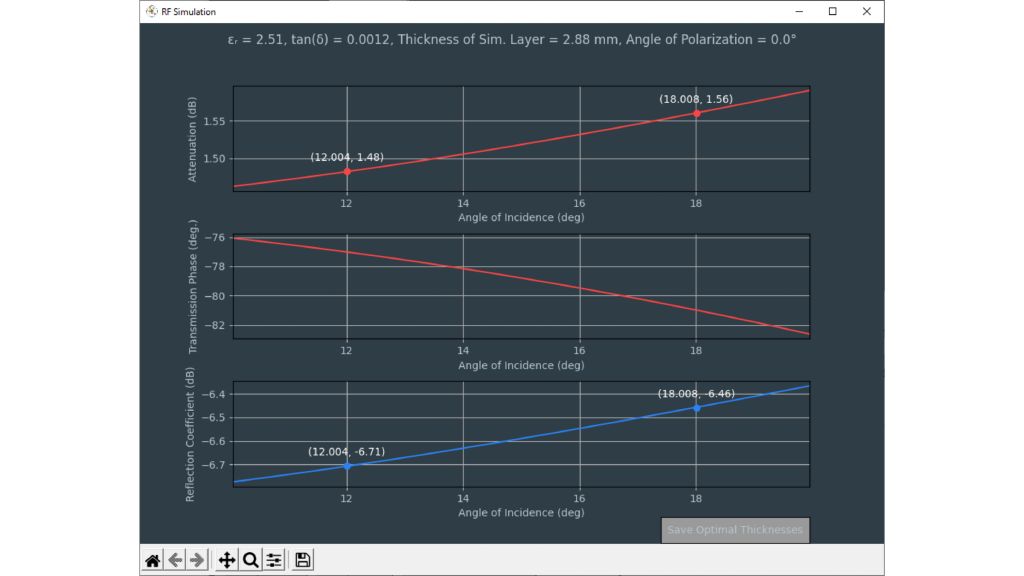Characterizing polymer material properties for automotive applications
Automotive radar sensors concealed in bumpers must transmit in the correct frequency domain. To effectively hide sensors, radar-transparent areas usually have the exact same paint as the rest of the vehicle. When selecting paint and coatings for bumpers, you need to know their material properties. In the past, either quasi-optical or waveguide based setups with vector network analyzers (VNA) were used. The following application card describes a simplified material characterization method in the automotive radar frequency domain (76 GHz to 81 GHz) with the R&S®QAR50 automotive radome tester.