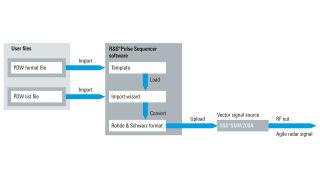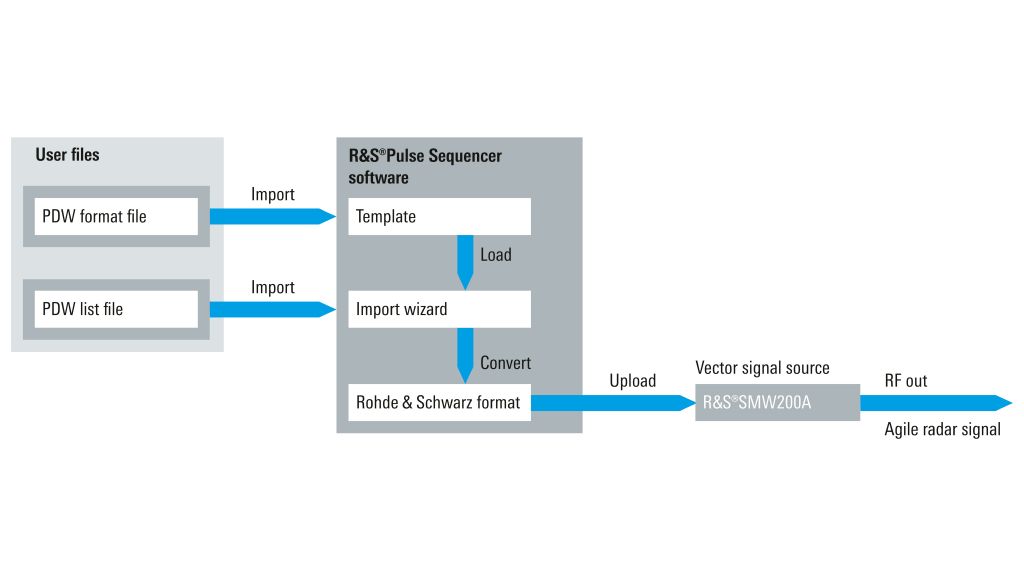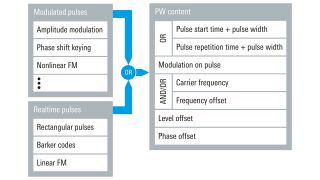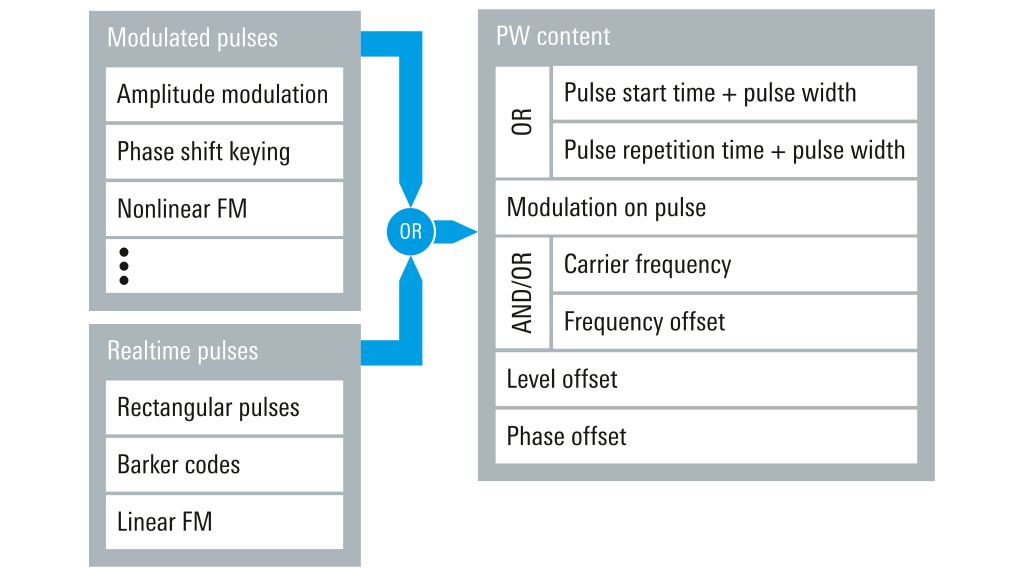T&M solution
The R&S®SMW200A equipped with the R&S®SMW-K300 and R&S®SMW-K501/-K502 options together with the R&S®Pulse Sequencer software enables radar engineers to generate the most agile radar signals as defined by their PDW lists. Users can create PDW format files, which describe the specific formats of the PDW lists, to provide their specific format to the software. The PDW format files enable radar engineers to import their PDW lists directly without spending valuable time reformatting them.
The R&S®Pulse Sequencer software maps the imported PDW lists onto the Rohde & Schwarz proprietary format as specified by the PDW format files and uploads them to the R&S®SMW200A vector signal generator. The R&S®SMW200A generator’s powerful baseband hardware interprets the uploaded files of the converted PDW lists and generates the defined radar signals.
PDW format file
The PDW format file (template) describes the overall format structure of the user’s PDW list and contains pulse information such as the time, frequency and MOP format. The time format can either be given as an absolute or relative timestamp. The timestamp defines the start time of a pulse. Optionally, only the pulse repetition time together with the pulse width can be provided instead of the timestamp. The frequency can be given as an absolute frequency value (carrier frequency), as a frequency offset relative to any carrier frequency, or as a combination of both. The PDW format file can also contain information specifying the pulse level offset and pulse start phase. An overview of the main content of the PDW format file is shown in the figure at the right.
Realtime replay of pulses defined by PDWs
PDW lists that only contain unmodulated rectangular pulses, Barker coded pulses or pulses with linear frequency modulation (LFM) can be generated in realtime. The R&S®Pulse Sequencer software calculates a sequencing list that contains all interpreted PDWs with any offsets. The sequencing list is uploaded on the R&S®SMW200A and replayed on the configured carrier frequency. Any level offsets (e.g. to model antenna patterns), frequency offsets (e.g. for hopping scenarios) and pulse width changes are applied in realtime. The R&S®SMW200A generates the pulses at the point in time defined by the PDW timestamps. Users can achieve a maximum pulse density of up to 3.3 million pulses per second with the R&S®SMW-K502 option.