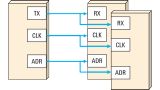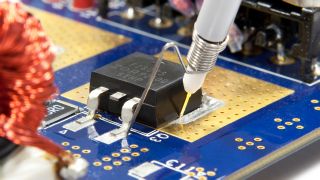R&S®Essentials | Digital oscilloscope and probe fundamentals
Understanding serial protocols
Transferring digital data: Parallel vs. serial transmission
Digital systems are based on the concept of bits, that need to be transferred between two components or devices. There are many ways of moving bits, but the different methods of transferring bits can be separated into two main categories: parallel and serial transmission.
Parallel transmission
Parallel transmission moves multiple bits simultaneously between transmitter and receiver, usually with a separate conductor per bit. Parallel connections work well for short-distance and/or point-to-point connections. They have simple timing and are relatively easy to analyze. But as popular as parallel transmission once was, it’s now largely being replaced by serial transmission.
Serial transmission
As the name implies, serial transmission sends one bit at a time, with all the bits being sent over the same conductor. Serial transmission works well for longer-distance applications, applications needing higher throughput, and applications where there are multiple nodes. All of this comes at a cost, with serial transmission being more complex and harder to analyze. While it is true that data bits are being sent over a single conductor or “wire,” most serial protocols use multiple conductors.
In addition to the wire for the data bits, many protocols also add a clock signal, some type of control or addressing function for multiple nodes.