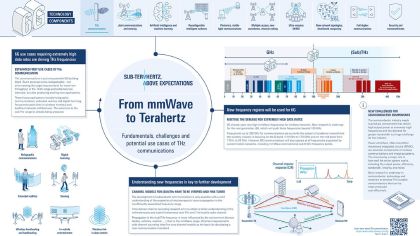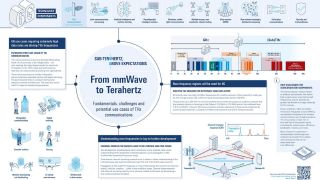THz frequencies for the 6G spectrum
While 5G already uses very high mmWave frequencies, 6G aims at even higher frequencies beyond 100 GHz to meet demand for higher data transmission rates and also lower latency than 5G NR. The use of frequencies of up to 330 GHz for communication is currently the subject of academic research; for its part, the wireless industry is focusing on the D band (110 GHz to 170 GHz) and mid-band spectrum (7 GHz to 24 GHz).
6G communication will also operate at all frequencies already supported by current 5G networks however, such as the mmWave and traditional sub-8 GHz frequency bands.
What is more, a lot of applications are possible within these frequencies, such as non-destructive imaging (security scanners) and spectroscopy (material analysis).