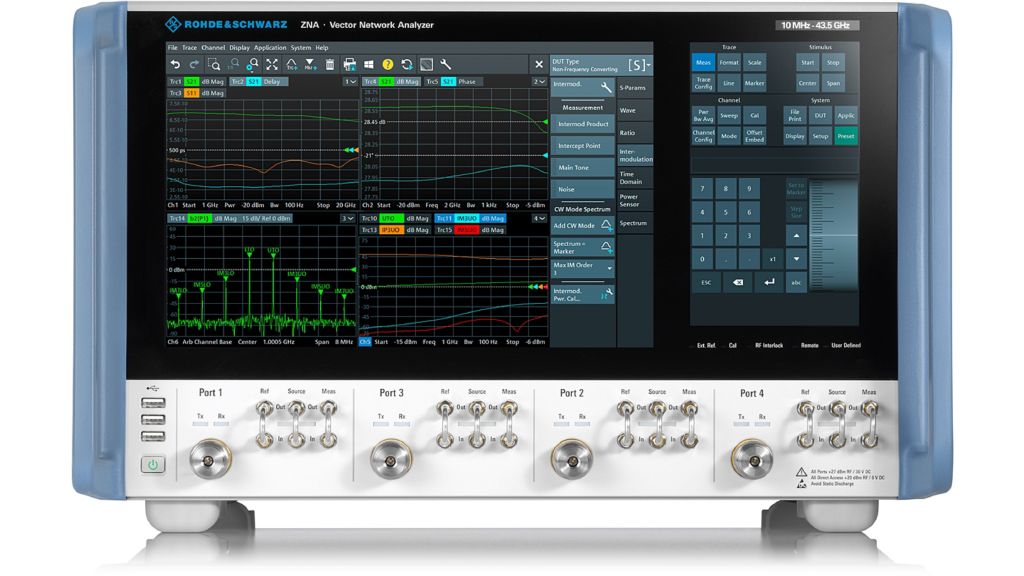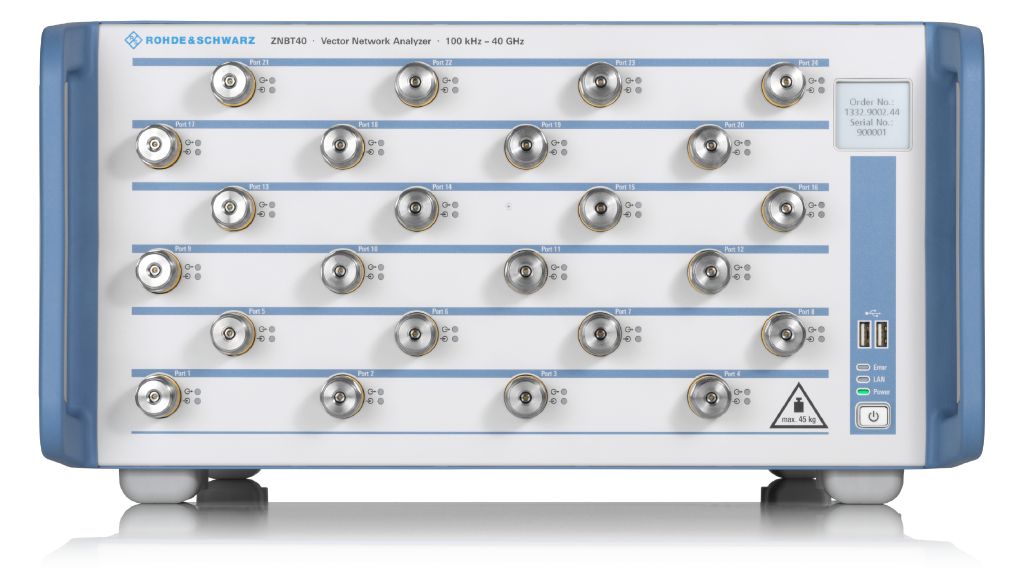R&S®Essentials | LCR meters fundamentals
Choosing the correct instrument: LCR meter vs. VNA
Author: Shivam Arora, Product Manager for Power Supplies and LCR meters
The LCR meter and the vector network analyzer (VNA) are two powerful instruments for RF and microwave engineering, each playing a crucial role in characterizing the electrical properties of components and devices. It can be difficult to know which one you need. But hey, don’t stress! Understanding the difference between these two instruments will help you pick the perfect one for your specific needs.
How do LCR meters work
LCR meters are used to evaluate the electrical properties of passive components like resistors, capacitors and inductors.
Here is a simplified explanation of how LCR meters work:
- AC excitation: LCR meters apply an AC voltage or current signal to the device under test (DUT).
- Voltage and current measurement: The LCR meter measures the voltage and current across the DUT.
- Impedance calculation: Using the measured voltage and current values, the LCR meter calculates the impedance of the DUT.
- Display and analysis: Calculated impedance values are displayed as numerical values, graphs or charts. You can interpret this data to understand the electronical characteristics of the DUT.