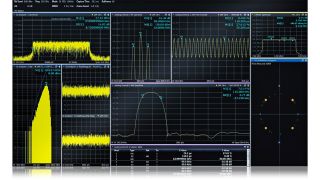Artificial intelligence in wireless communication
Today, we are living in an age of weak AI, a category defined by the following five key features:
1. Logical reasoning, e.g., AlphaGo
2. Perception, e.g., face recognition
3. Knowledge representation, e.g., IBM’s Watson for Oncology
4. Language processing, e.g., Apple’s Siri, Amazon’s Alexa
5. Planning and navigation, e.g. self-driving cars
Strong AI allows machines to develop capabilities that are equal to or surpass human intelligence (e.g., intelligent robots). Another relevant factor is machine learning (ML) as a subcategory of AI. It is, for instance, used to build systems that learn from data sets rather than from programmed instructions, thus leading to a learning process based on artificial multi-layer neural networks. Now, imagine a future wireless network that comes with an AI-native air interface, making radios capable of learning from the environment and from each other based on trained neural networks.
Neural networks are in turn a subcategory of machine learning and relevant in wireless communication – as the following three examples of neural networks show:
1. Recurrent neural network (RNN): output from the previous step serves as the input for the current step (e.g. text processing). RNNs are useful for time series prediction (“memory effects”) and linearizing analog RF Frontends as well as antenna subsystems through digital pre- and post-distortion algorithms based on ML models.
2. Convolutional neural network (CNN): feed-forward neural networks with up to 30 layers. A CNN processes structured arrays of data (e.g. originally designed for image processing) and is currently one option to realize a neural receiver.
3. Concept of an autoencoder: a special type of artificial neural network assisting with learning efficient data coding in an unsupervised manner. It aims to train the network to ignore insignificant data. Autoencoders, for example in the form of transformers, are currently being investigated to compress channel state information feedback, which is gathered from measurements in the downlink and sent back in the uplink direction.