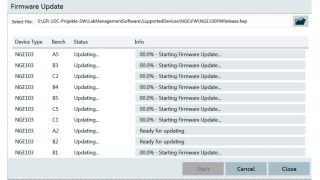Key Facts
- Improve teaching routines in large student laboratories
- Control up to 300 individual measurement instruments
- Train student groups efficiently from one workplace
- Control oscilloscopes, spectrum analyzers, power supplies, VNAs
- Set identical conditions to all student benches