Question
How to carry out a coldboot at NetCCU800?

How to carry out a coldboot at NetCCU800?
A coldboot shall be carried out, if you have no chance to login into the NetCCU800 via front panel any longer. Please note, that after a coldboot the NetCCU800 is set back to a basic configuration and needs to be configured again. This can be done manually by setting each individual parameter or by uploading a backup file from a computer.
A coldboot may interrupt the transmitter operation, so if a redundant (backup) transmitter system is available, this should be set into operation prior to a coldboot is carried out at the NetCCU800.
1. Switch off the NettCCU800 by unplugging the power cable
2. Press the LOCAL and the OFF button at the same time and – while doing so – reconnect the power cable
3. The NetCCU800 will start with a service menu
4. Follow the instructions on the screen and reconfigure the NetCCU800

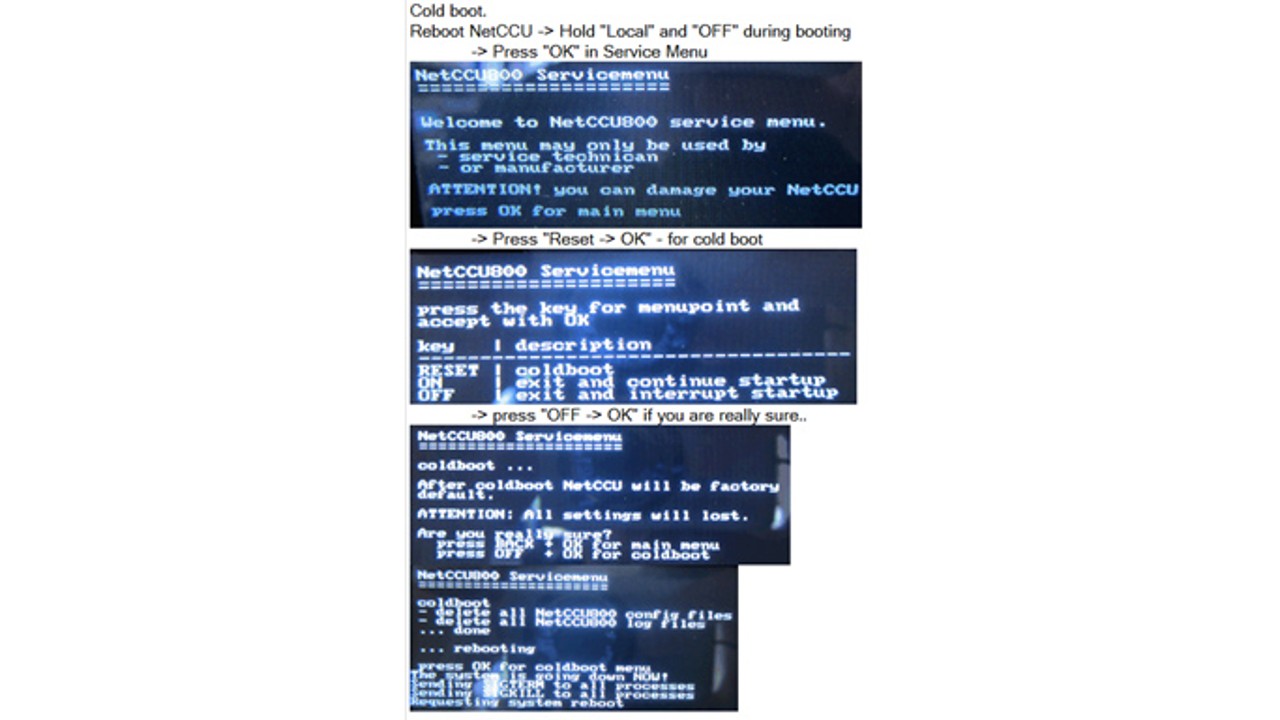
5. The NetCCU800 will now perform a coldboot (display after a coldboot)

