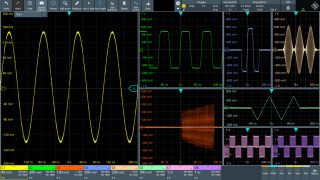|
Vertical system
|
| Analog channels |
|
4, 8 |
| Digital channels (opt.) |
|
16 |
| Analog bandwidth (–3 dB) |
R&S®MXO54C with (B4x options) |
350 MHz, 500 MHz, 1 GHz, 2 GHz |
|
R&S®MXO58C with (B8x option) |
100 MHz, 200, 350 MHz, 500 MHz, 1 GHz, 2 GHz |
| Rise time |
at 2 GHz bandwidth |
234 ps |
| Input impedance |
|
50 Ω ± 1.5 %,
1 MΩ ± 1 % || 12 pF (meas.) |
| Input sensitivity |
at 50 Ω |
0.5 mV/div to 3 V/div, support entire analog bandwidth |
|
at 1 MΩ |
0.5 mV/div to 10 V/div, support entire analog bandwidth |
| Vertical resolution |
|
up to 18 bit with HD mode (high definition) |
| DC gain accuracy |
input sensitivity > 5 mV/div |
±1 % full scale |
| Offset range at 50 Ω |
< 33 mV/div |
±(2 V – input sensitivity × position) |
|
33 mV/div to < 120 mV/div |
±(7 V – input sensitivity × position) |
| Offset range at 1 MΩ |
0.5 mV/div to < 80 mV/div |
±(5 V – input sensitivity × position) |
|
80 mV/div to < 800 mV/div |
±50 V |
| Channel-to-channel isolation |
|
> 60 dB (1:1000) |
|
Acquisition system
|
| Sampling rate |
analog channels (real time) |
max. 5 Gsample/s on 2 channels,
max. 2.5 Gsample/s on 4 channels |
|
analog channels (interpolated) |
max. 5 Tsample/s |
|
digital channels |
max. 5 Gsample/s on each channel |
| Acquisition memory |
Standard: R&S®MXO58C, 8-channel instrument |
max 500 Mpoints with 8 active channels (single capture)
max. 500 Mpoints with 4 active channels (run continuous) |
|
Standard:R&S®MXO54C, 4-channel instrument: |
max. 500 Mpoints (single and run continuous) |
|
Optional R&S®MXO5C-B110 memory option 1 Gpoints |
max. 1 Gpoints with 4 active channels (single capture)
max. 1 Gpoints with 2 active channels (run continuous) |
| History segments |
≤ 1 Mpoints record length |
1 million segments |
| Max. acquisition rate |
|
> 4 500 000 waveforms/s |
| Acquisition modes |
|
sample, peak detect, average, envelope |
| Interpolation modes |
|
linear, sin(x)/x, sample & hold |
|
Horizontal system
|
| Timebase range |
|
Selectable between 200 ps/div and 10 000 s/div
|
| Timebase accuracy |
after delivery/calibration, at +23 °C |
±0.2 ppm |
|
During calibration interval |
±1 ppm |
| Channel-to-channel skew |
between analog channels |
< 100 ps (meas.) |
|
between digital channels |
< 500 ps (meas.) |
|
Trigger system
|
| Standard trigger types |
|
Edge, glitch, width, runt, window, timeout, interval, slew rate, setup and hold, pattern, state, zone trigger |
| Advanced trigger modes |
|
A/B/R, serial bus, trigger in and out |
| Trigger sensitivity |
|
0.0001 div, from DC to instrument bandwidth for all
vertical scales |
|
Analysis and measurement
|
| Automatic measurements |
|
39 |
| Cursor measurements |
|
4 |
| Waveform mathematics |
|
Up to 8 equations math on math (add, subtract, multiply, divide, absolute value,
square, square root, integrate, differentiate,
log10, loge, log2, reciprocal, invert, low pass,
high pass, rescale (a*x+b)) |
|
Logic analyzer (MSO) functionality
|
| Digital input channels |
|
16 |
| MSO Bandwidth |
|
400 MHz |
| MSO sampling rate |
|
5 Gsamples/s per channel |
|
General data
|
| Dimensions |
W × H × D |
445 mm × 105 mm × 405 mm
(17.51 in × 4.13 in × 15.94 in) |
| Weight |
without options, nominal |
8.7 kg (19.18 lb) |
| Rackmount height |
with R&S®ZZA-KN2NS rackmount kit |
2 HU |
| Interfaces |
Front |
3 × USB 3.1 Gen 1 ports, type A plug |
|
Rear |
2 × USB 3.1 Gen1 ports, type A plug
RJ-45 connector, supports 10/100/1000BASE-T
HDMI™ 2.0 and DisplayPort++ 1.3, output of oscilloscope display |