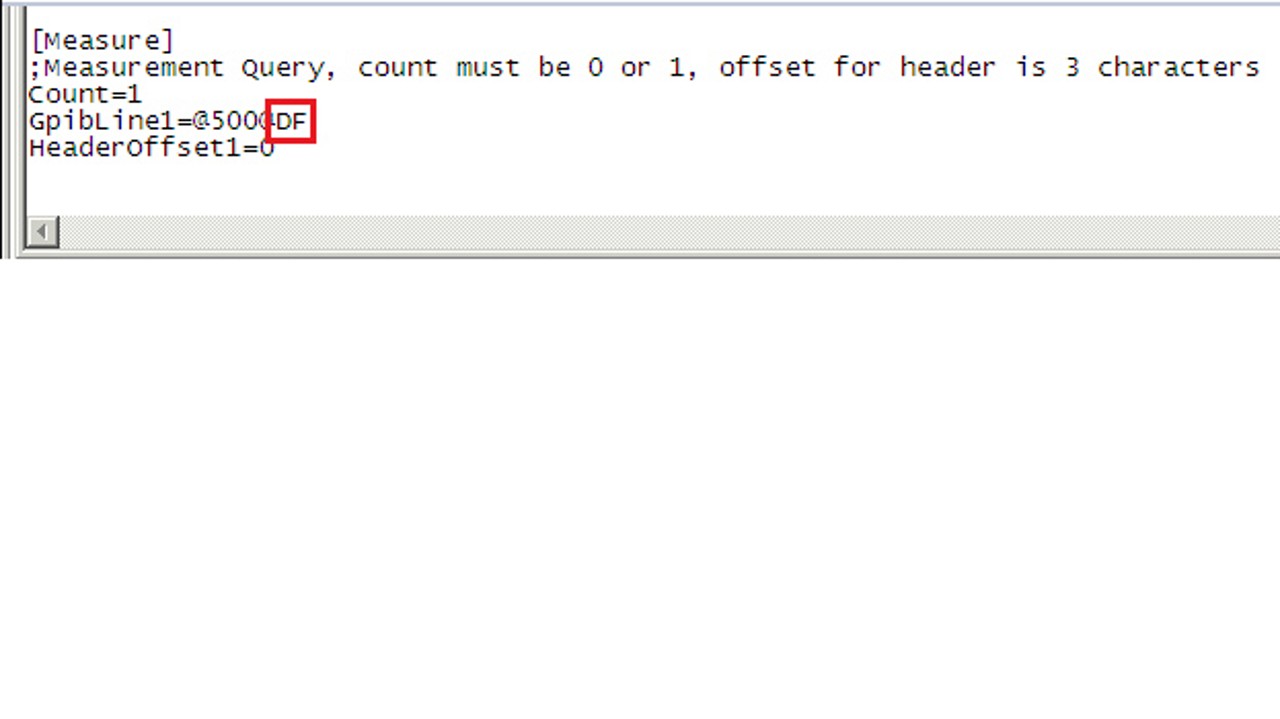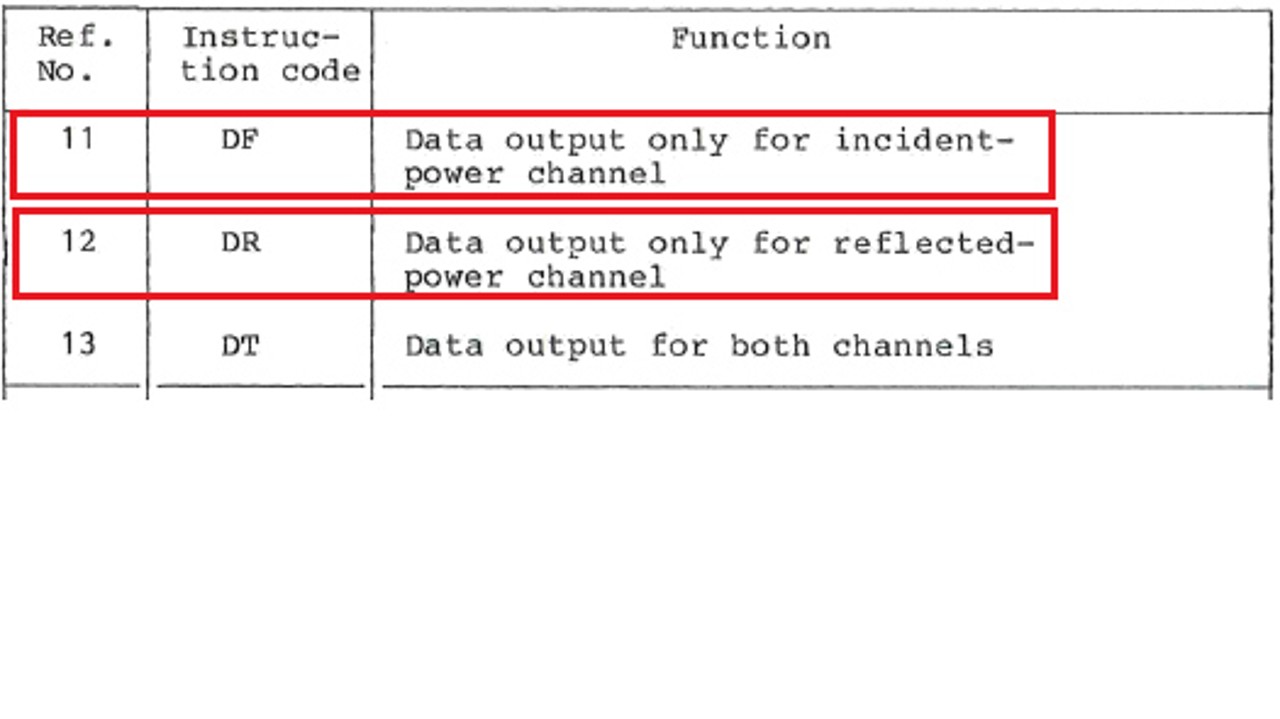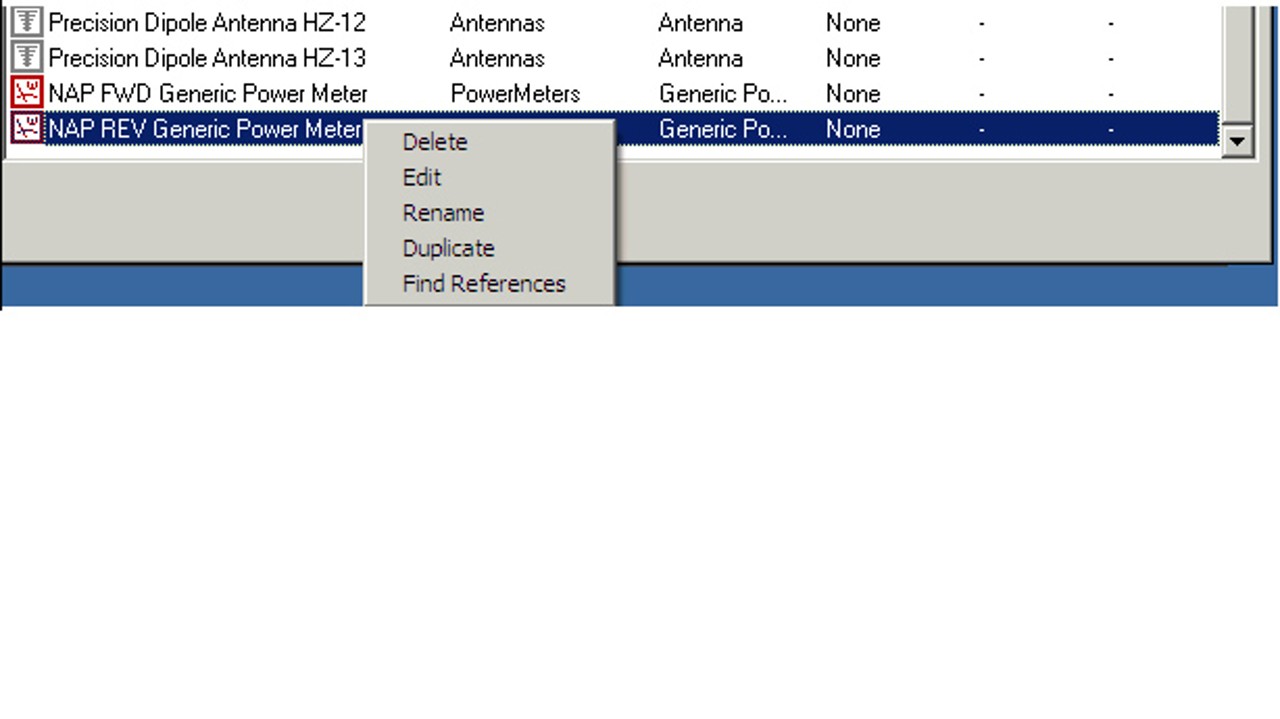Question:
In EMC32, there is a generic driver for the old Rohde & Schwarz NAP power meter
I would like to use this to measure forward and reverse power with EMC32-S. However, for some reason the EMC32 software does not allow this.
How can I set up EMC32 so that it is possible to measure with the forward and reverse power with NAP?