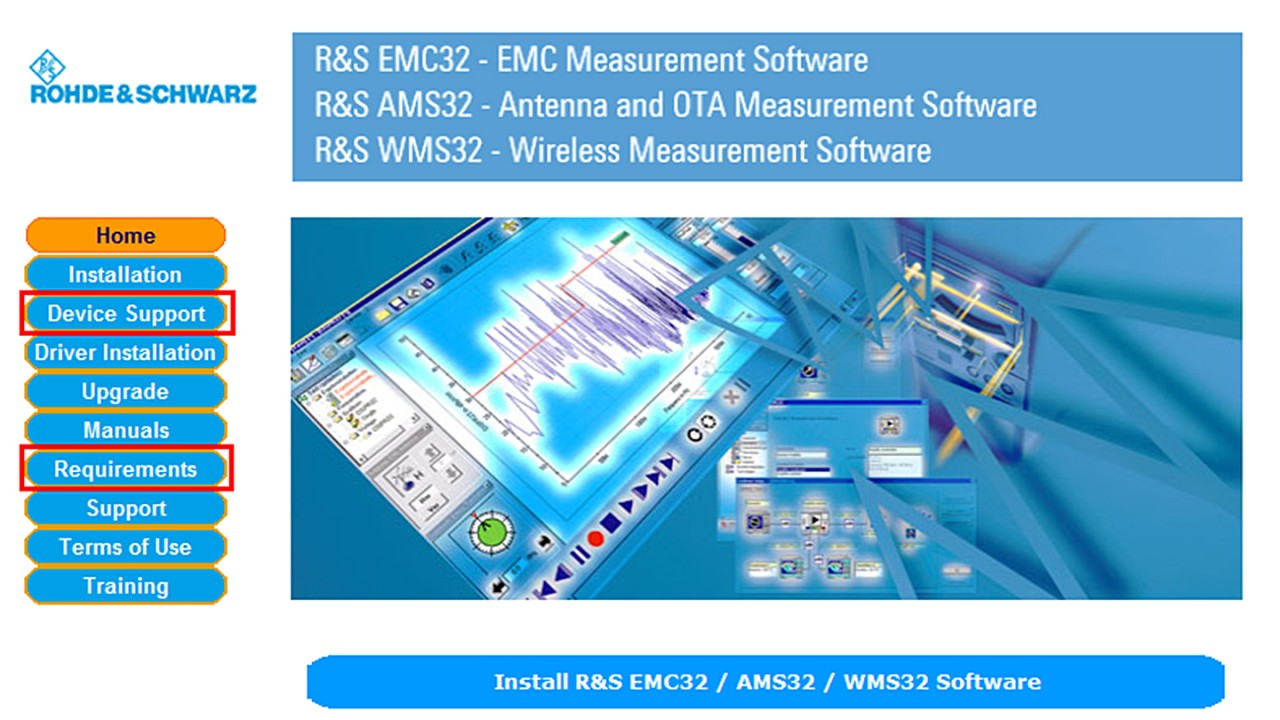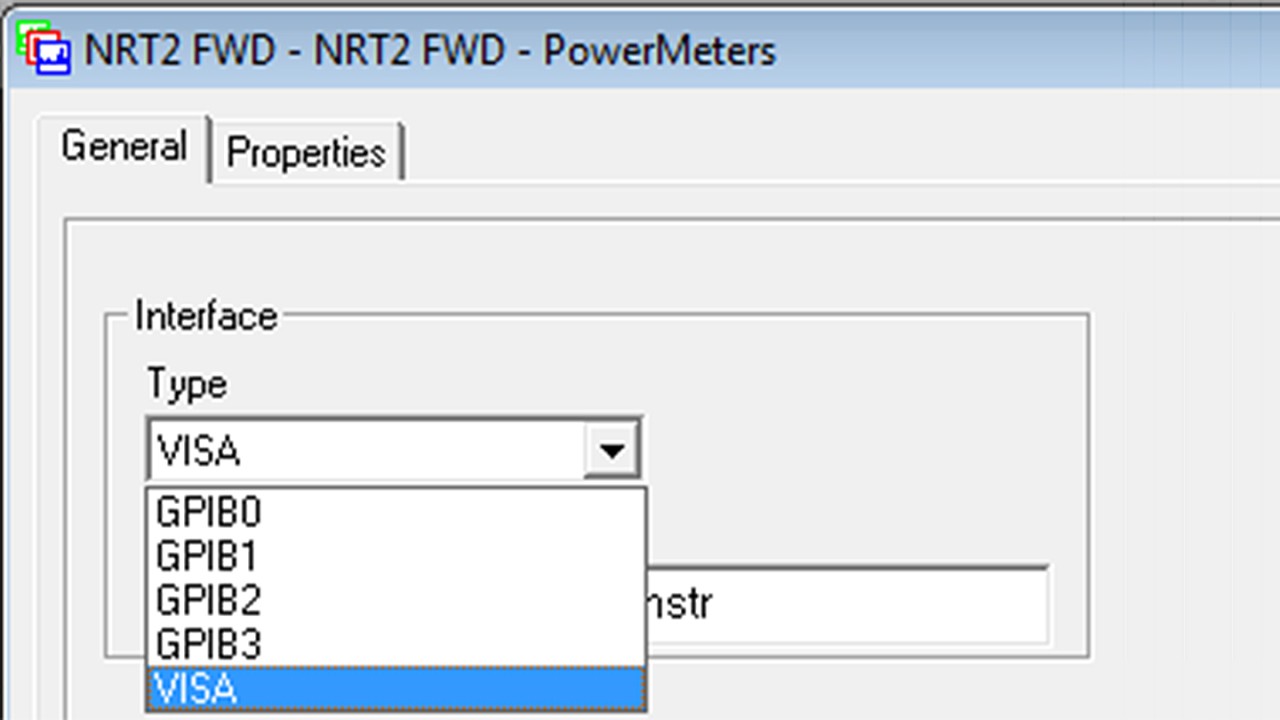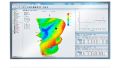Question
We have installed our test system with EMC32 and all devices, but NRP2 can not be set to physical from EMC32 using LAN interface. However, all other devices are recognized by EMC32, only Power Meter NRP2 remains in simulation mode. Using CMD command "ping" we have access to NRP2. We already changed network cables and IP addresses, but without success.