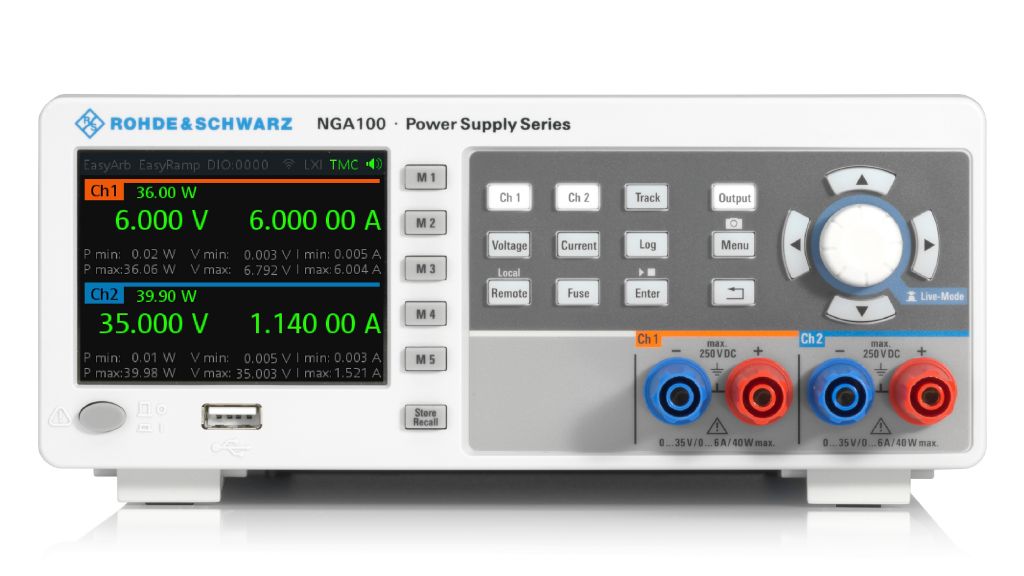R&S®Essentials | Power supplies fundamentals
How to increase output current of power supply
Author: Elizabeth McKenna, R&S Essentials Product Manager
Do you want to learn how to increase output current of your power supply? You’re in the right place. You can connect a power supply’s outputs in parallel to increase the current. You can even connect multiple power supplies in parallel for an even greater boost! This parallel configuration offers scalability, allowing the addition of more channels or power supplies to accommodate changing power requirements.
You’re working on a test setup, and suddenly you realize that you need more current than a single channel on your power supply can provide. Don’t sweat it! First, check whether the channels of your power supply are floating and galvanically isolated. Yes? Then you can connect the channels together to boost your overall current capacity. This is a nifty way to tackle those power-hungry challenges without jumping through hoops or splurging on fancy equipment.