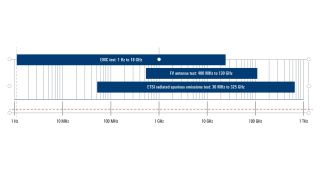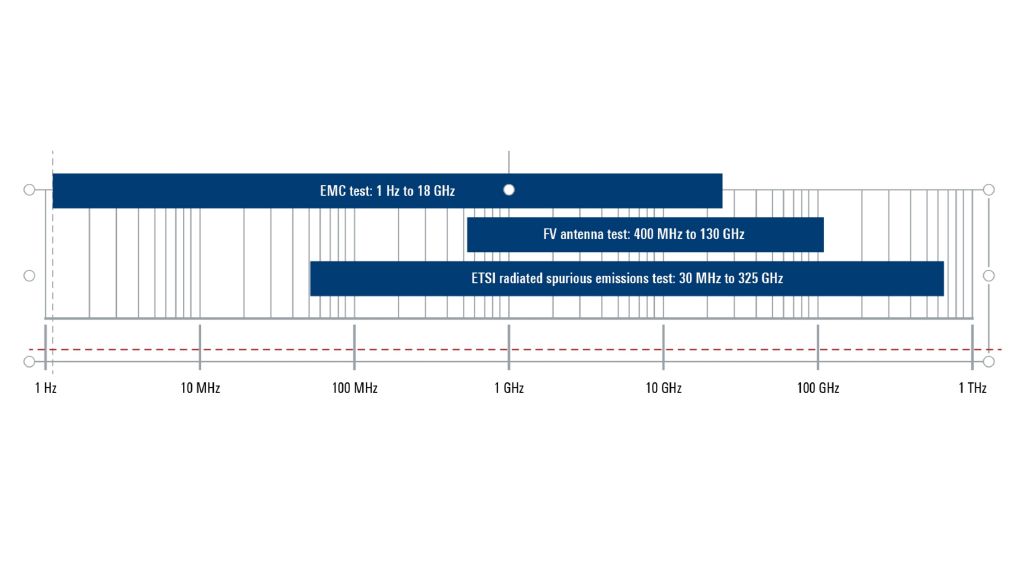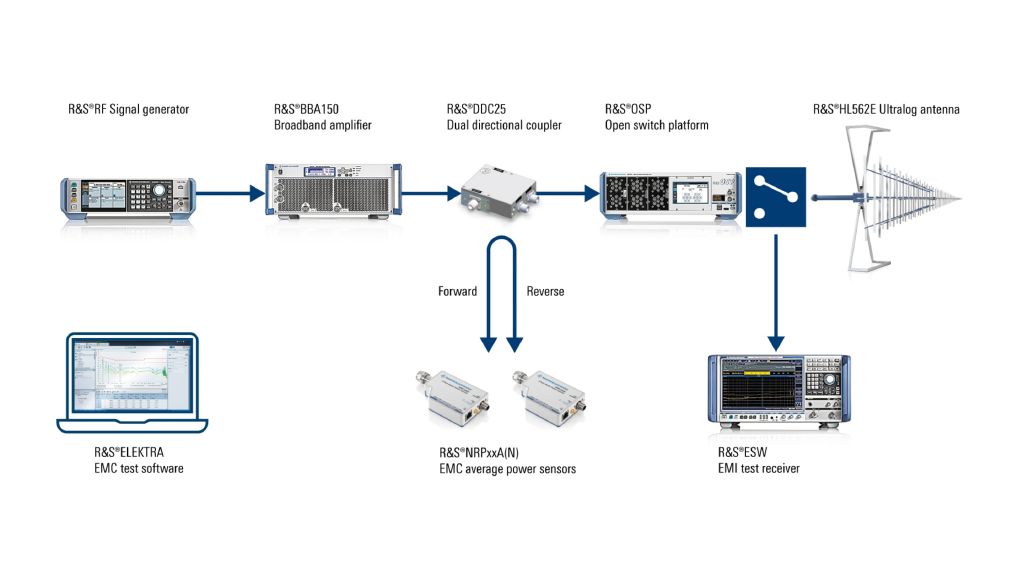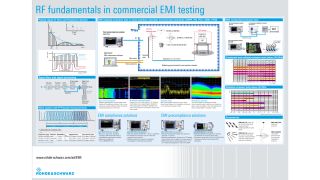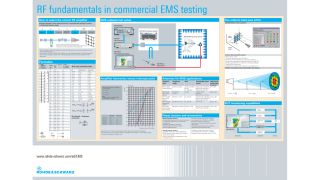Jens Medler, Product Manager, EMC and Antenna Test
EMC is all about standards. We currently see many changes in automotive EMC standards for addressing the electromagnetic compatibility of electric vehicles and electric hybrid vehicles such as the charging mode and the integration of vehicles in a connected world. Enforcement of strict EMC limits can delay product certification, leading to lost revenue, added cost, and redesign headaches. R&S EMI Test Receivers and EMC test solutions determine the causes and effects of electromagnetic interference and ensure compliance with the relevant EMC standard.