Question
How can I update my analyzer with embedded WIN XP via LAN?

How can I update my analyzer with embedded WIN XP via LAN?
- Open a remote desktop session to the analyzer on your PC
- Close the analyzer function on the PC with ALT + F4
- Open Start=> Settings => Control Panel => Security Center => Windows Firewall => Exceptions
- Enable 'File and Printer Sharing'
- Start the Windows Explorer, go to Tools, select 'Map network drive..' and enter '\\<TCP/IP-Address of analyzer>\C$'
- Copy the entire firmware to the temp folder of this network drive. The firmware should have the following structure:

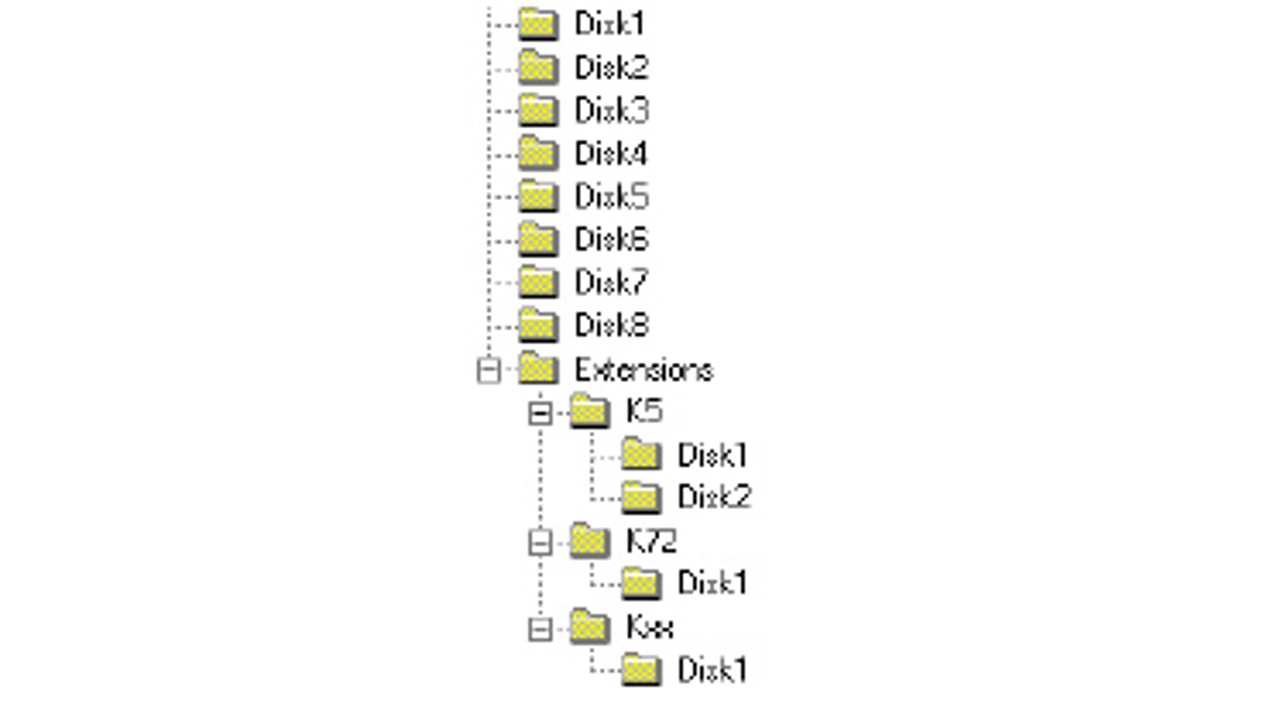
- Start the analyzer function on the PC

