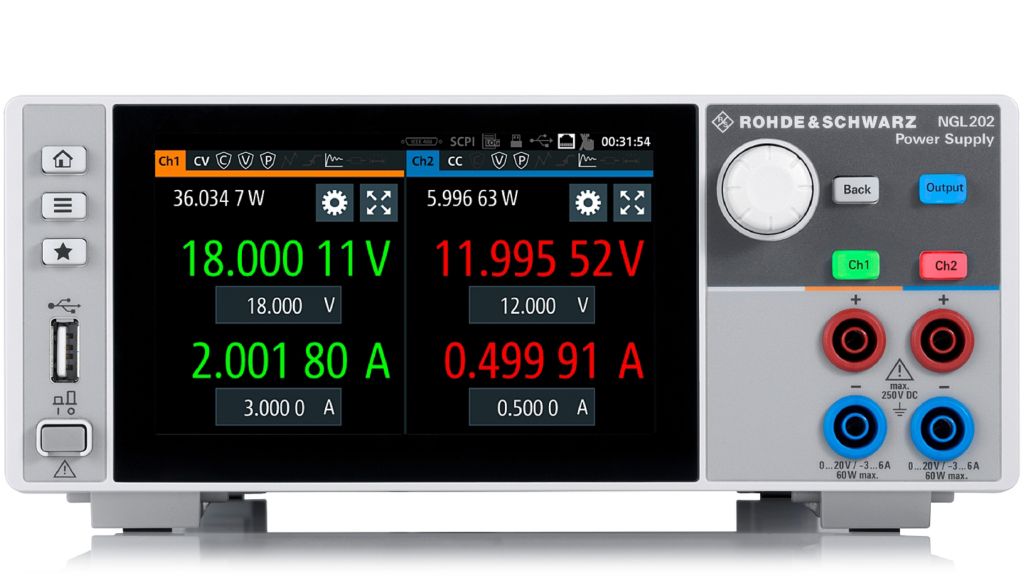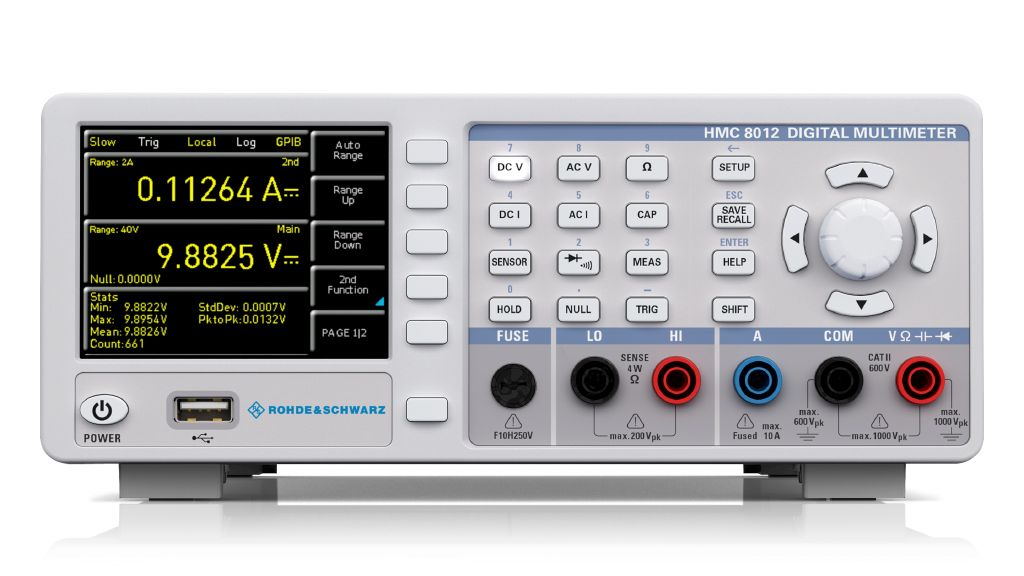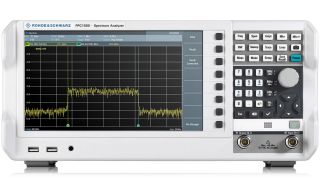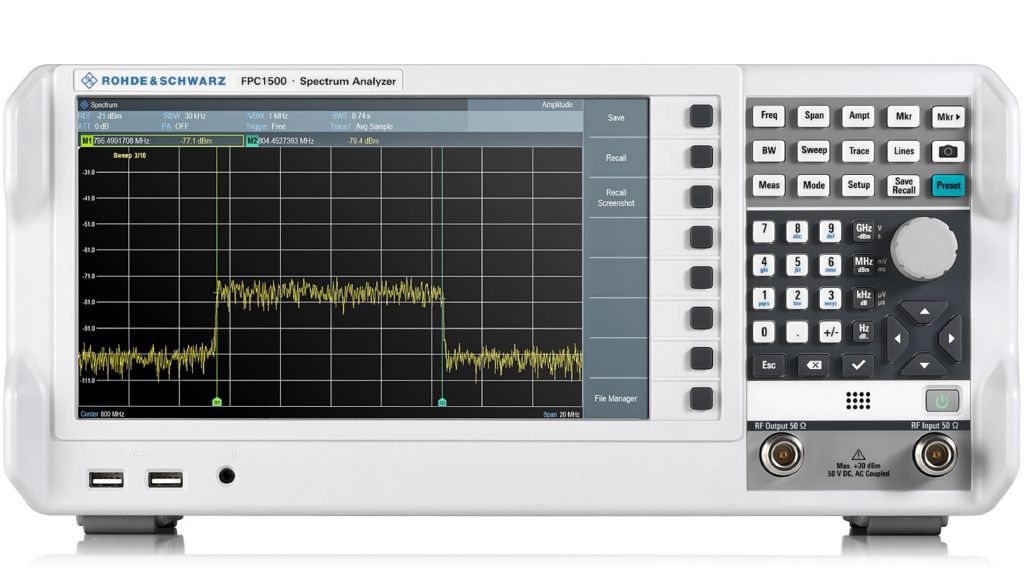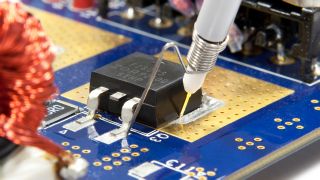R&S®Essentials | Nozioni fondamentali sugli alimentatori DC
5 strumenti essenziali per un laboratorio di elettronica
Autore: James Lewis l Esperto di test e misure, blogger
In questo articolo parliamo di cinque strumenti essenziali per un laboratorio di elettronica! Abbiamo elencato una serie di strumenti di test fondamentali - l'alimentatore, il multimetro digitale, l'oscilloscopio e l'analizzatore di spettro - oltre a degli strumenti specifici per le varie applicazioni.
La maggior parte dei laboratori di elettronica ha un aspetto simile. Se vi guardate intorno, vedrete tavoli coperti da circuiti stampati circondati da un gran numero di cavi e cavetti. Dietro quelle pile di circuiti stampati ci sono grandi scatole con luci, schermi e connettori. Queste scatole sono gli strumenti di misura e collaudo. Indipendentemente dal fatto che le schede dei circuiti siano destinate ad applicazioni di machine learning su un dispositivo edge o per Il controllo di un motore trifase, i vari tipi di strumenti di misura utilizzati saranno simili.
In effetti, ecco cinque tipi di strumenti di test essenziali che si possono trovare in (quasi) tutti i laboratori di elettronica!