질문
아래의 Matlab 스크립트는 로데슈바르즈의 FSV3030 Spectrum Analyzer에서 Matlab 워크스페이스로 트레이스 데이터를 신속하게 전송하는 방법을 설명합니다.
1 GHz 및 -30 dbm의 변조되지 않은 단순한 CW 신호가 개념 증명의 예시로 사용되었습니다.

아래의 Matlab 스크립트는 로데슈바르즈의 FSV3030 Spectrum Analyzer에서 Matlab 워크스페이스로 트레이스 데이터를 신속하게 전송하는 방법을 설명합니다.
1 GHz 및 -30 dbm의 변조되지 않은 단순한 CW 신호가 개념 증명의 예시로 사용되었습니다.
+++코드+++
% Preconditions:
% - Installed latest R&S VISA
clc;
analyzer_handle = visa('rs','TCPIP::10.205.0.101::INSTR'); %visa connection, toolbox required
analyzer_handle.OutputBufferSize = 1000000; %output buffer size in bytes
analyzer_handle.InputBufferSize = 1000000; %input buffer size in bytes
fopen(analyzer_handle);
fprintf(analyzer_handle,'*RST;*WAI');
fprintf(analyzer_handle,'*IDN?');
a=fscanf(analyzer_handle);
disp(a);
fprintf(analyzer_handle,'INIT:CONT OFF'); %Selects single sweep mode.
%--------------주파수 및 스팬 구성-------------
fcenter=1000000000;
fprintf(analyzer_handle,'FREQ:CENT %d',fcenter); %Defines the center frequency
fspan=5000000;
fprintf(analyzer_handle,'FREQ:SPAN %d',fspan); %Sets the span
%--------------스윕 구성--------------------------
fprintf(analyzer_handle,'SENS:SWE:COUN 1'); %Defines 1 sweep
points=10000; %nr of points sets resolution of the trace
fprintf(analyzer_handle, 'SENS:SWE:POIN %d',points);
%--------------대역폭 구성----------------------
fprintf(analyzer_handle,'BAND:AUTO OFF');
fprintf(analyzer_handle,'BAND 100000'); %Defines the RBW
fprintf(analyzer_handle,'BAND:VID 500kHz'); %Decouples the VBW from the RBW and decreases it to smooth the trace.
%--------------트레이스 획득-----------------------------
timeout=30; %timeout in seconds
set(analyzer_handle,'Timeout',timeout); %timeout increased before acquisition to avoid sync errors
fprintf(analyzer_handle,'INIT:IMM;*WAI');
fprintf('Fetching waveform ...\n ');
fprintf(analyzer_handle,':FORM REAL,32');
fprintf(analyzer_handle,':TRAC? TRACE1;*WAI');
data=binblockread(analyzer_handle,'float32');
fread(analyzer_handle,1); %fread removes the extra terminator in the buffer
timeout=1; %timeout in seconds goes back to a normal value
set(analyzer_handle,'Timeout',timeout);
%--------------플롯에서 트레이스 표시---------
fstart=fcenter-fspan/2;
fstop=fcenter+fspan/2;
resolution=fspan/points;
points_array=1:1:points;
for c = 1:points %scale time axis and power data
points_array(1,c)=points_array(1,c)*resolution;
points_array(1,c)=points_array(1,c) + fstart;
end
plot(points_array,data);
title('SA Spectrum Acquisition')
xlabel('frequency domain [Hz]')
ylabel('power [dbm]')
%--------------오류 확인----------------------
fprintf(analyzer_handle,'SYST:ERR?');
a=fscanf(analyzer_handle);
disp(a);
fclose(analyzer_handle);
+++
다음은 Matlab에서 위의 스크립트를 실행한 후 Spectrum Analyzer에서 관찰된 트레이스입니다.

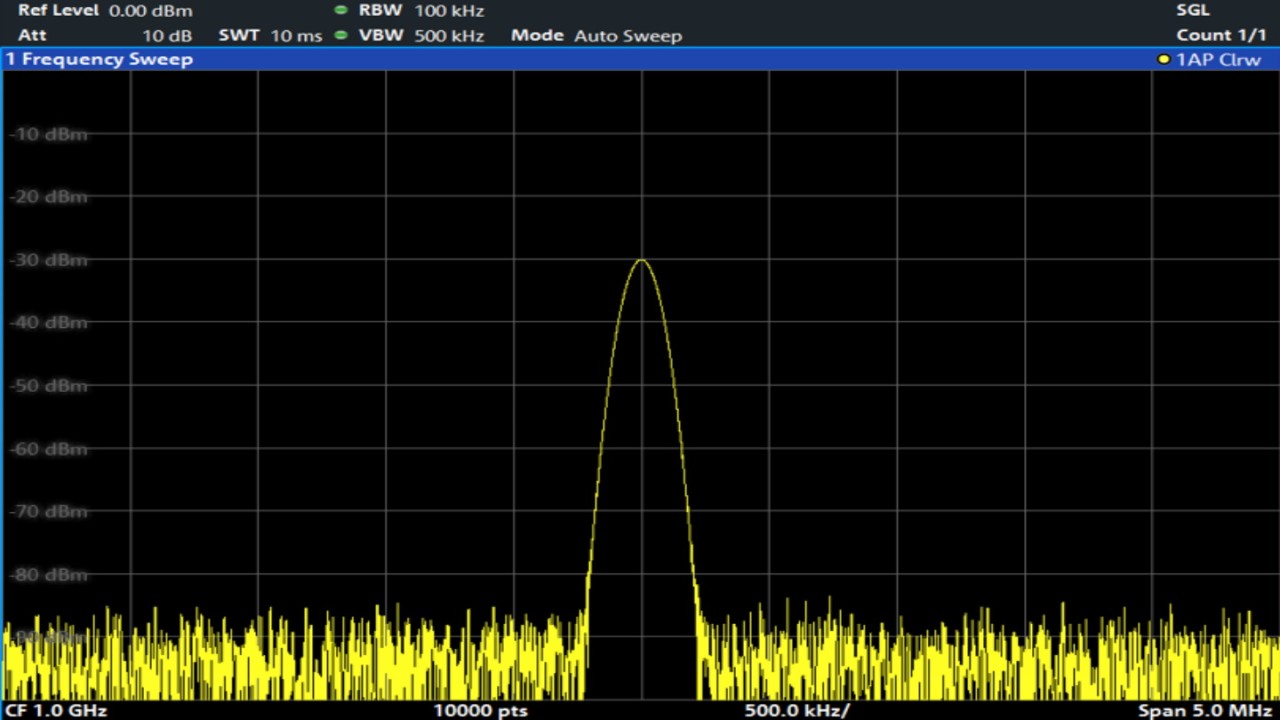
개념 증명으로 트레이스 데이터를 보여주는 코드의 출력은 다음과 같습니다.

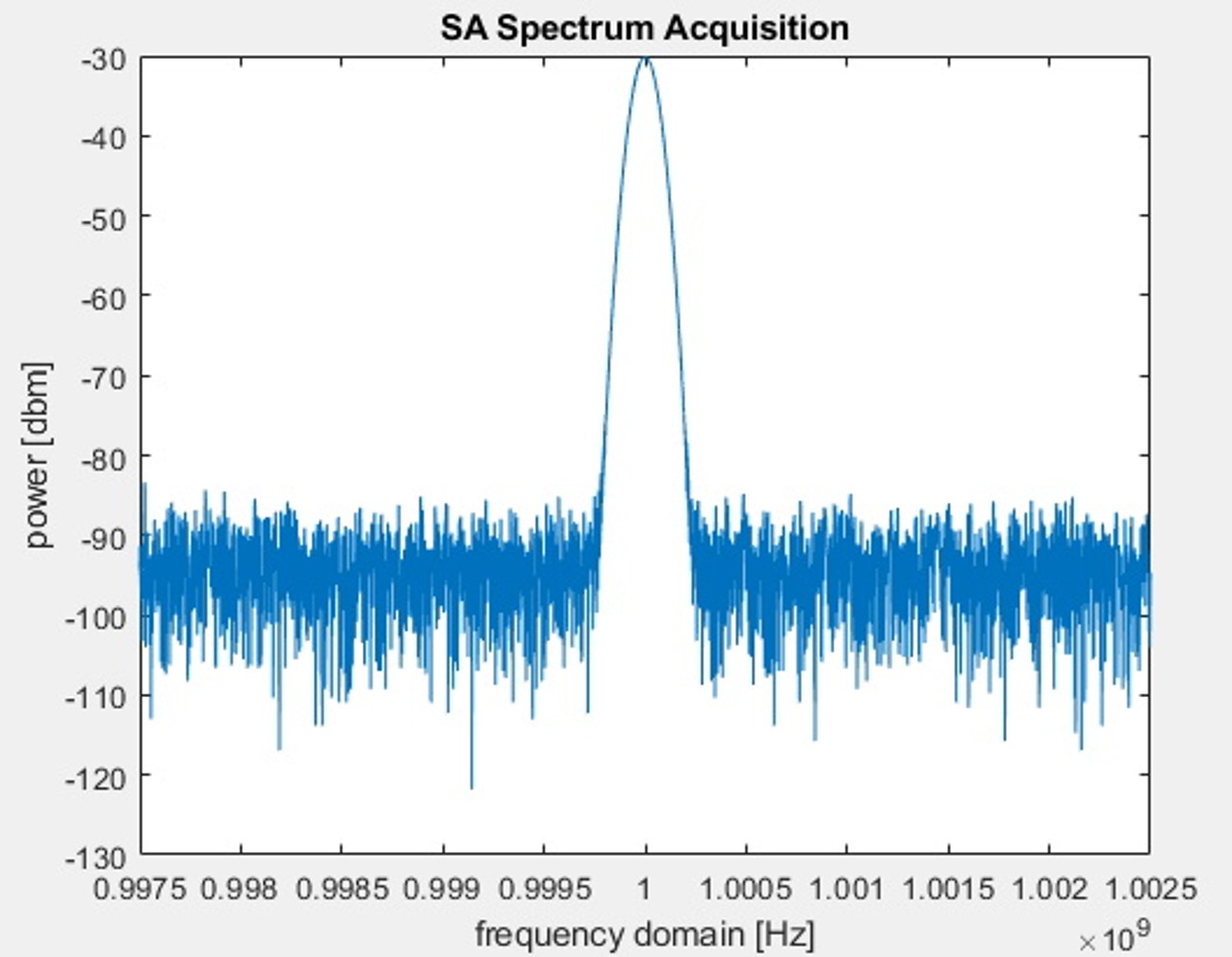

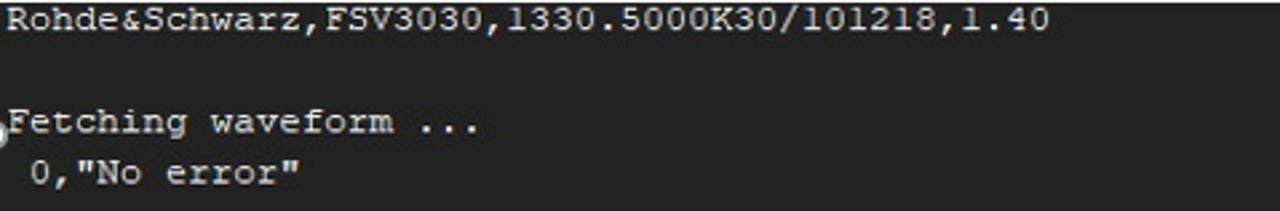
또한, R&S VisaTester를 사용하여 데이터 포인트의 획득 프로세스를 상세하게 수정할 수 있습니다. 본 페이지의 예시에서는 10000 포인트가 획득되었으며, 각 포인트의 부동값은 4 bytes입니다. 획득 버퍼가 적절하게 설정될 수 있도록 캡처 시작 단계에 로그에서 40000 bytes를 읽는 이유입니다.
참조자료:
-FSV3030 제품 페이지
https://www.rohde-schwarz.com/de/produkt/fsv3000-produkt-startseite_63493-601503.html
-스펙트럼 분석기와 네트워크 분석기의 원격 제어를 위한 요령과 팁 - 애플리케이션 노트 1EF62_1E
https://www.rohde-schwarz.com/applications/hints-and-tricks-for-remote-control-of-spectrum-and-network-analyzers-application-note_56280-15635.html
-원격 제어 및 장치 드라이버
https://www.rohde-schwarz.com/driver-pages/remote-control/drivers-remote-control_110753.html