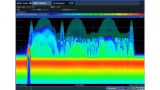Aerospace defense testing / White paper
How will space electronic warfare shape the space domain?
Authors: Tim Fountain, Market Segment Manager and Leander Humbert, Technology Manager
Space based electronic warfare (EW) is not just changing the game – it's rewriting the rules. The absence of electromagnetic constraints creates new possibilities, but also significant challenges. How can we navigate this extended spectrum? Which technologies are needed to maintain spectrum superiority? The stakes are high and the opportunities vast, explore them and more in our white paper, "An overview of space electronic warfare".
Inside:
- Electronic warfare in the space domain ecosystem
- Military operations in the electromagnetic spectrum (EMS)
- Offensive, defensive and cyber operations in space EW
- Critical technologies for space electronic warfare testing