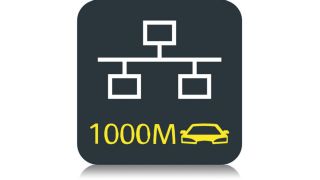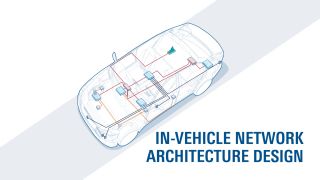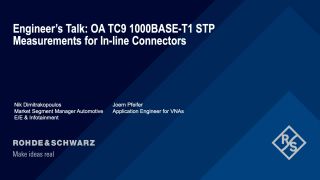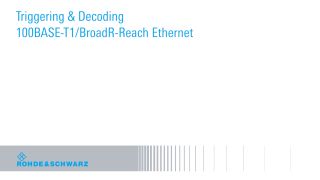Automotive Ethernet compliance testing
New automotive applications, such as high-powered entertainment systems, are driving up bandwidth requirements and the costs associated with cabling and network interfaces. Automotive Ethernet was designed to meet industry needs: advanced driver assistance systems demand higher data throughput for camera systems and low latency for adaptive cruise control. Automotive ethernet enables fast and cost-effective data communications by connecting automotive bus systems (in-vehicle components). This minimizes cabling, lowering fuel consumption, manufacturing costs and time to market.
Your challenges and the OPEN Alliance
The automotive industry has specified the OPEN Alliance BroadR-Reach® (OABR) physical layer, also known as IEEE 100BASE-T1, as the automotive Ethernet communications standard. It runs on standard FlexRay™ cabling and facilitates high-speed communications such as audio or video streaming. 100Base-T1 uses full duplex communications so that up to 1 Gbit/s can be transferred over one twisted pair. For interface verification, a 100BASE-T1 conformance test with six test cases is required. Like most IEEE Ethernet compliance test specifications, this compliance test focuses on transmitter quality.
Automotive Ethernet compliance testing
To verify the functionality and quality of these data streams, automotive engineers need to be able to find and test these signals easily. Rohde & Schwarz offers complete Ethernet compliance test solutions for BroadR-Reach V3.2 , IEEE 802.3bw (100Base-T1), IEEE 802.3bp (1000Base-T1) and IEEE 802.3bz (2.5GBASE-T1) in line with the OPEN Alliance compliance test specification.