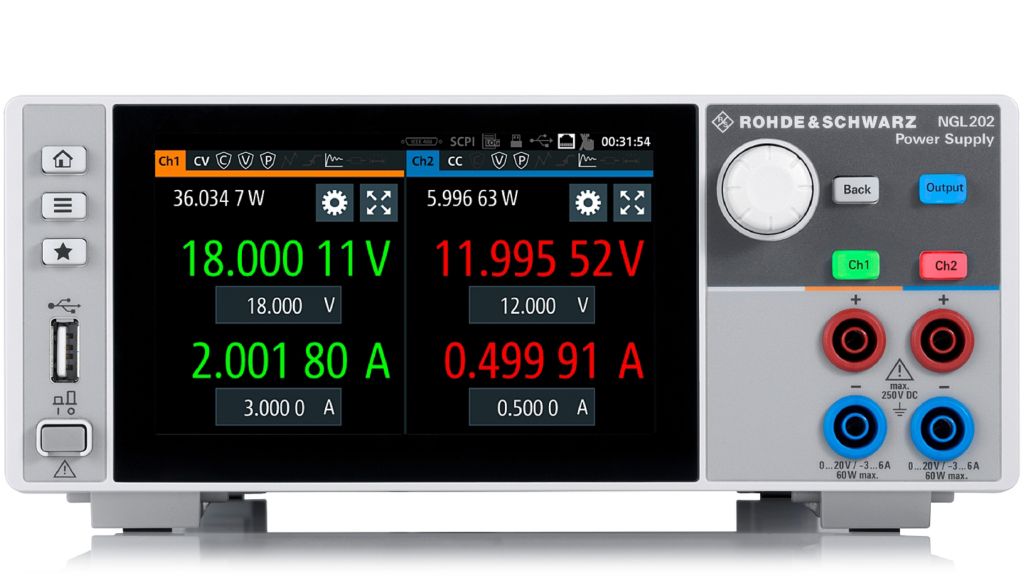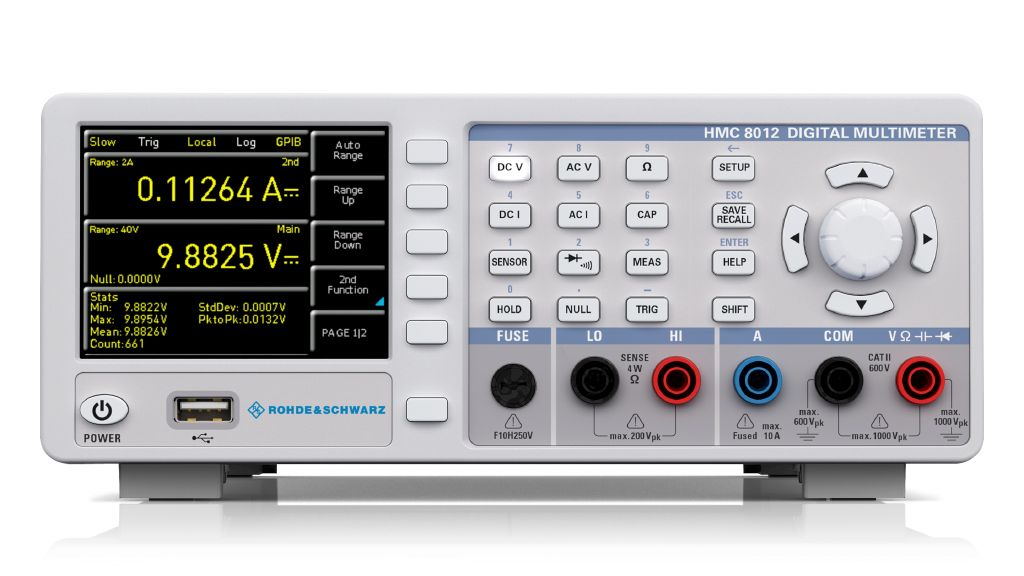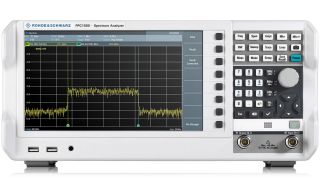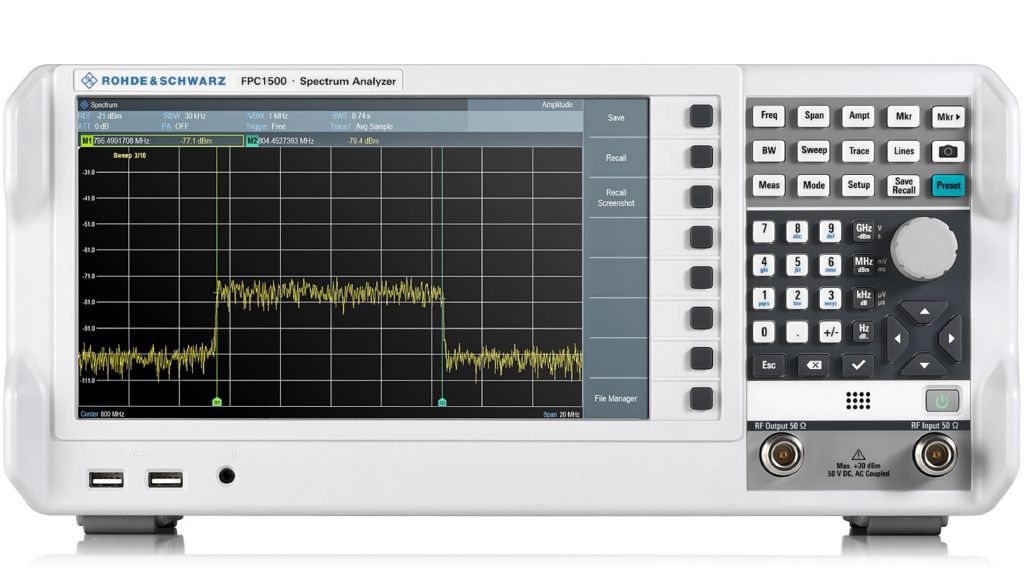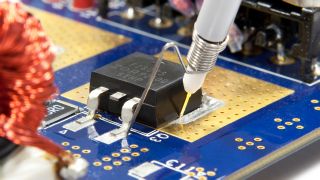R&S®Essentials | DC Power supplies fundamentals
5 essential tools on an electronics bench
Author: James Lewis l Test & Measurement expert and blogger
In this article we discuss five essential tools for an electronics bench! We break down a list of electronic test equipment - the power supply, digital multimeter, oscilloscope and spectrum analyzer - as well as application-specific instruments.
Most electronics labs have a similar look and feel. Look around one, and you will see tables covered by circuit boards with a mess of wires. Behind those piles of PCBs are large boxes with lights, screens and connectors. These boxes are test equipment. Regardless of whether the circuit boards are for running machine learning inference on an edge device or a three-phase motor controller, the test equipment types will be similar.
In fact, here are five types of essential test equipment you can find in (almost) any electronics lab!