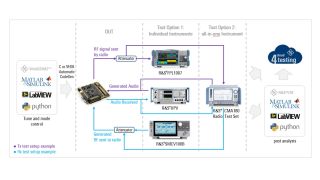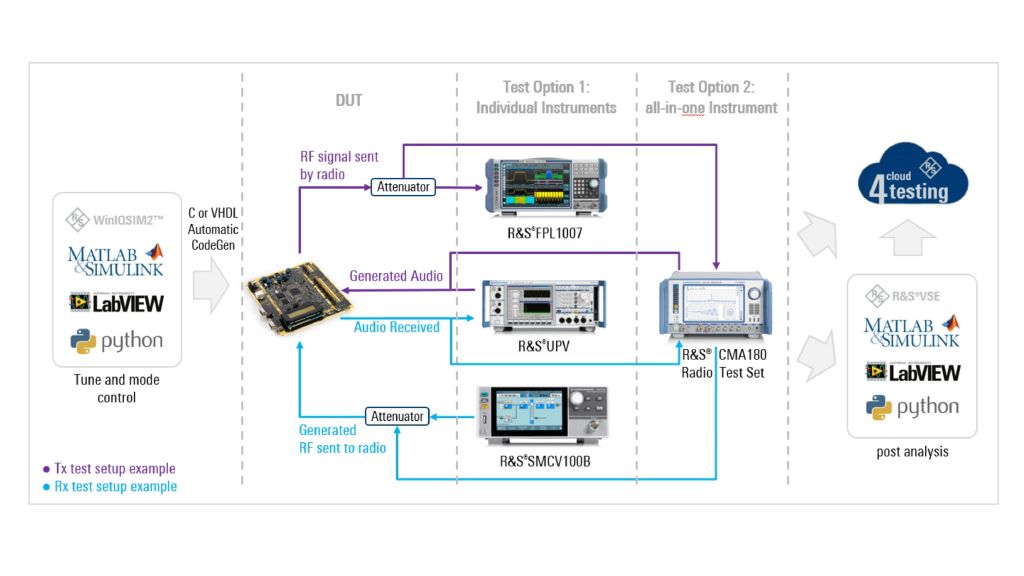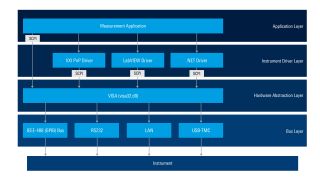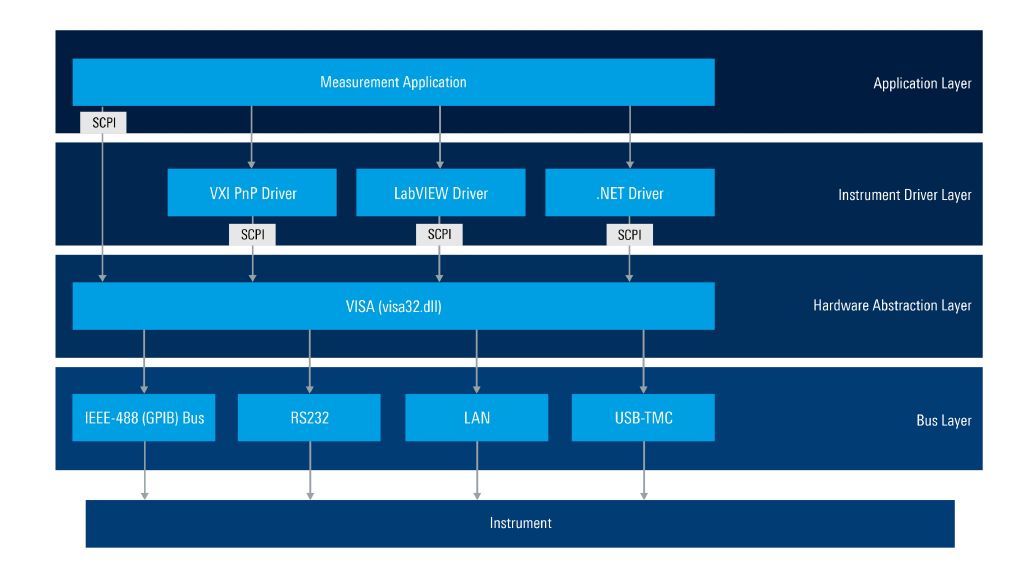Accelerate transition from your desktop environment for waveform design to your test and verification labs
Streamline waveform prototyping, porting and verification with the combination of Rohde & Schwarz instruments and desktop design environments such as MATLAB® or LabVIEW. Additionally, you can use arbitrary waveform generators and waveform analyzers to test, measure and verify your waveform design within the final hardware.
New software defined radios provide manufacturers with higher flexibility in designing, implementing and maintaining multiple waveforms within a single hardware platform. Nowadays, radiofrequency engineers use software-based model-based design (MBD) workflows to develop and perform waveform analysis. The MBD environments can even generate C or HDL code automatically for rapid prototyping. Given the complexity of these military communications waveforms, software simulation is not enough and the evaluation of the waveform system with the real hardware is mandatory.
Our instruments are designed to ease the transition away from these modern desktop MBD environments, so that initial testing cases described in the software environment can seamlessly be transferred and reused directly by the corresponding instrument for the hardware testing phases. Our solution also provides the capability to receive, synchronize and analyze your military waveform data directly in the R&S®Cloud4Testing analytics platform with just one click.