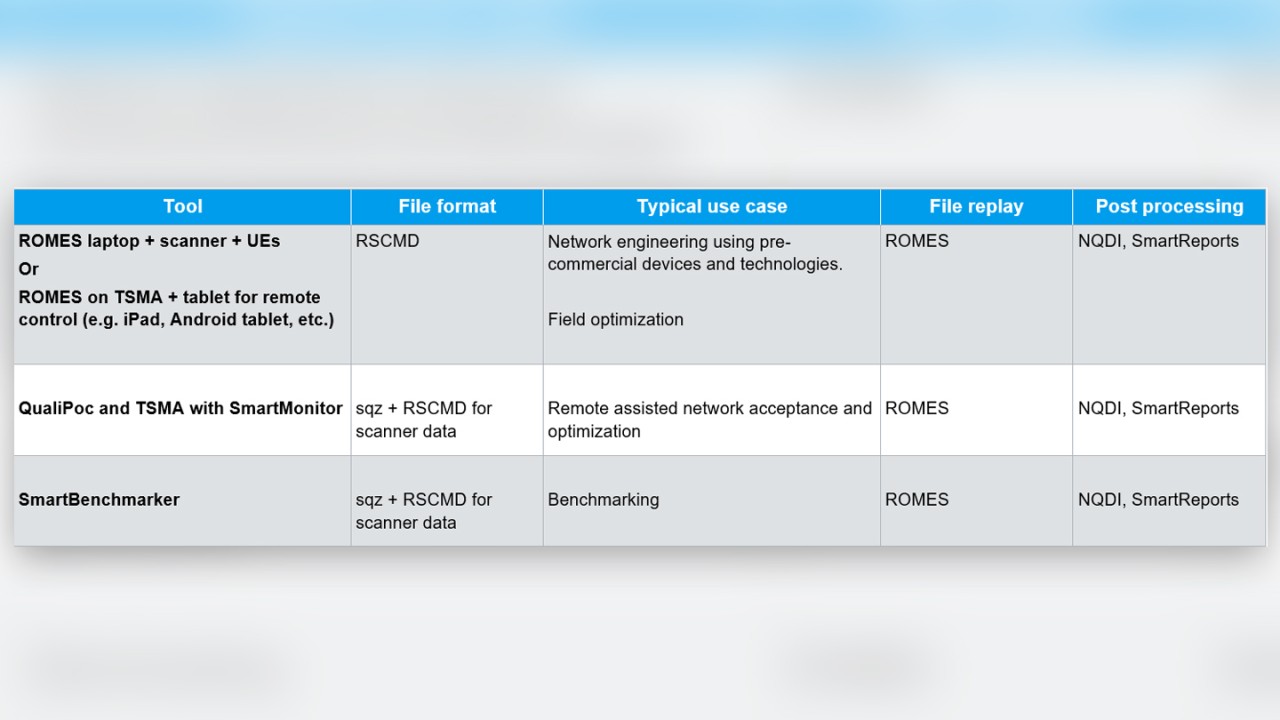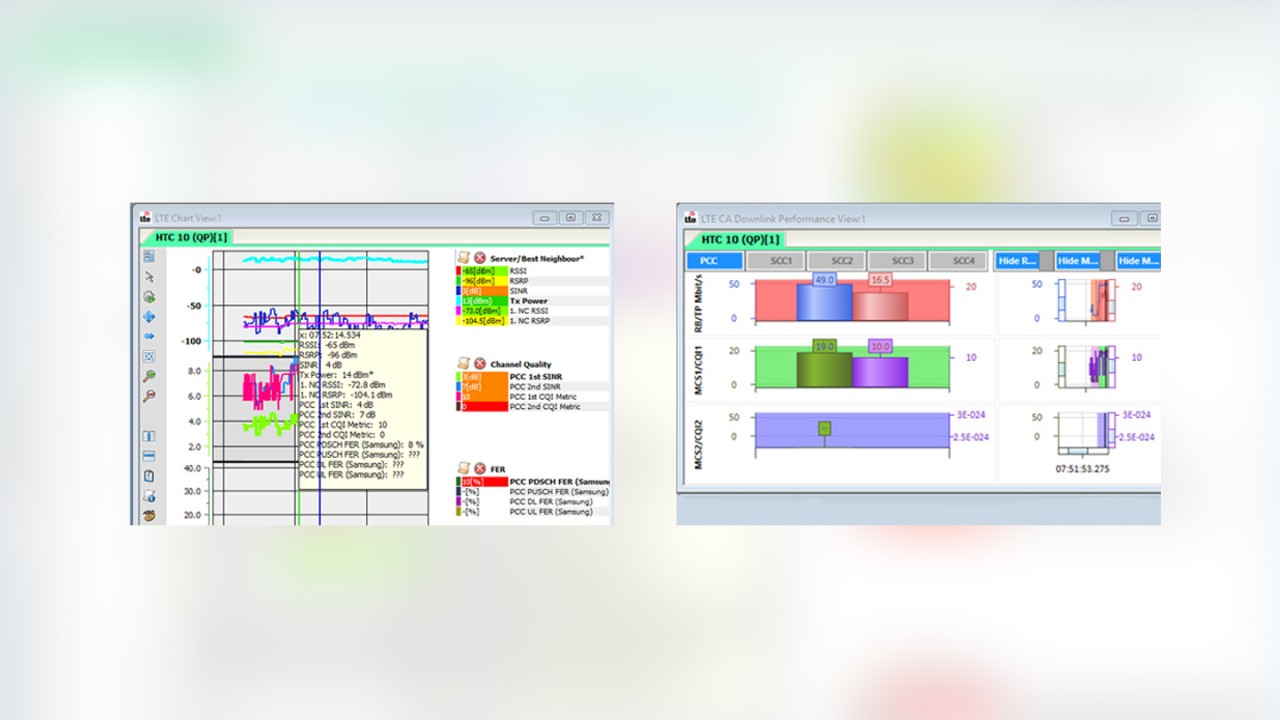Written by Andreas Spachtholz | April 5, 2018


Most probably not. But wouldn’t it be great if we could use the data collected during a benchmarking campaign for troubleshooting, whenever an issue occurs during the evaluation? And, why not add the data collected during troubleshooting campaigns to the mass data collection?
This might sound complicated and a lot like wishful thinking. But in reality it boils down to different mobile network measurement tools, which target different measurement scenarios, being capable of interchanging files – in an easy and straightforward manner. This describes the new flexibility of R&S®ROMES4, the sophisticated engineering tool with extensive scanning capabilities.
With the integration of R&S®ROMES4 into our comprehensive mobile network testing software suite – covering use cases from the lab to the field –, our benchmarking and optimization tools can interchange files easily. Also part of this smooth file interchangeability is SmartAnalytics, a new generation of intelligent analytics software that provides use case-driven insights from an end-user perspective. With this, we’ve got the complete world of mobile network measurement tools covered.
Doing troubleshooting, we typically use R&S®ROMES4 with a laptop connected to one or more test mobile phones and a scanner. R&S®ROMES4 creates one file per measurement, including all available details, and guides you to specific problem spots to offer in-depth analysis. You can also import the R&S®ROMES4 measurement file into the NQDI database to create statistics. The “NQDI Importer” only extracts the necessary data from the R&S®ROMES4 measurement and creates the corresponding entries in the NQDI database. There, it can be combined with all other sorts of data to create statistics, reports, etc.
For walk or drive test measurements, we recommend using a setup that includes QualiPoc smartphones to capture the end-user perception (QoE) and a scanner from the R&S®TSMx series to measure the complete radio conditions. This combination offers the best of both worlds: RF and quality of experience (QoE) measurements.
When it comes to digging into the details of complex problems in the field, R&S®ROMES4 offers the experienced engineer many options right on the spot. Since the QualiPoc file also contains the R&S®ROMES4 scanner information, the engineer can use replay mode and get a single file that contains detailed scanner data and the power of the QualiPoc user equipment measurements and tests.
The possibility to exchange measurement data between the benchmarking, optimization and engineering worlds expands the range of tools that can be used with valuable measurement data. Whether you need an in-depth analysis, statistics or reports of mass data, the right tool is just one click away.