Remote control of multiple DC power supplies
Rohde & Schwarz has a tool that can configure all instruments and channels from one interface to maintain an overview of the states and measurement values for all channels.

Rohde & Schwarz has a tool that can configure all instruments and channels from one interface to maintain an overview of the states and measurement values for all channels.


Your task
As a technology continues to advance and develop, optimizing system performance and energy consumption is crucial. Power management is important at all production stages. It helps ensure that a device can operate efficiently within safe limits. Setting voltage and current levels, monitoring output and collecting data are essential to managing power consumption during testing and debugging. As technologies grow more complex, monitoring and management will be needed for more devices.
The Rohde & Schwarz solution
The R&S®NGL200/NGM200 is a specialized high-performance power supply that provides greater control and flexibility in the development process and improves efficiency, safety and performance. The R&S®NGL200/NGM200 remote control feature lets developers monitor and adjust the settings for several power supplies from a central location. Higher voltage or current applications or a stack of voltage sources with taps can require several DC power supply channels to operate in series or in parallel. All R&S®NGL200/NGM200 power supply channels are isolated from external grounding equipment conductors and digital grounds. Channels can be connected in parallel for greater current capacity or in series for higher voltage or dual-voltage supplies. When several power supply channels are used, you should have a tool to configure all instruments and channels from one user interface that can maintain an overview of the states and measurement values for all channels.
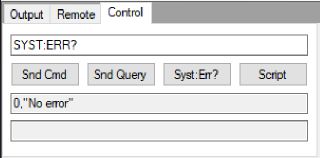
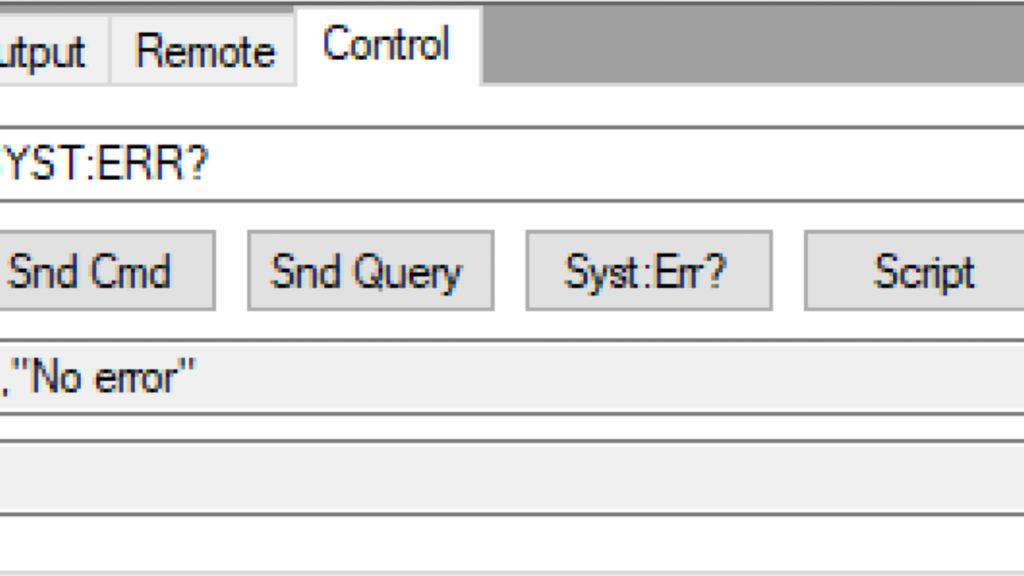
SCPI remote control tab of a power supply in the application software
Remote control tab
The remote control tab can communicate with the instrument using SCPI commands and queries. The command or query is entered in the text box as shown below.
Send SCPI script to all R&S®NGx
This menu item opens a file selector box to search for a SCPI script file. If a valid file is selected and the file selector box is closed (press Ok), the script file opens and the commands are read one by one. Each SCPI command is sent to all available instruments. An instrument must be selected with its resource string in one of the power supply fields.
Main menu
The main menu has three options:
Startup configuration window
The application program stores all the settings in a file when closed and loads these settings when restarted. The connected instruments can also be prepared by selecting actions after rebooting the application programs. The actions can also be configured in this window.
Load settings from file
The program settings (not for connected power supplies) are automatically stored in a file when the application window is closed and read from this file when the program starts. Work can be resumed where the application program closed. Multiple settings can be saved in separate files (different numbers and/or types of connected power supplies).
Measurement results
The channel display shows measured voltage and current. These values will be updated when a continuous update is running. The display uses green for constant voltage mode and red for constant current mode.
Voltage and current settings
Grey fields in the channel display show voltage and current limits. Clicking them opens a window for editing these values. Enter a value in the numerical field and select a unit. After pressing OK, the window will close and the values will transfer to the connected instrument. Pressing ESC closes the windows without changing the previous settings.
Summary
Power management is important to development, since it helps optimize device performance and extend battery life. The R&S®NGL200/NGM200 provides greater control, flexibility and access to settings for multiple power supplies; improving efficiency, safety and performance during development.