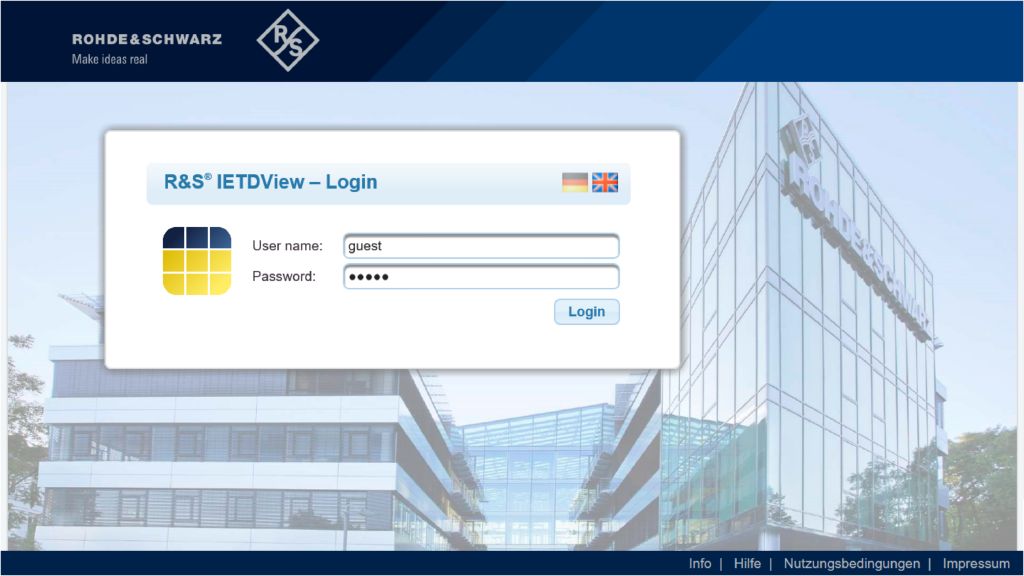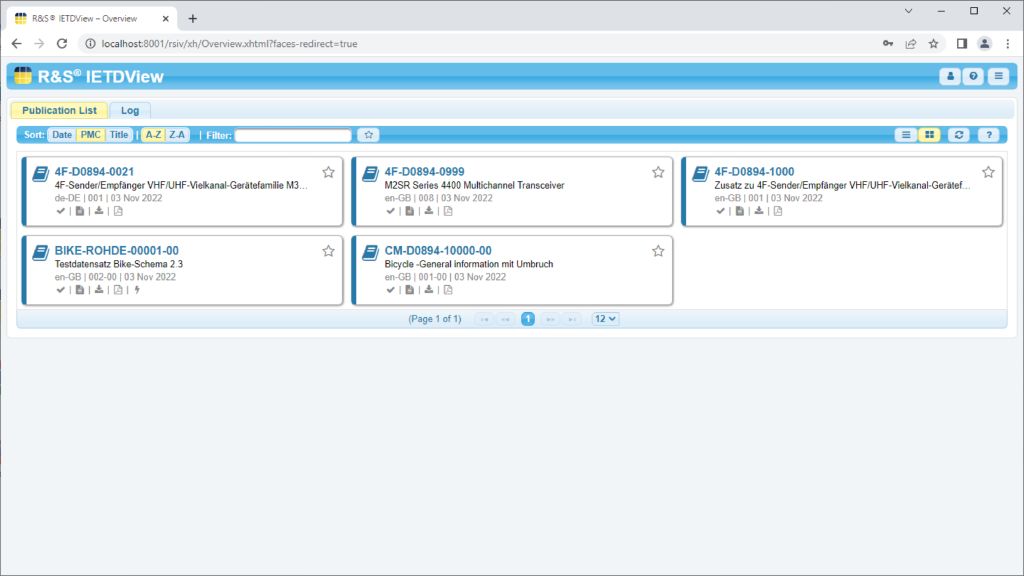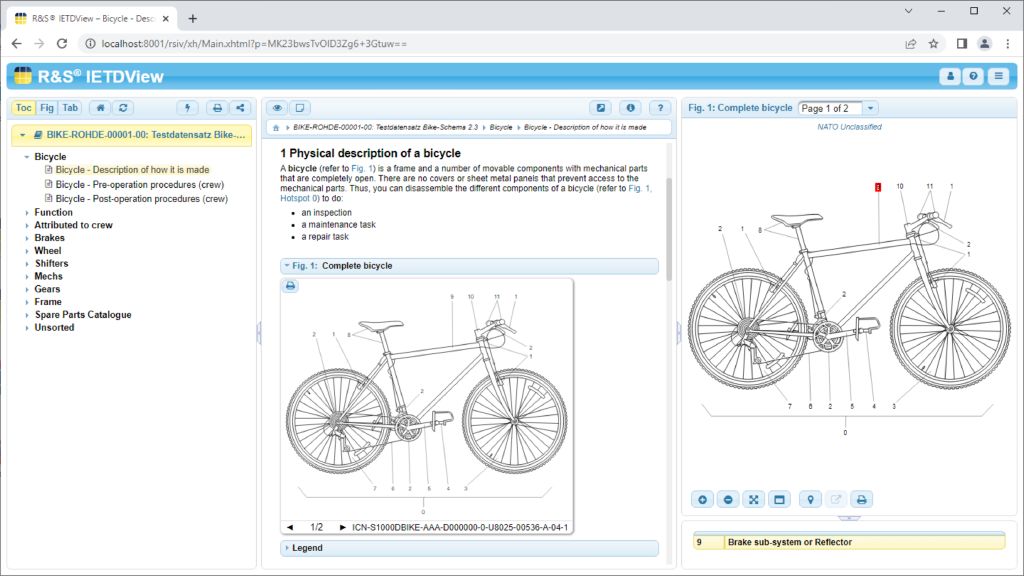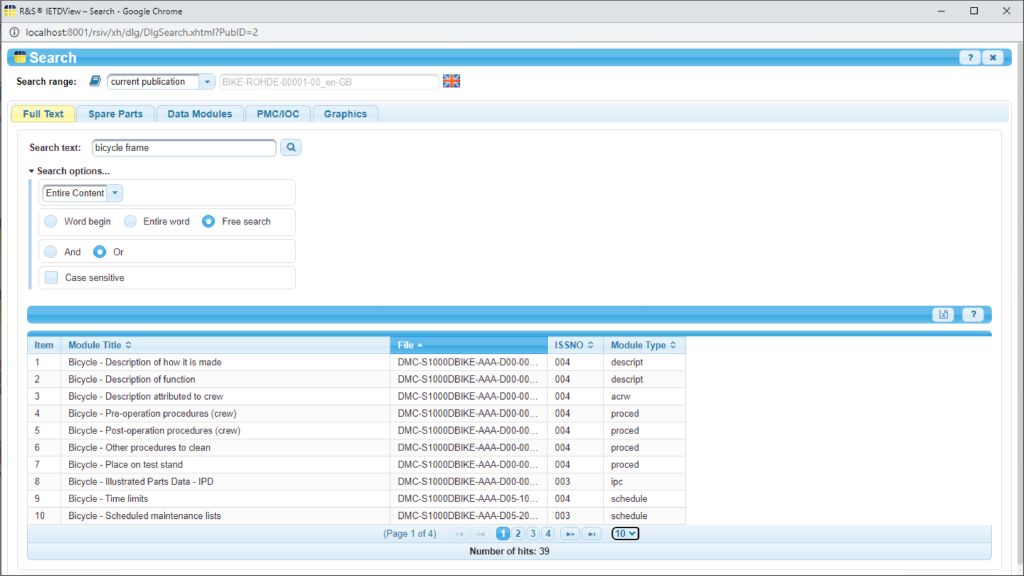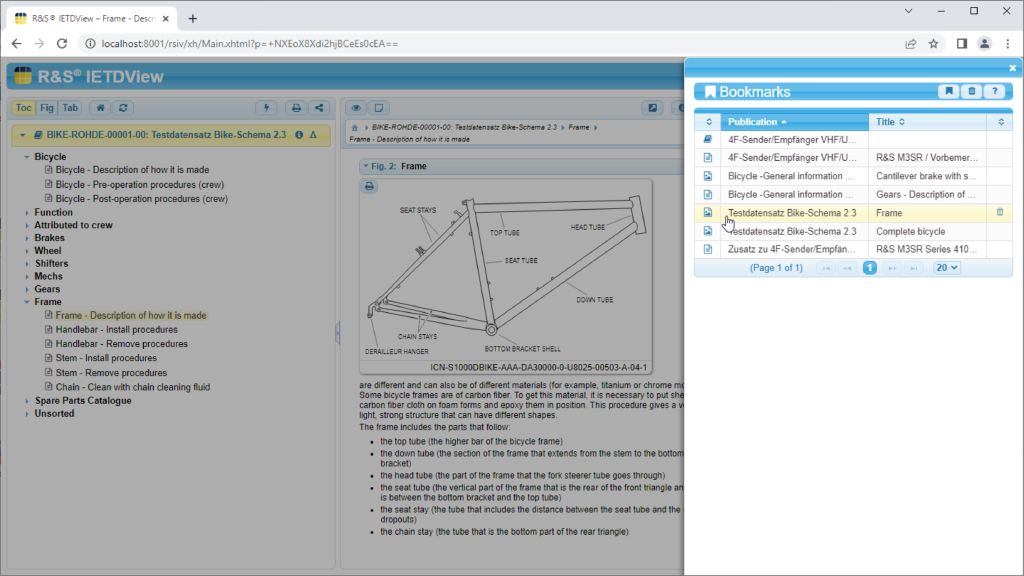View interactive electronic technical documentation (IETD)
R&S®IETDView is our viewing environment for your technical documentation.
To create, validate and view S1000D documents, the content must be visually presented and converted to an appropriate standard format. The original ASD/AIA S1000D format is not suitable for direct visual presentation of the content. R&S®IETDView offers users who perform repairs, calibration, maintenance and other tasks a standardized view of S1000D data. Users benefit from a solution trusted by the German armed forces (Bundeswehr). R&S®IETDView is a key component of the Bundeswehr’s BESTD project to standardize technical documentation software.