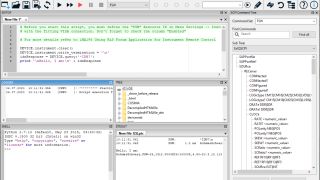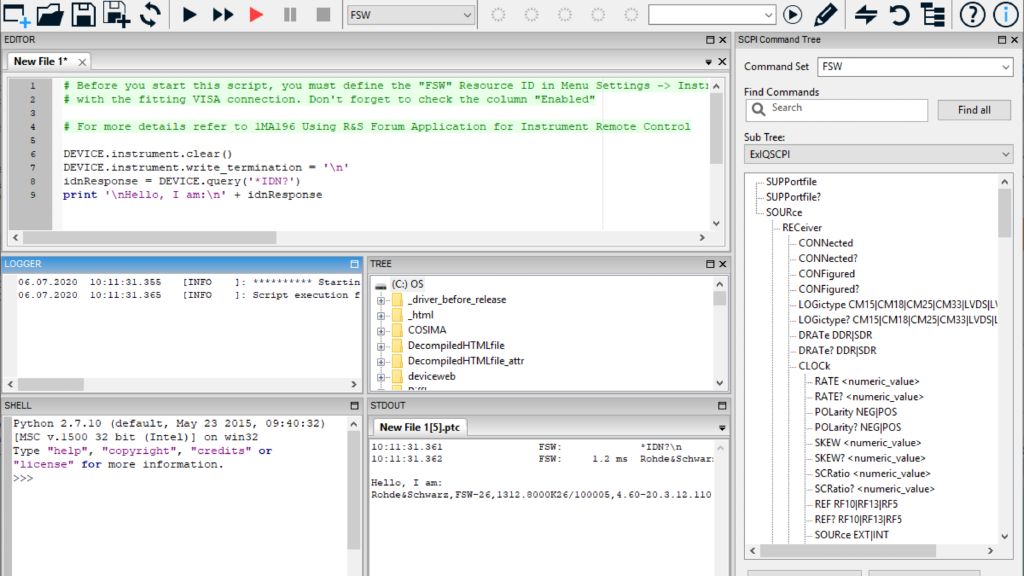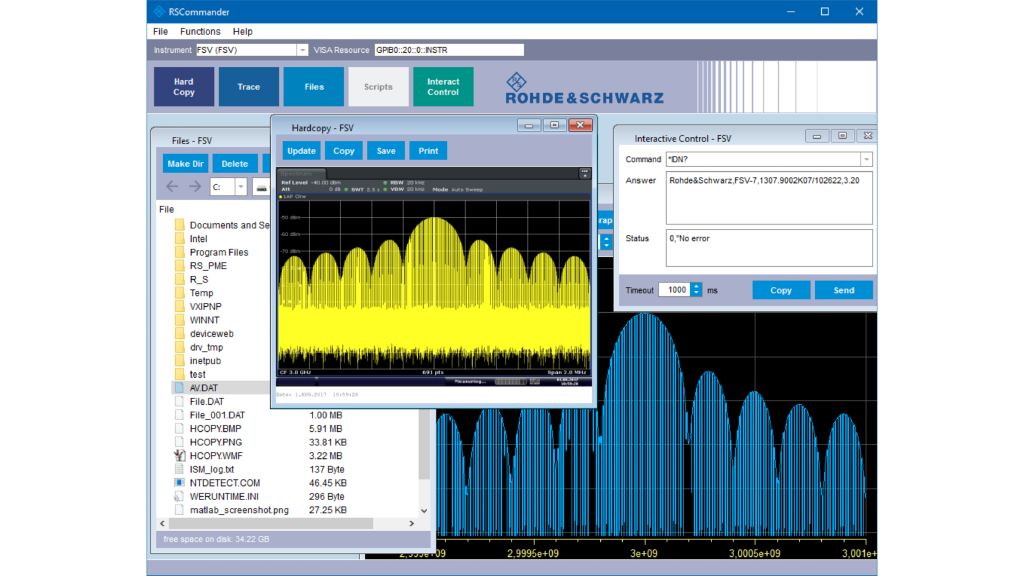10. Remote Operation
Remote operation implies no use of a programming language. That means you perform no automation, you simply control your instrument from a distance manually. You can use either a special application (Remote Desktop, VNC viewer) or a web browser if the instrument provides a web server. The following application notes discuss this topic:
- 1GP72: Connectivity of Rohde&Schwarz Signal Generators
- 1ER01: Remote Monitoring and Control of the R&S®RTO with a Web Browser
- 1EF67: Remote Monitoring and Control of the R&S®FSV with a Web Browser
- 1EF74: Remote Monitoring and Control of the R&S®FSVR with a Web Browser
- 1EF66: Remote Monitoring and Control of the R&S®FSL with a Web Browser