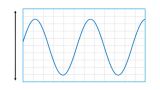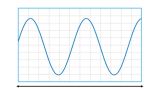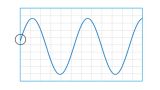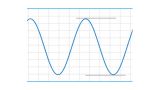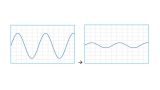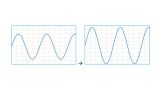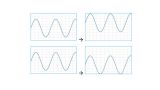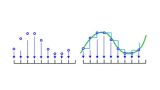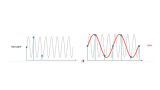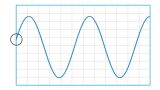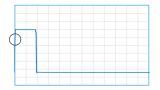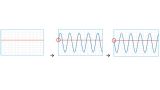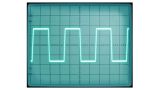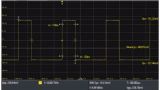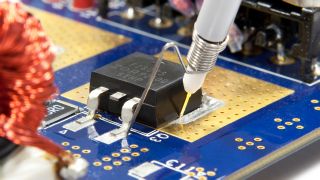R&S®Essentials | Digital oscilloscope and probe fundamentals
Understanding basic oscilloscope operation
A fundamental understanding of oscilloscopes and the basic systems is necessary for correct oscilloscope operations and valid measured data. The following will provide an overview about the settings needed to perform basic voltage versus time measurements using an oscilloscope.
What is an oscilloscope and how is it used?
The primary purpose of an oscilloscope is to measure and display voltage versus time. They are widely used for electrical / electronic designing, testing and debugging of almost anything that runs on electricity.
Oscilloscopes show voltage versus time for periodic or repeating waveforms. Modern digital storage oscilloscopes can also easily display and hold non-periodic waveforms. In addition to the basic voltage versus time display, most modern oscilloscopes often have many additional functions, e.g.:
- automatic measurement of peak-to-peak voltage or frequency
- ability to look at serial buses and mixed signal analysis
- frequency domain analysis for signals – similar to a spectrum analyzer