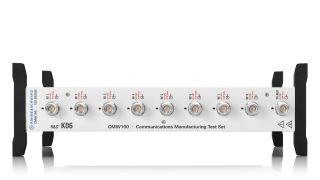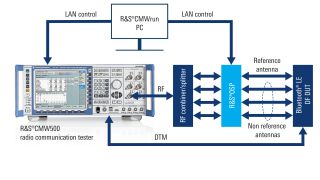Direction finding and high-accuracy distance measurements (HADM)
Bluetooth® location services
Location-based services and applications have become commonplace in today’s electronic devices, such as smartphones, cars and wearables. Sometimes, satellite (GNSS) or cellular networks fall short due to insufficient coverage or accuracy. This is especially true for indoor applications. Therefore, it is common to use short-range technologies like Wi-Fi, UWB or Bluetooth® to support proximity, secure ranging, tracking and navigation functionalities within indoor environments.
Today’s Bluetooth® location service applications offer proximity and ranging capabilities based on link availability and path loss estimation. They also incorporate direction finding through angle of arrival (AoA) or angle of departure (AoD) estimation. The ongoing evolution of Bluetooth® LE will further enhance these capabilities by introducing a phase ranging technology called Bluetooth® Channel Sounding to support secure ranging applications.
A few well-known applications that use Bluetooth® location services are:
- Asset tracking
- Proximity detection
- Contact tracing
- Secure access applications