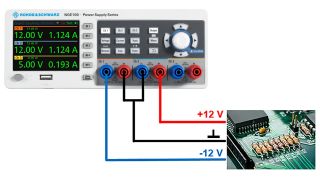Key facts
- The R&S®NGE102B with two or the R&S®NGE103B with three individual channels
- Max. output power of 66 W with the R&S®NGE102B, 100 W with the R&S®NGE103B
- Max. output voltage of 32 V per channel
- USB interface (VCP/TMC), optional LAN (LXI), optional digital I/O (4bit)
- Intuitive, price-transparent online product configurator
Starting at USD 1,310