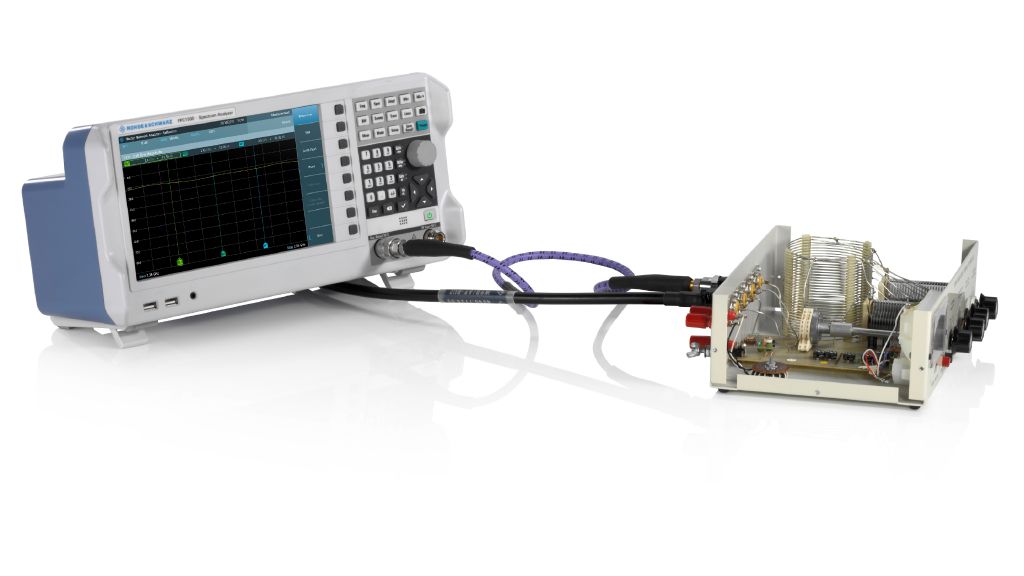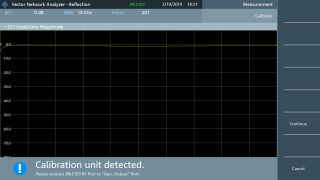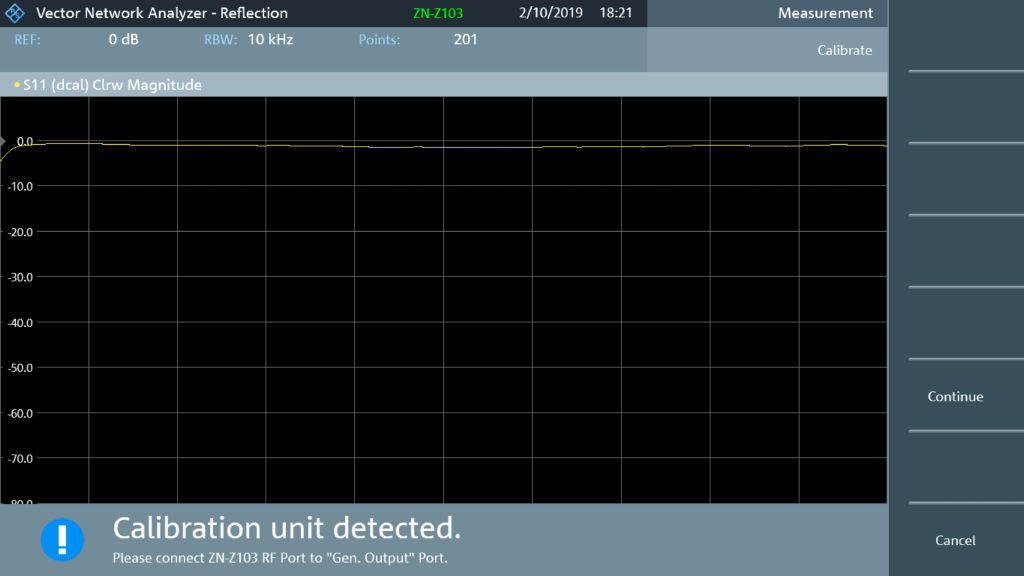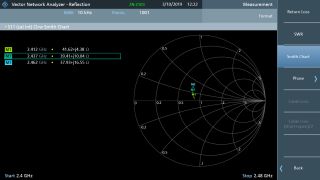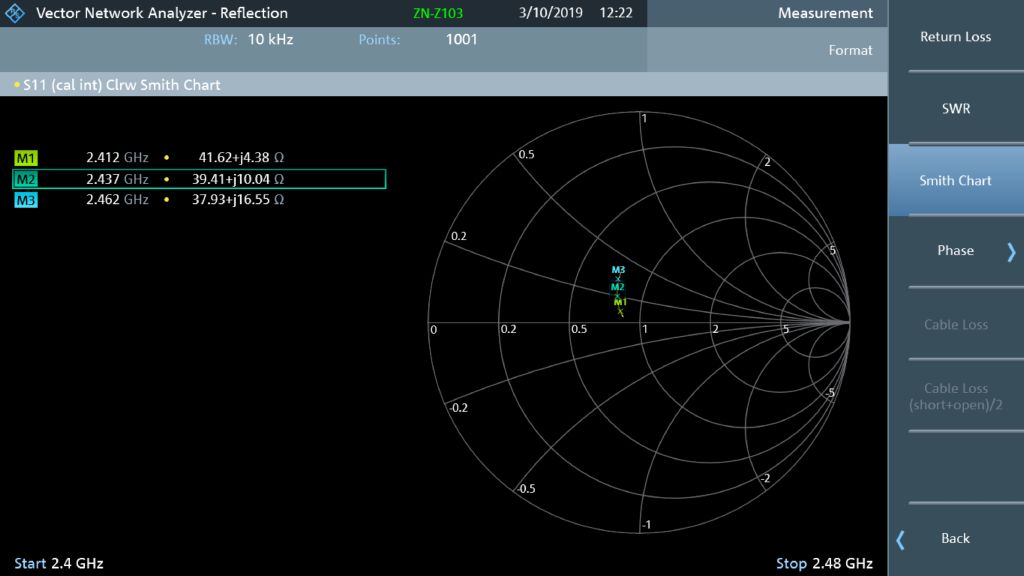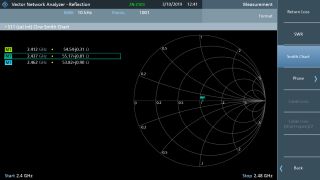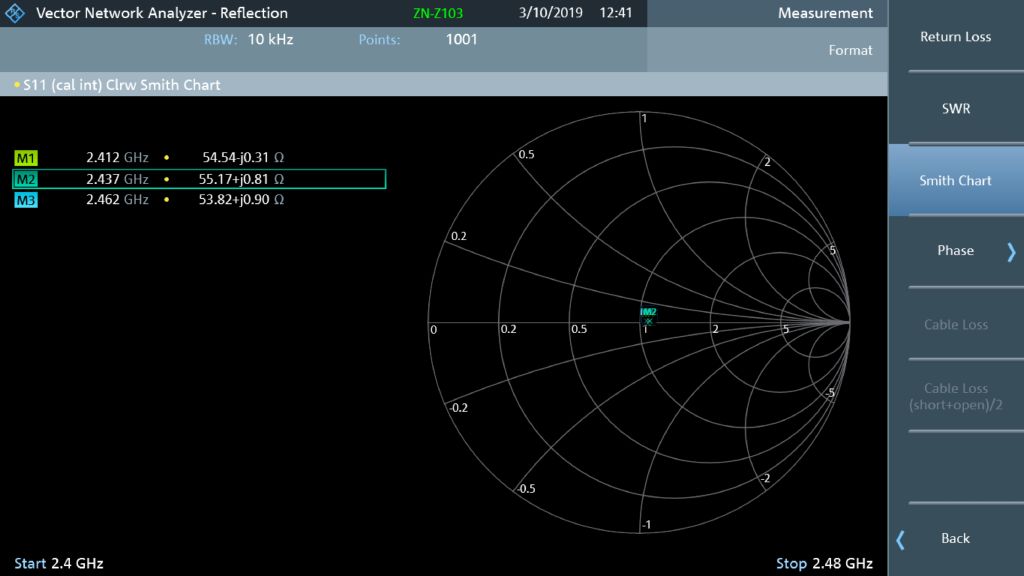Antenna matching in IoT and low power devices
Antennas have become an integral part of consumer electronics, even in small portable devices that rely on an energy source with limited capacity. Consequently, antennas need to be physically small and power efficient.