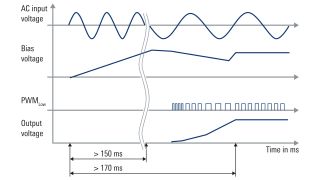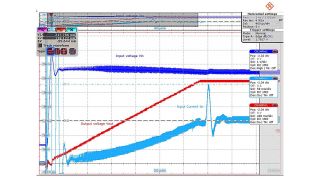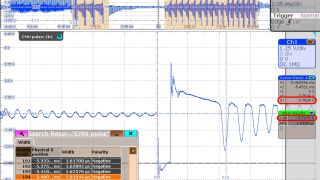Power electronics design verification
Designing power converter involves a great deal of testing, both during design and production phases. This typically means balancing conflicting design goals. A key consideration is usually efficiency, but compliance to different standards is also essential. Another important aspect is safety, as testing must sometimes be carried out using hazardous voltages have to be performed, which calls for safe means of taking measurements.
To overcome these challenges, Rohde & Schwarz offers products and solutions for all phases of converter development from design phase up to compliance and production test.