Question
I want to prepare my device for the fimware update procedure by pressing the key combination and powering up.
Unfortunately I get an error message like
FIRMWAREUPDATE ... !
NOT SUPPORTED! (x)
(BL: x.x)
What's wrong with my device?

Question
I want to prepare my device for the fimware update procedure by pressing the key combination and powering up.
Unfortunately I get an error message like
FIRMWAREUPDATE ... !
NOT SUPPORTED! (x)
(BL: x.x)
What's wrong with my device?
Answer
If the wrong key combination is used, the device can not allocate the necessary resources.
Hence it comes to an error message.
For example when using a HMP2020 equipped with the HO732 interface (the interface type is printed on the interface card on the backside of the HMP), the following key combination (green frame) has to be pressed before powering up the main unit:

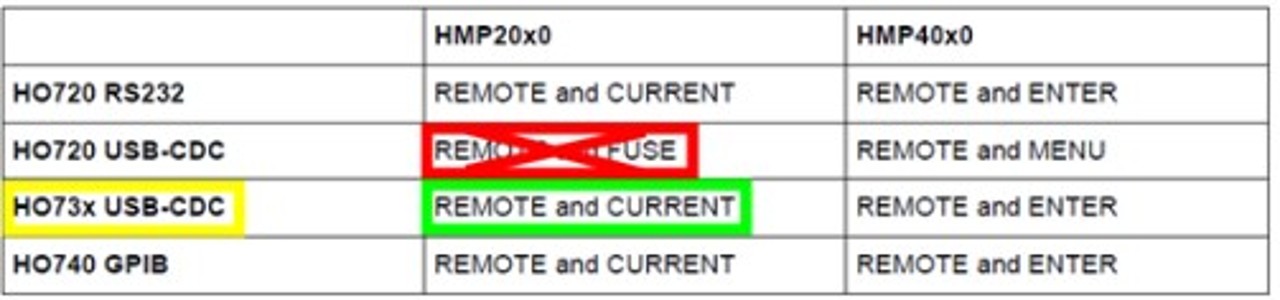
If the crossed out key combination (red frame) is used instead, the error message will occur after power up.

