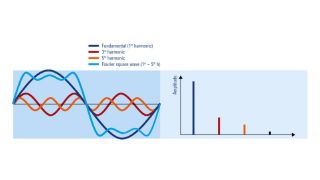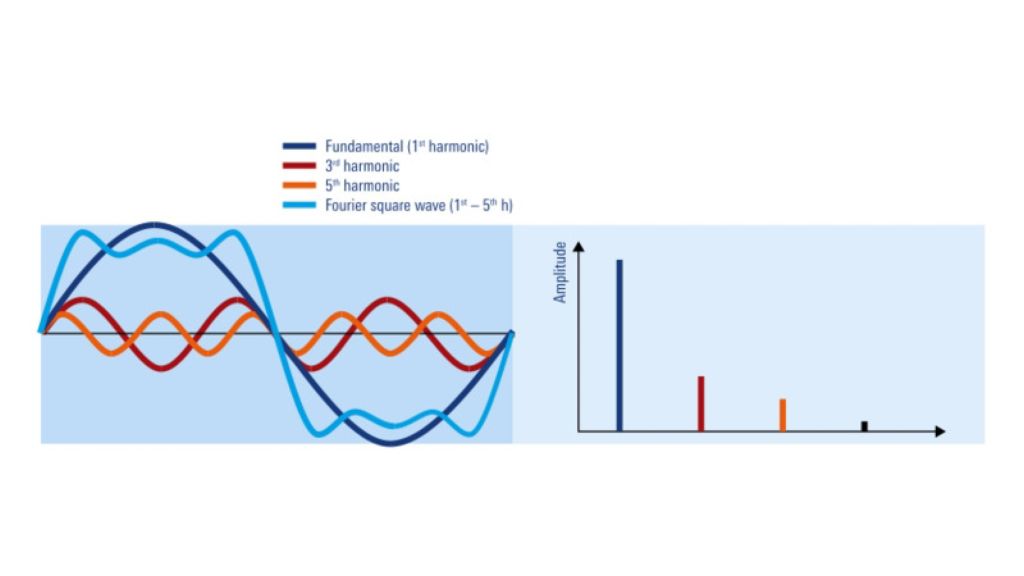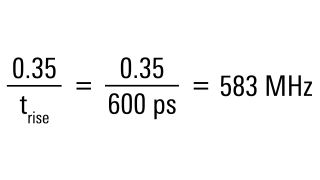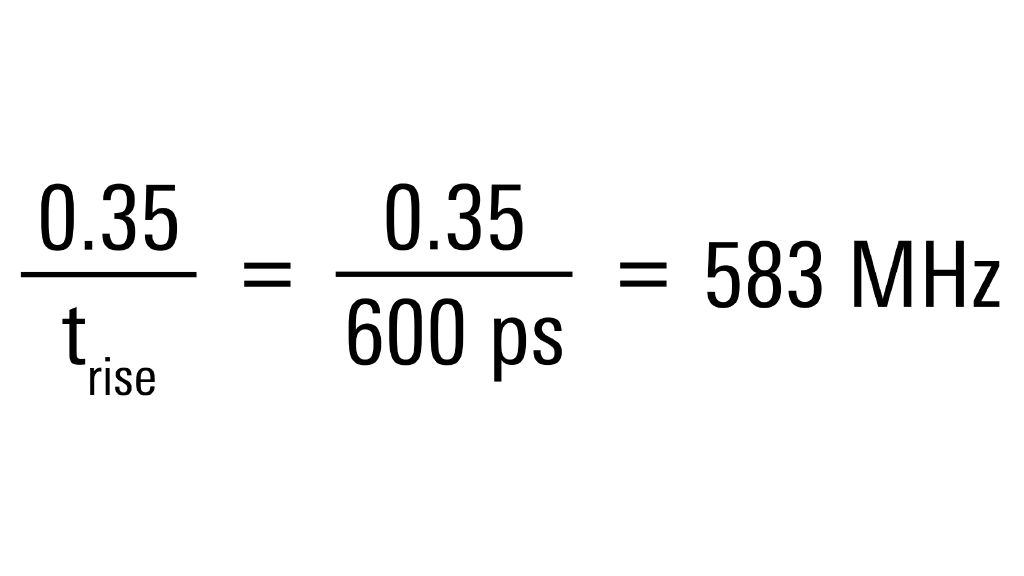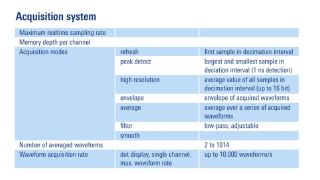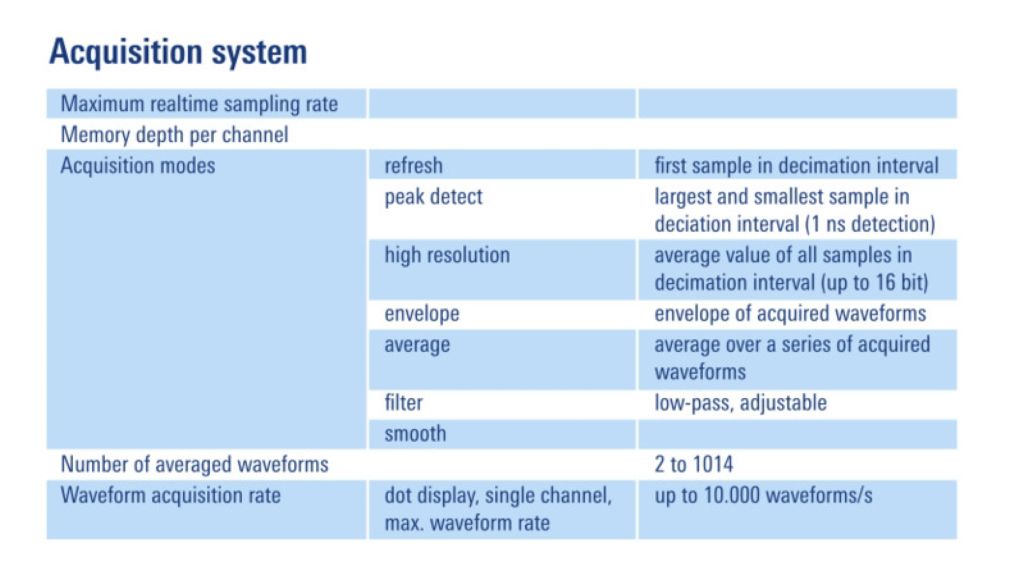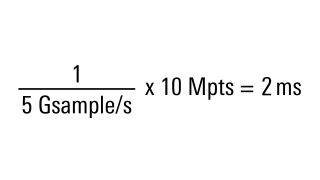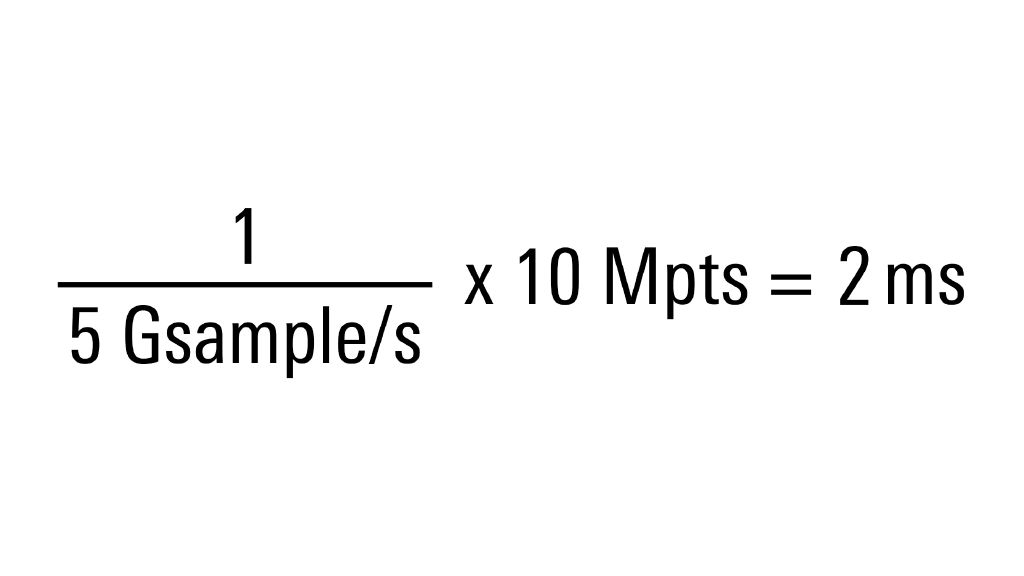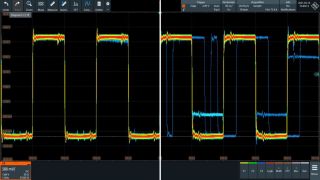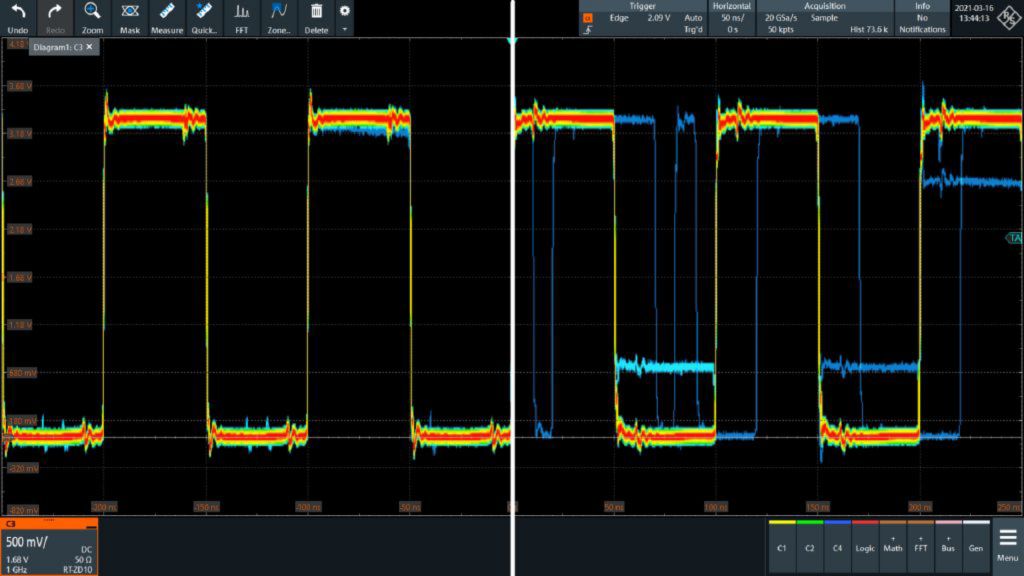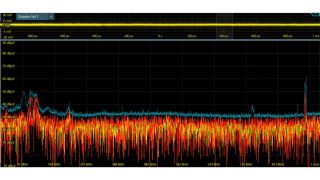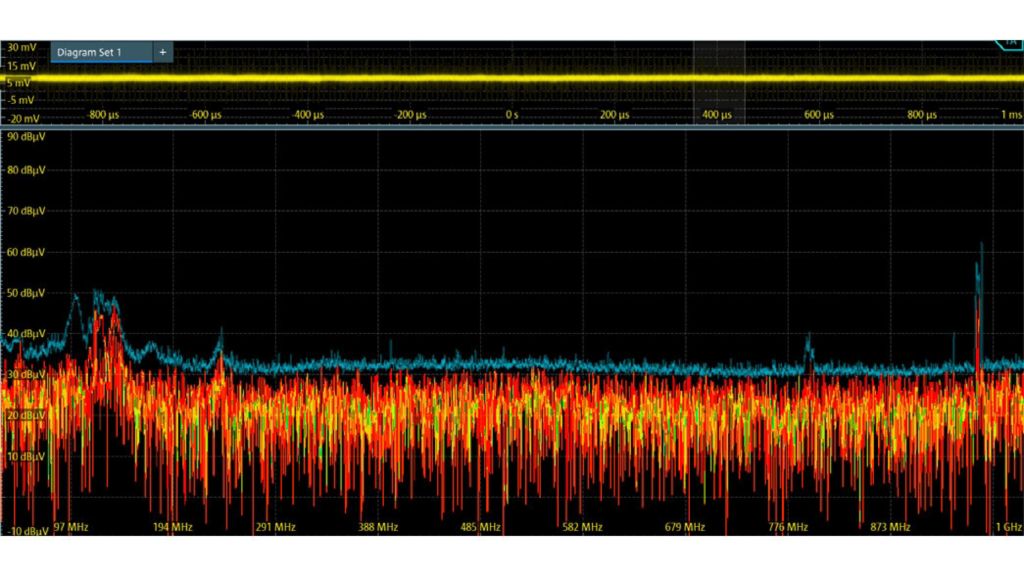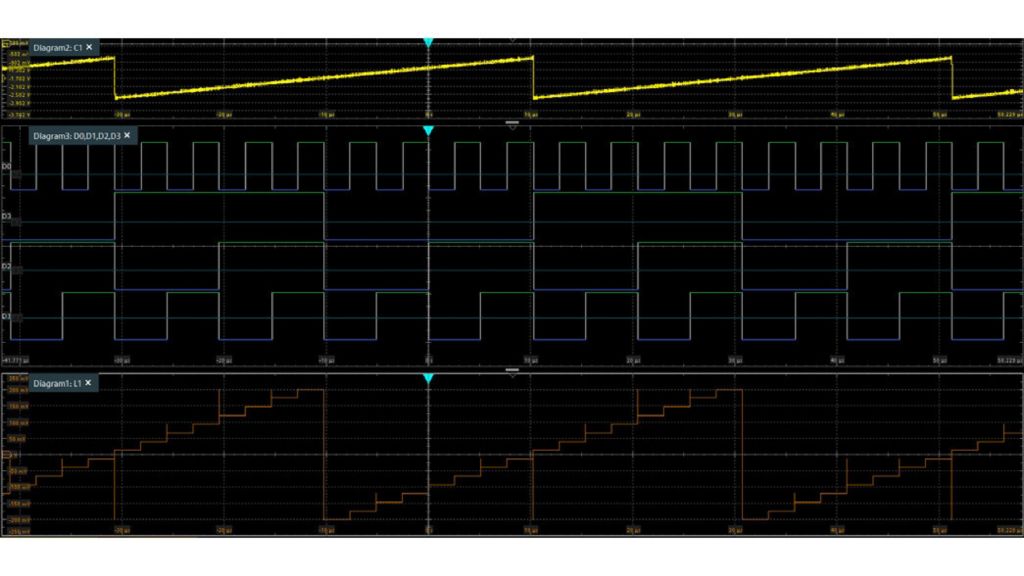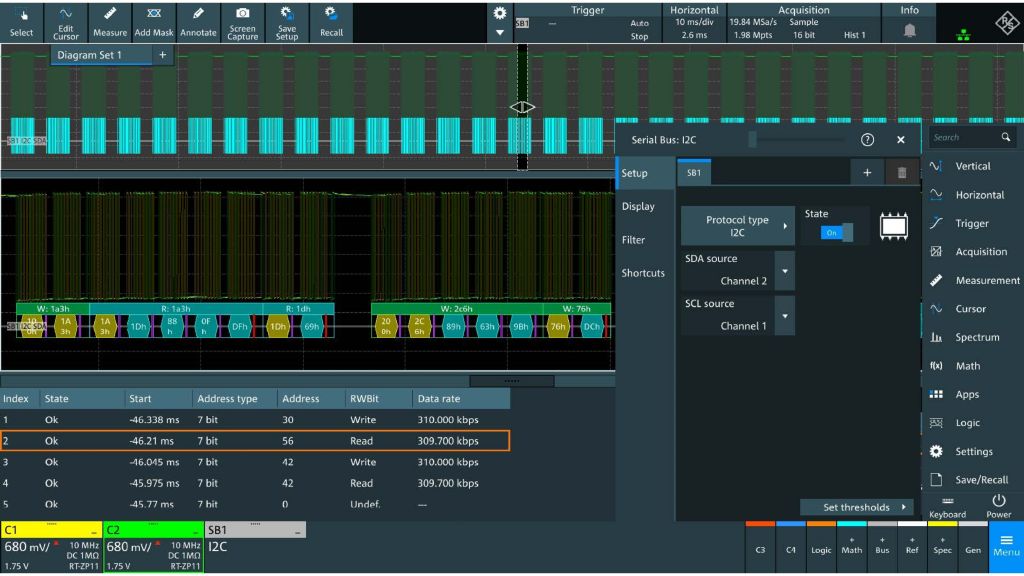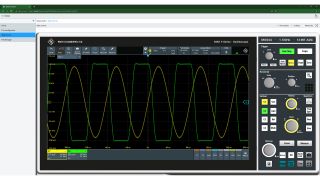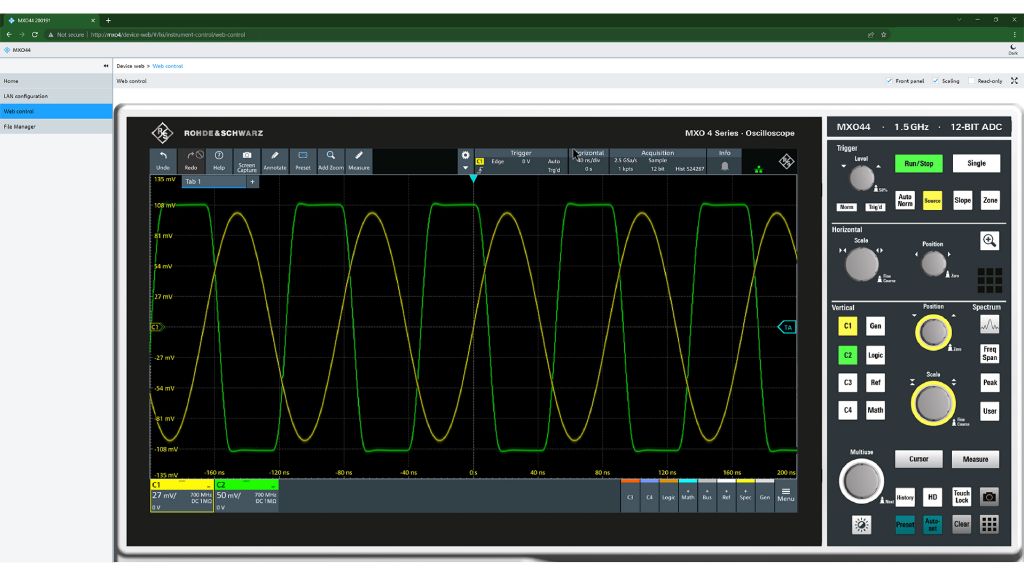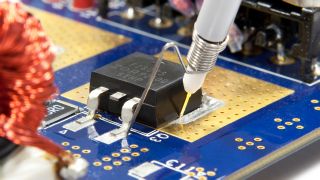Triggering
What does Trigger mean?
In digital oscilloscopes, the trigger system watches the signal(s) under test for specific events. When it detects these user-selectable criteria, it creates a trigger action. The most common trigger type is the edge-level trigger, and the most common action is to update the screen with the event at the center.
Trigger systems can identify many other events, such as pulse widths, runt voltages, logic levels, and serial protocol packets. They also have several tools to filter out noise, qualify valid events, and trigger other instruments.
How do you choose which trigger features you need?
A full-featured trigger system can significantly reduce debug time and make it possible to characterize very complex signals.
The first consideration is what types of triggers an oscilloscope supports. Then, you can look at its other capabilities, such as adjustable hysteresis and sequence triggering.
An adjustable hysteresis means the trigger can tolerate more noise on a waveform or focus on a specific event on an edge. For example, oscilloscopes with precise digital trigger systems can trigger on events smaller than 0.0001 of a vertical division!
Sequence triggering, sometimes called A->B triggering, allows you to create a two-stage trigger condition. For example, you can qualify a particular pulse width only after the falling edge of an enable signal.
Other Triggering Considerations
When evaluating an oscilloscope's trigger system, paying careful attention to its specifications is essential. Some oscilloscope trigger systems may only be "full bandwidth" on the edge trigger. The other trigger types may be relatively slow compared to the oscilloscope's bandwidth.
Oscilloscopes like the R&S®MXO4 and R&S®RTO6 utilize a digital trigger system. Instead of relying on an analog circuit to identify events, a custom ASIC watches the digital samples from the ADC in real-time to detect trigger events. This unique trigger method provides the most precise triggering capability. A significant advantage to such a system is that all trigger types are full-bandwidth. For example, a digital trigger's glitch detection is as fast as a single sample period of the ADC! Another benefit is the incredible voltage sensitivity.