Key facts
- Frequency range: up to 26.5 GHz
- Easy to configure
- Supports full crossbar measurements
- Easy setup with the R&S®ZNA; R&S®ZNB; R&S®ZNB3000; R&S®ZNBT; R&S®ZND
- Remote control: LAN, USB, direct control interface, BNC trigger





















Key facts
R&S®ZN-Z8x switch matrices are designed and optimized for Rohde & Schwarz vector network analyzers. They offer a comprehensive, cost-effective total solutions for simple to complex measurement tasks on multiport or multiple devices. The switch matrices cover wide frequency ranges and provide configurable port count expansion options. Other features include full crossbar, hardware triggering, automatic test port assignment, easy adaptation, complementary R&S®ZN‑Z8X toolbox software and more. Several switch matrix accessories are also available for convenient and successful integration. Rohde & Schwarz switch matrices are robust and reliable, making sure you are well prepared for any measurements that your next task demands.
Quick links
Cost-effective multiport extension
Rohde & Schwarz switch matrices are used in many applications. Typical applications include the design, validation and production of antenna arrays, data converter interfaces, RF components and more. R&S®ZN-Z8x switch matrices cover wide frequency ranges and come with a modular port expansion concept. Matrix models such as the R&S®ZN-Z86 and the R&S®ZN-Z86X support frequency ranges up to 26.5 GHz with optional extensions for 24 outputs. Cascading two R&S®ZN-Z84 or R&S®ZN-Z86 switch matrices increases the test port count to 48 ports. The switch matrices can even be used in combination with a true multiport VNA such as the R&S®ZNBT to dramatically increase the number of test ports and enable parallel testing.

R&S®ZN-Z8x switch matrices, R&S®OSP and Rohde & Schwarz vector network analyzers
Improves efficiency and performance
Users can select and adapt optimum configurations for low insertion loss, maximum accuracy and a high port counts with Rohde & Schwarz vector network analyzers and switch matrices.

Additional components (attenuators, preamplifiers) can be inserted into the setup as required for the DUT
Easy setup, easy configuration
R&S®ZN-Z8x switch matrices are designed and optimized for use with Rohde & Schwarz VNAs. The switch matrices are simple to setup and come nearly ready to measure out of the box.

R&S®ZNB with R&S®ZN-Z86. R&S®ZN-Z8x switch matrices are easy to operate and setup when paired with a Rohde & Schwarz vector network analyzer. Several switch matrix accessories are also available for convenient and successful integration.
Enables advanced automation
All R&S®ZN-Z86 and R&S®ZN-Z86X switch matrices come with hardware trigger capabilities. The key benefits of the trigger functions include:
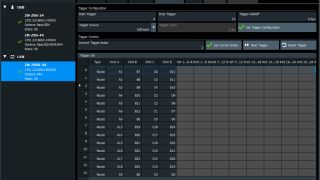
Convenient trigger setup and operation with a mouse click thanks to R&S®ZN-Z8X toolbox software
Convenient, saves time and effort.
The R&S®ZN-Z8X Toolbox software helps users to getting-started, device monitoring, firmware updates and manual switching of defined routes of the connected switch matrix.

Convenient switch matrix management with R&S®ZN-Z8X toolbox software
3 E's calibration with multiport calibration unit
The calibration concept focuses on the 3 E's – easy, efficient and error-free.

Wide selection of calibration accessories and options
Order number 1319.4969.22
Additional test ports 7 to 12, 2 VNA ports to 12 test ports
The R&S®ZN-Z84 base unit is a prerequisite.
Order number 1319.4969.24
Additional test ports 7 to 12, 4 VNA ports to 12 test ports
The R&S®ZN-Z84 base unit is a prerequisite.
Order number 1319.4969.32
Additional test ports 13 to 18, 2 VNA ports to 18 test ports
The R&S®ZN-Z84 base unit and R&S®ZN-Z84-B22 are prerequisites.
Order number 1319.4969.34
Additional test ports 13 to 18, 4 VNA ports to 18 test ports
The R&S®ZN-Z84 base unit and R&S®ZN-Z84-B24 are prerequisites.
Order number 1319.4969.42
Additional test ports 19 to 24, 2 VNA ports to 24 test ports
The R&S®ZN-Z84 base unit and the R&S®ZN-Z84-B32 are prerequisites.
Order number 1319.4969.44
Additional test ports 19 to 24, 4 VNA ports to 24 test ports
The R&S®ZN-Z84 base unit and the R&S®ZN-Z84-B34 are prerequisites.
Order number 1351.2900.22
Additional 7 to 12 test ports, 2 VNA ports to 12 test ports.
R&S®ZN-Z86 base unit is a prerequisite.
Order number 1351.2900.24
Additional 7 to 12 test ports, 4 VNA ports to 12 test ports.
R&S®ZN-Z86 base unit is a prerequisite.
Order number 1351.2900.32
Additional 13 to 18 test ports, 2 VNA ports to 18 test ports.
R&S®ZN-Z86 base unit and R&S®ZN-Z86-B22 are prerequisites.
Order number 1351.2900.34
Additional 13 to 18 test ports, 4 VNA ports to 18 test ports.
R&S®ZN-Z86 base unit and R&S®ZN-Z86-B24 base are prerequisites.
Order number 1351.2900.42
Additional 19 to 24 test ports, 2 VNA ports to 24 test ports.
The R&S®ZN-Z86 base unit and the R&S®ZN-Z86-B32 are prerequisites.
Order number 1351.2900.44
Additional 19 to 24 test ports, 4 VNA ports to 24 test ports.
The R&S®ZN-Z86 base unit and the R&S®ZN-Z86-B34 are prerequisites.
Order number 1351.2222.24
Extends 2 or 4 VNA ports to 12 test ports.
R&S®ZN-Z86X base unit is a prerequisite.
Order number 1351.2222.44
Extends 2 or 4 VNA ports to 24 test ports.
R&S®ZN-Z86X base unit is a prerequisite.
Order number 1175.3010.00
19" Rack Adapter
For mounting a 19" housing 2 HU high in a standard 19" rack
Order number 1177.8803.00
19’’ rack adapter for devices with 2 height units
Order number 1177.8810.00
19" rack adapter for 3 HU model
Order number 1323.9290.00
Direct control cable
Related products
Manufacturer's recommended retail price (MSRP). The price shown does not include VAT. Prices and offers are only intended for entrepreneurs and not for private end consumers.
You may use the electronic signature via DocuSign to submit your information to enroll with the Rohde & Schwarz Customer Delegated Administration program. DocuSign processes the information provided according to their . The minimum system requirements for using the DocuSign system may change over time. The current system requirements are found
Terms & Conditions of the Prize Draw 10 years Rohde & Schwarz oscilloscopes
1. The prize draw “10 years Rohde & Schwarz oscilloscopes” (herein referred to as “Draw”) is organized by Rohde & Schwarz GmbH & Co. KG, Mühldorfstraße 15, 81671 Munich, Germany, Tel. +49 89 41 29 0 (herein referred to as “R&S).
2. All participators can register to the draw during January 01, 2020 to December 31, 2020 with their name, company name and business e-mail.
3. Participation is free of charge and not dependent on the purchase of goods or services.
4. The draw is only open to legal entities and only the legal entities are able to win the prizes. An individual person is not allowed to participate on its own name and its own account but as a representative of a legal entity filing the participation form in the name of and on behalf of the legal entity.
5. The prizes to win are 1 of 10 R&S®RTB2000 within the time frame January 1, 2020 to December 31, 2020:
Prize: 1x R&S®RTB2000 Digital Oscilloscope
6. The draw takes place at Rohde & Schwarz headquarters, Muehldorstrasse 15, 81671 Munich. The winner of the prizes will be informed by e-mail within 5 (5) working days.
7. The authorized representative of the legal entity shall inform Rohde & Schwarz about the acceptance of the price. In case of the denial of the acceptance, or no answer within two (2) weeks, a new winner will be drawn. If no winner can be determined within four (4) weeks, the draw ends and the prize forfeit.
8. R&S’ employees and members of their families and also person being familiar with the process of the draw and members of their families are excluded from filling the participation form.
9. No cash equivalent or exchange of prizes is allowed. Prizes are non-transferable. All taxes, levies, duties, fees and other charges levied in the participant´s country shall be borne by the participant.
10. Personal data will be processed only for the purpose of this prize draw and deleted four (4) weeks after the draw, if not agreed otherwise.
11. Any Participant who does not comply with these Terms & Conditions may be disqualified by R&S from this Competition. In such cases, prizes can also be withdrawn retrospectively. In case a prize is withdrawn retrospectively due to the non-compliance with these Terms & Conditions, it shall be returned by the respective participant at his cost to R&S’ address mentioned under Nr.1 and a new winner will be drawn.
12. The participants cannot claim the prizes of this draw and no legal recourse is permitted in this respect.
13. The draw and any contractual relationship arising therefrom between R&S and the respective participant shall be governed by and construed in accordance with the laws of Germany, without any recourse to the conflict of laws. The courts of Munich, Germany, shall have exclusive jurisdiction in case of any disputes arising directly or indirectly from the participation in this Competition.
* “fast delivery” inside 7 working days applies to the Rohde & Schwarz in-house procedures from order processing through to available ex-factory to ship.

