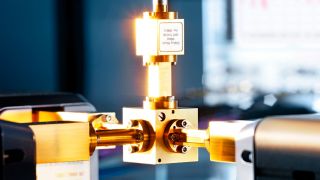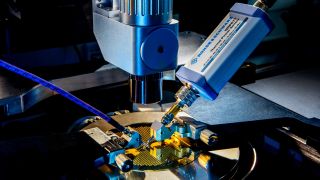Gamme de produits R&S en test et mesure
Systèmes et instruments de test et mesure – de la gamme audio à la gamme des ondes millimétriques
Rohde & Schwarz est l'un des plus importants fabricants au monde d’équipements de test et mesure (T&M) pour l'électronique. Recherche, développement, production, service : nos produits fixent la norme. En tant que principal partenaire de l'industrie et des opérateurs réseaux, nous proposons une large gamme de solutions de pointe dédiées aux technologies sans fil les plus récentes, ainsi qu'aux applications RF et micro-ondes jusqu'à 500 GHz.