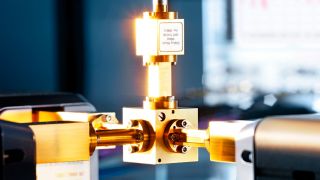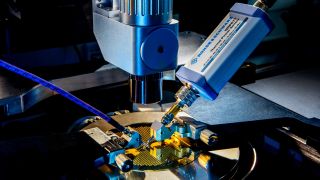Produktportfolio Messtechnik von Rohde & Schwarz
Messgeräte und -systeme – vom Audio- bis zum Millimeterwellenbereich
Rohde & Schwarz ist einer der weltweit größten Hersteller von elektronischer Messtechnik. Unsere Produkte setzen Maßstäbe in Forschung, Entwicklung, Produktion und Service. Als Schlüsselpartner von Industrie und Netzbetreibern bieten wir ein breites Spektrum an marktführenden Lösungen für neueste Wireless-Technologien sowie für Hochfrequenz- und Mikrowellenanwendungen bis 500 GHz.