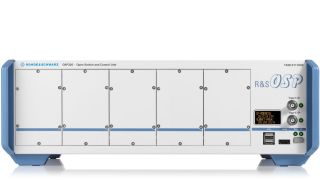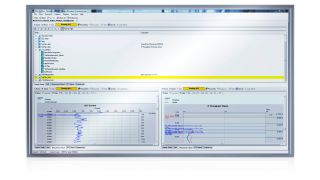Test WLAN IEEE 802.11ac
L'amendement IEEE 802.11ac (Wi-Fi 5) fonctionnant dans la bande 5 GHz ISM permet une augmentation significative des débits de données à approximativement 7 Gbit/s. Les principales améliorations sont une bande passante de canal augmentée grâce au nombre doublé de sous-porteuses, plus de flux spatiaux et des schémas de modulation élevés. Les appareils WLAN actuels prennent généralement en charge une bande passante de 160 MHz, jusqu'à quatre flux spatiaux et une modulation 256QAM. Ces fonctions avancées nécessitent des solutions de test adaptées en R&D et en production.