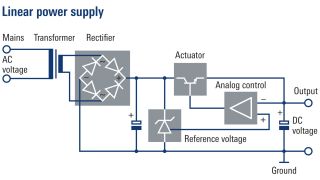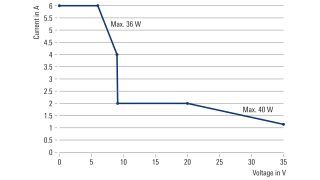Linear. Genau. Erschwinglich.
R&S®NGA100 DC-Netzgeräte sind linear, kompakt und in verschiedensten Szenarien einfach zu bedienen. Alle Modelle zeichnen sich durch eine ausgezeichnete Rücklesegenauigkeit aus und bieten für anspruchsvolle Messungen einen Bereich für niedrige Stromstärken. Dank Funktionen wie Datenaufzeichnung, Arbiträrsignal-Generierung, integrierter Statistik und Remote Sensing sind die Geräte ideal für Prüfstandsanwendungen aller Art, z. B. in den Bereichen:
- F&E;
- Entwicklung von IoT- Low-Power-Designs
- Fertigung
- Bildung
- Allgemeine Anwendungsfälle
Die R&S®NGA100 Netzgeräte verfügen darüber hinaus über verschiedene Fernsteuerschnittstellen wie USB und Ethernet, sodass sie sich auch für automatisierte Tests einsetzen lassen. Mit der Funktion zum Zusammenschalten der Kanäle (Channel Fusion) lässt sich der Spannungs- und Stromstärkebereich erweitern. Mit dem R&S®NGA142 sind im seriellen Betrieb bis zu 200 V und mit dem R&S®NGA102 im parallelen Betrieb bis zu 12 A möglich. Hochmoderne Schutzfunktionen sorgen für Ausfallsicherheit und verhindern Schäden an den Netzgeräten.
Finden Sie das passende DC-Netzgerät für Ihren Anwendungsfall, indem Sie das Grundgerät und die erforderlichen Optionen in unserem Online-Konfigurator auswählen. Sie profitieren von einer einfachen Konfiguration und voller Preistransparenz, und unser autorisierter Vertriebspartner kann die Anfrage schnell bearbeiten. Klicken Sie auf „Konfigurieren und Angebot anfordern“, um mit der Konfiguration zu beginnen.