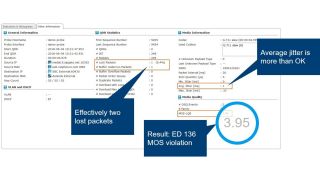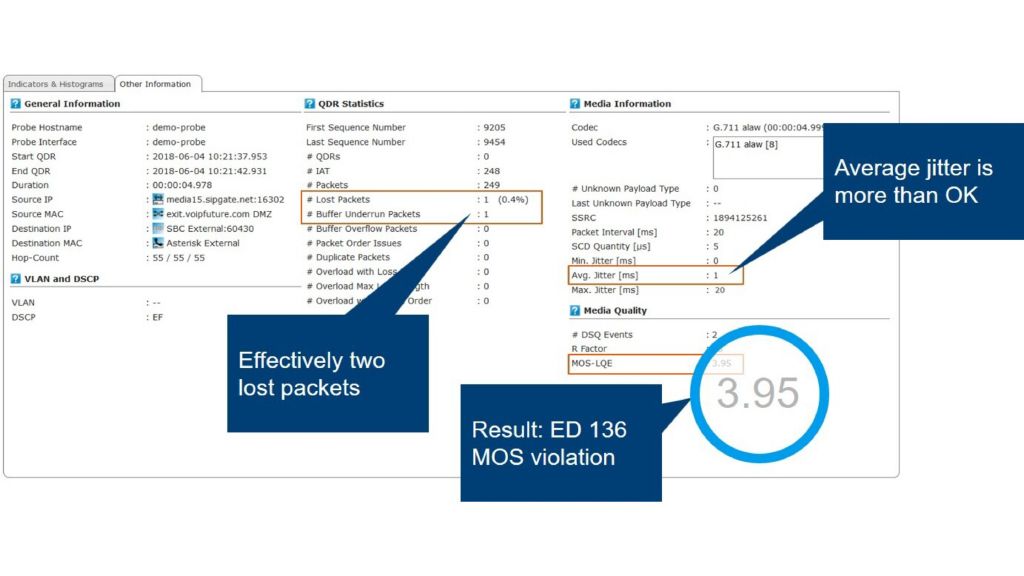Final Words: It’s time to take action
Voice is generally difficult to send over a packet-based architecture such as IP due to its high sensitivity to integrity and latency of the packet stream. However, ANSPs really need to take on this challenge. The Mean Opinion Score is a quantitative, industry-standard metric that measures a phone call’s perceived quality and the overall voice service performance. It is essential to continuously keep track of every air-to-ground and ground-to-ground call’s quality of speech and then store this information for future reference or analysis. Along with other KPIs, the MOS score helps provide an unambiguous and comprehensible quantitative measurement of voice transmission capabilities.
Just like the telecom sector experienced challenges during its own migration to VoIP, the ATC communication industry is poised to encounter its share of hurdles. Anticipating scenarios where "things go bad," such as one-way audio, becomes imperative.
In contemplating the monitoring methodologies, the importance of passive monitoring takes center stage. The question arises: Do you want to be in a position where problems are only revealed through users' (air traffic controllers) complaints or sporadic artificial test calls? This highlights the proactive stance afforded by passive monitoring, ensuring a vigilant approach to address potential issues before they impact users.
In this dynamic context, one more critical question looms: What if Civil Aviation Authorities (CAAs), suddenly request measurement reports showcasing that ED-136 requirements are met? Are you equipped to provide that?
The unique nature of ATC communication, as described in preceding sections, suggests that the challenges faced by the ATC communication market might surpass those encountered by the telco industry. MOS requirements are just one facet of a complex landscape that warrants a comprehensive approach. In upcoming articles, we'll explore additional challenges inherent in ATC communication, unraveling the multifaceted nature of this critical domain. Stay tuned.