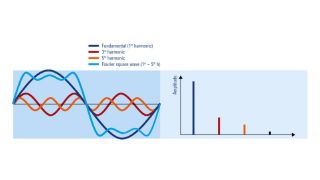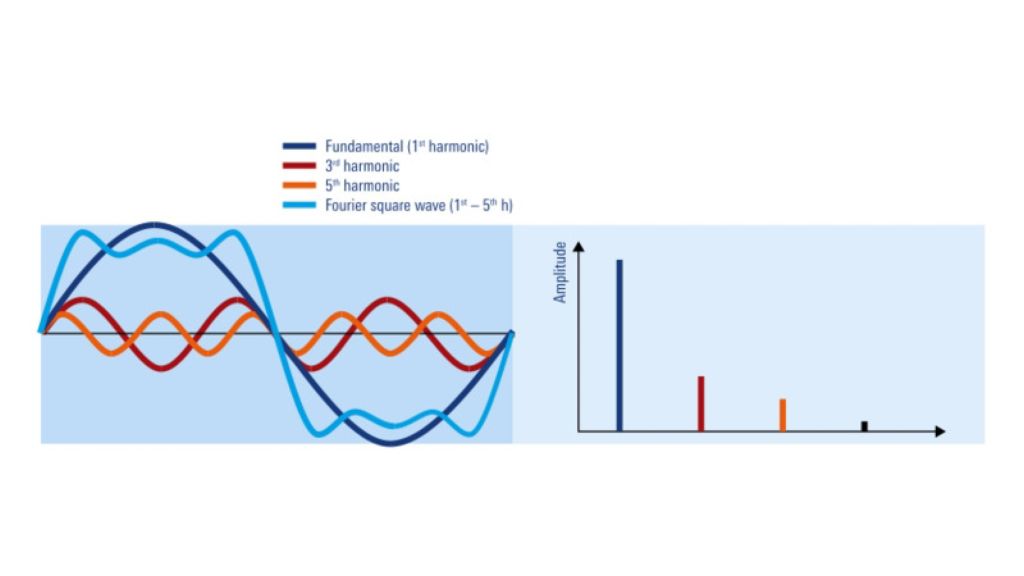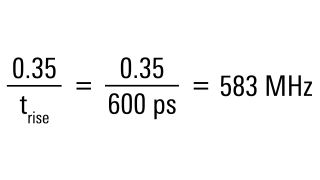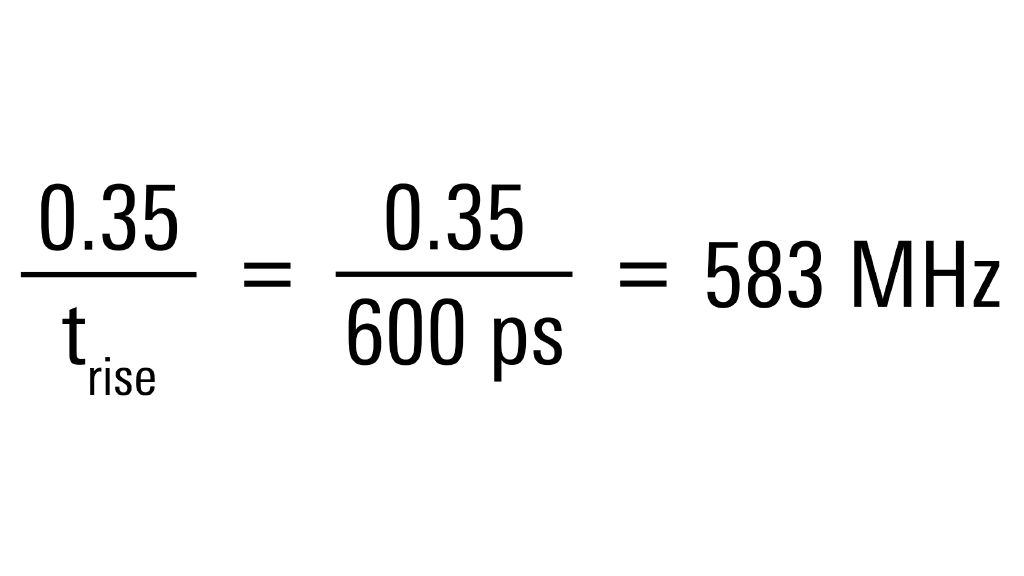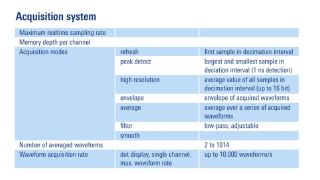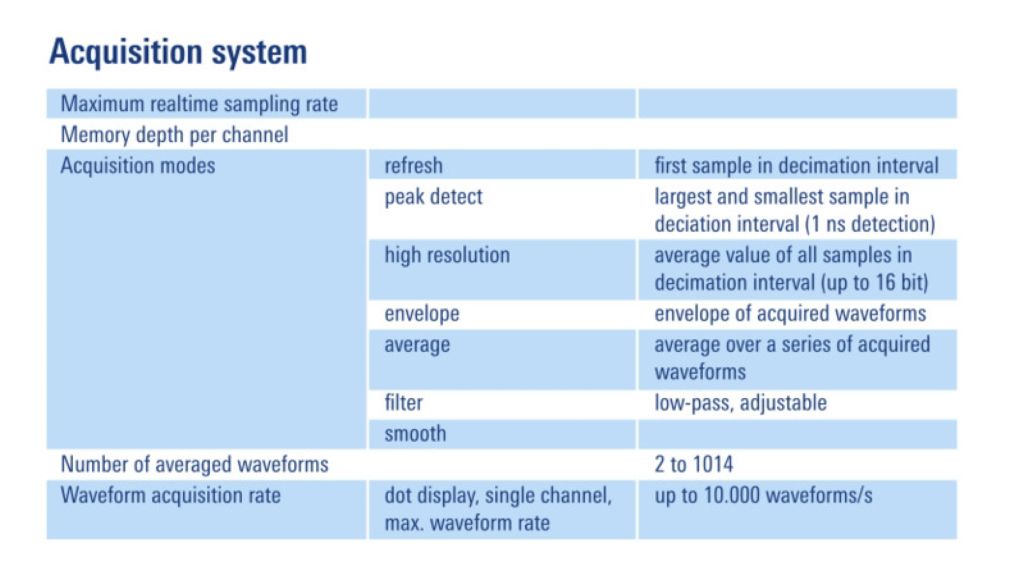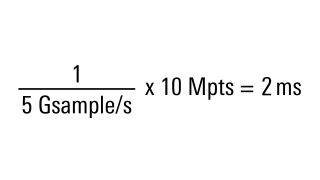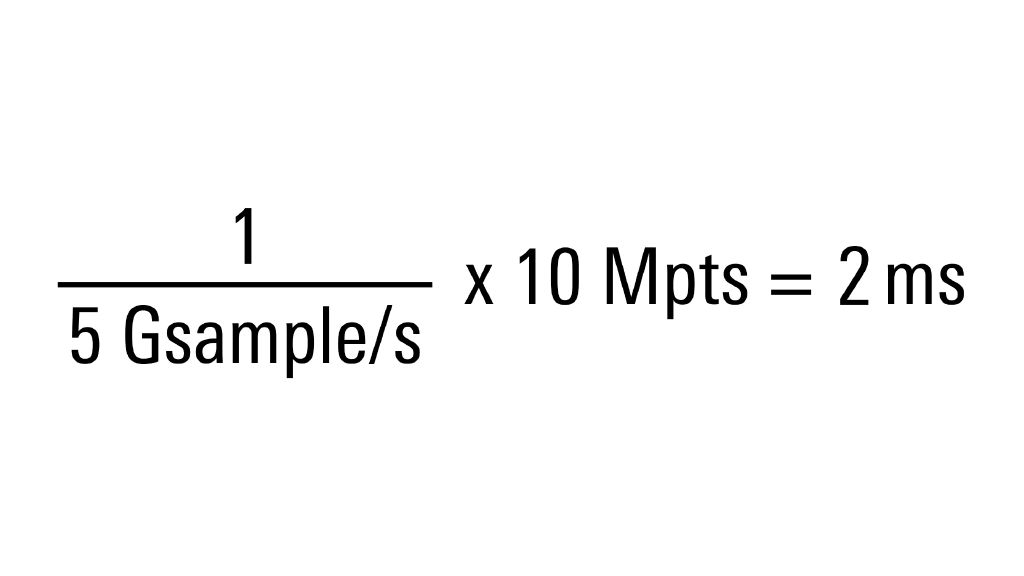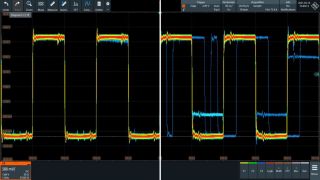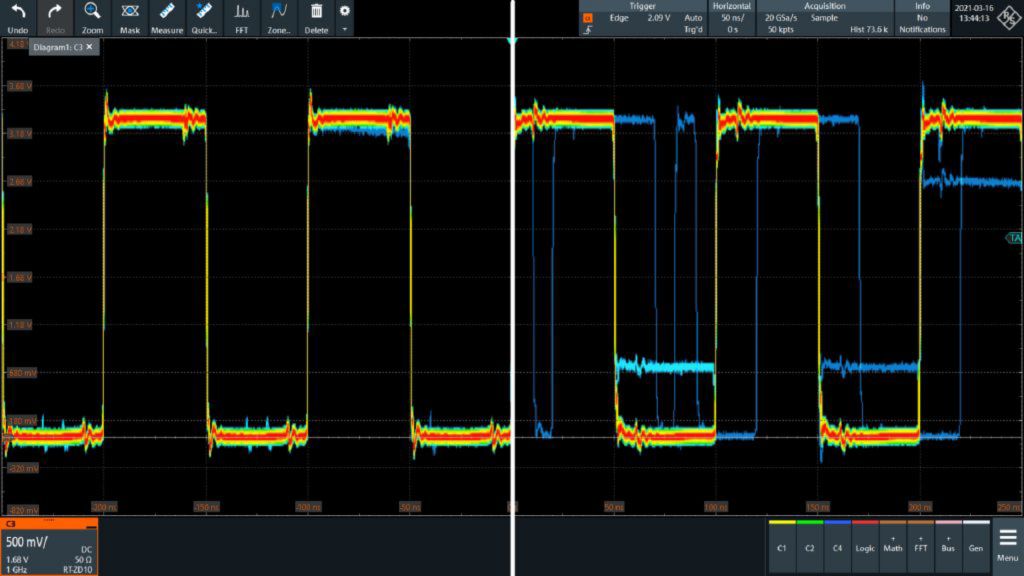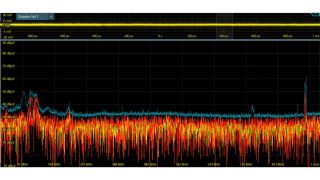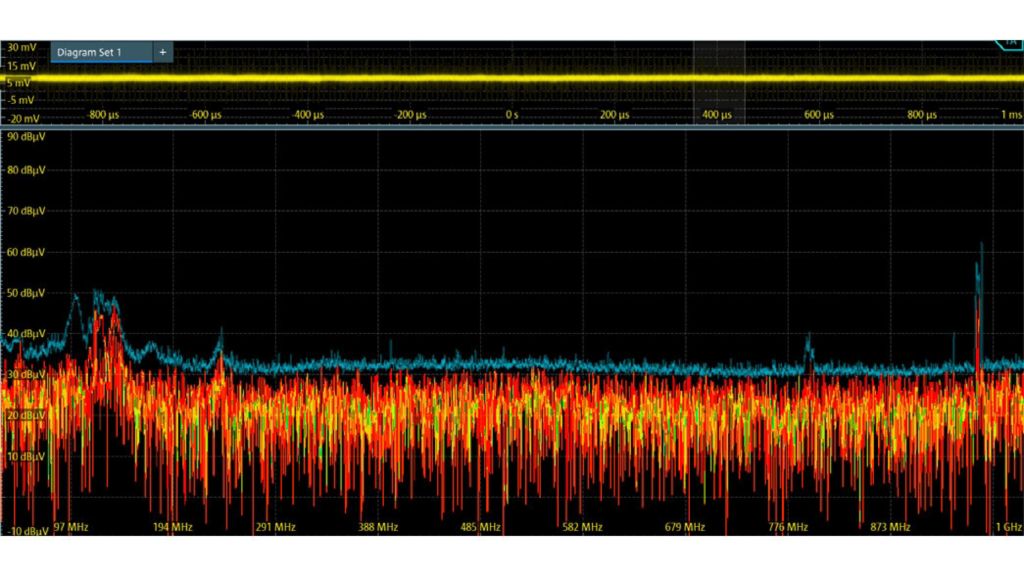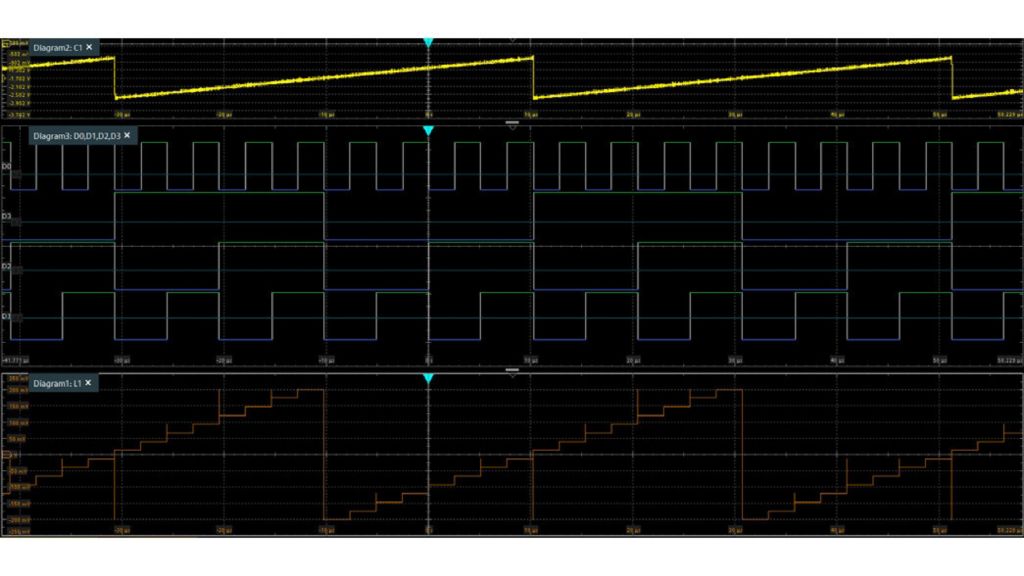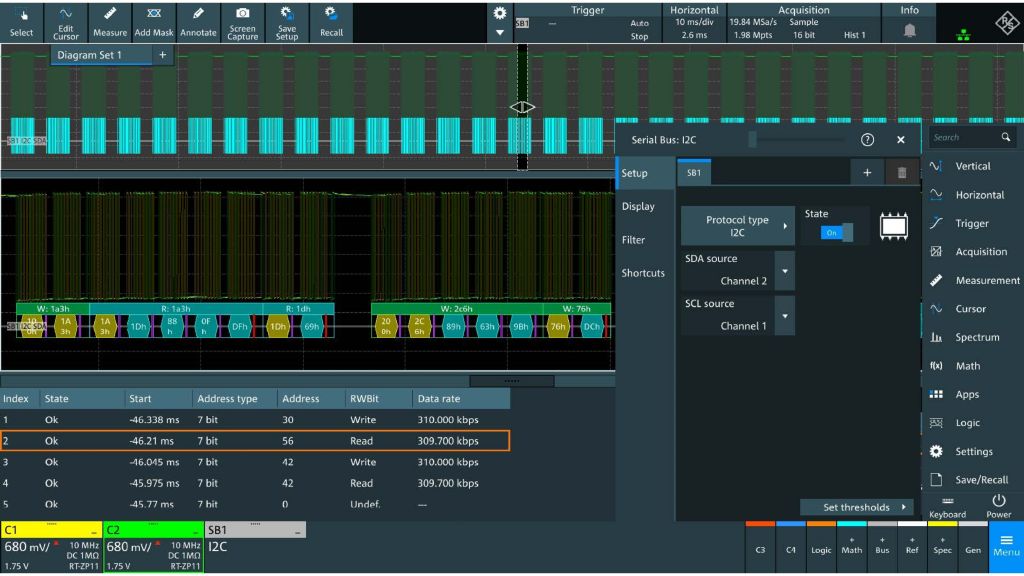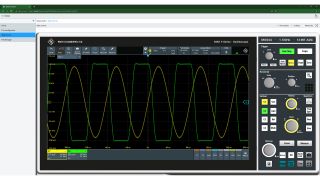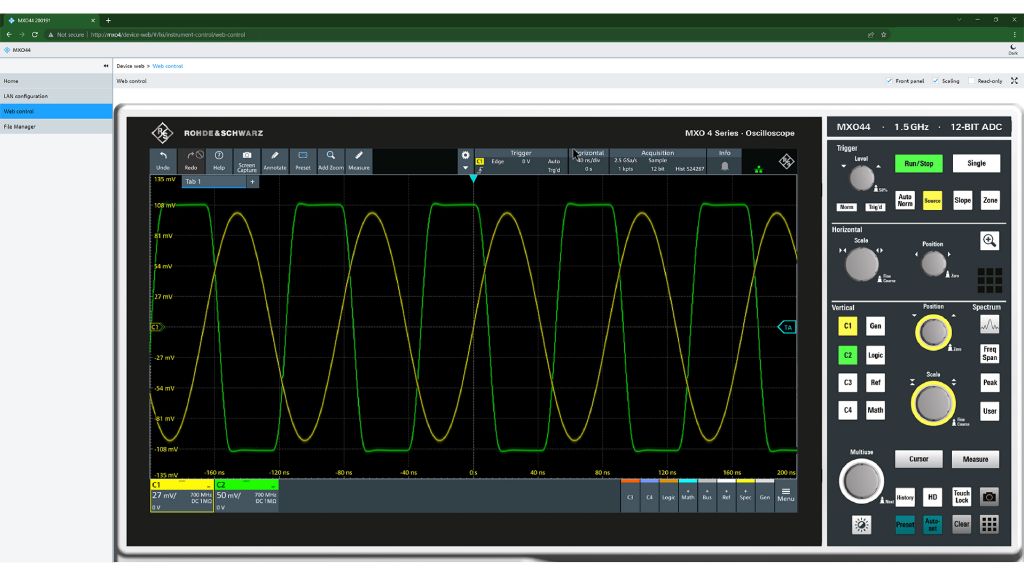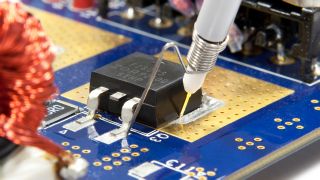Triggerung
Was versteht man unter Triggerung?
Bei digitalen Oszilloskopen überwacht das Triggersystem das zu prüfende Signal bzw. die Signale auf bestimmte Ereignisse. Wenn das Gerät erkennt, dass ein vom Benutzer festzulegendes Kriterium erfüllt wird, wird eine Trigger-Aktion ausgeführt. Der häufigste Triggertyp ist der Flankentrigger, und die häufigste Aktion ist die Aktualisierung des Bildschirms, sodass das fragliche Ereignis in der Mitte angezeigt wird.
Die meisten Triggersysteme können aber auch viele andere Ereignisse detektieren, z. B. Impulsbreiten, Zwergimpulse, Logikpegel und Datenpakete serieller Protokolle. Sie bieten auch verschiedene Hilfsmittel, um Rauschen zu filtern, die Gültigkeit von Ereignissen zu beurteilen und andere Geräte zu triggern.
Welche Trigger-Funktionen werden benötigt?
Ein vollausgestattetes Triggersystem kann die Fehlersuche erheblich verkürzen und ermöglicht die Charakterisierung sehr komplexer Signale.
Zunächst sollten Sie prüfen, welche Triggerarten das Oszilloskop unterstützt. Danach sind weitere Funktionen wie einstellbare Hysterese und Sequenztrigger von Interesse.
Eine einstellbare Hysterese ermöglicht es dem Triggersystem, mehr Rauschen in einer Signalform zu tolerieren oder sich gezielt auf ein spezifisches Ereignis an einer Signalflanke zu fokussieren. Beispielsweise können Oszilloskope mit einem präzisen digitalen Triggersystem selbst auf Ereignisse reagieren, die kleiner als 0,0001 einer vertikalen Unterteilung sind.
Der Sequenztrigger, manchmal auch A->B-Trigger genannt, erlaubt das Festlegen einer zweistufigen Auslösebedingung. Beispielsweise können Sie eine bestimmte Pulsbreite fordern, nachdem die fallende Flanke eines Aktivierungssignals detektiert wurde.
Weitere Aspekte des Triggersystems
Für eine genaue Bewertung des Triggersystems eines Oszilloskops müssen die Spezifikationen sorgfältig überprüft werden. Manche Oszilloskope verfügen über ein Triggersystem, das nur beim Flankentrigger die volle Bandbreite bietet. Die anderen Triggerarten können im Vergleich zur Bandbreite des Oszilloskops relativ langsam sein.
Oszilloskope wie das R&S®MXO4 und das R&S®RTO6 nutzen ein digitales Triggersystem. Dabei werden Ereignisse nicht mittels einer analogen Schaltung detektiert, sondern durch einen speziellen ASIC, der die digitalisierten Werte vom ADC in Echtzeit überwacht, um Triggerereignisse zu erkennen. Diese Auslösemethode erlaubt die größte Präzision. Ein bedeutender Vorteil eines solchen Systems besteht darin, dass alle Triggerarten mit voller Bandbreite arbeiten. So ist etwa die Glitch-Erkennung eines digitalen Triggersystems so schnell wie ein einzelner Abtastzyklus des ADCs. Ein weiterer Vorteil ist die enorme Spannungsempfindlichkeit.