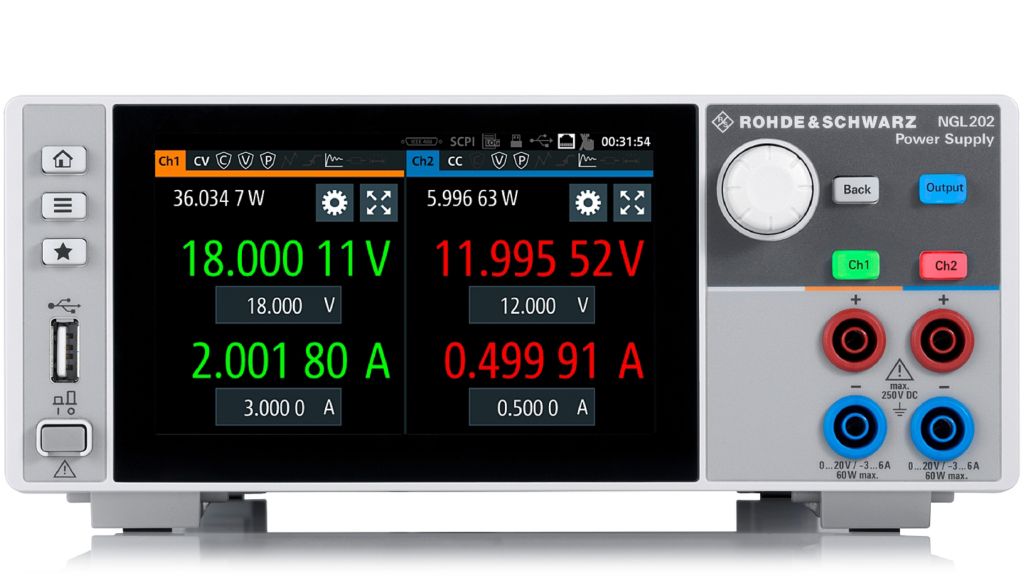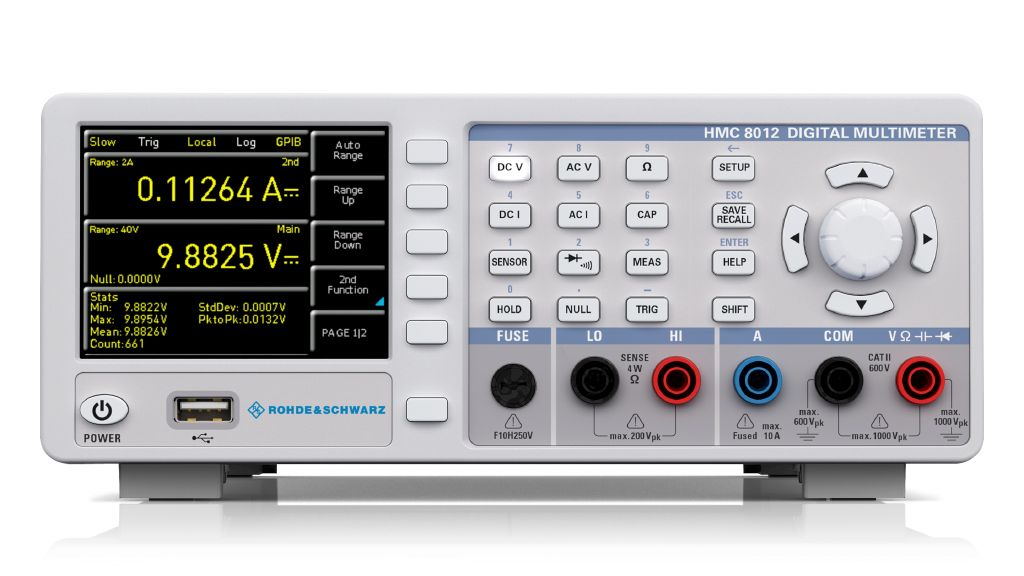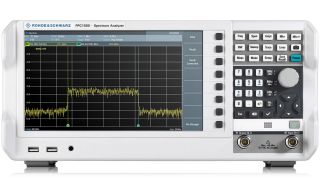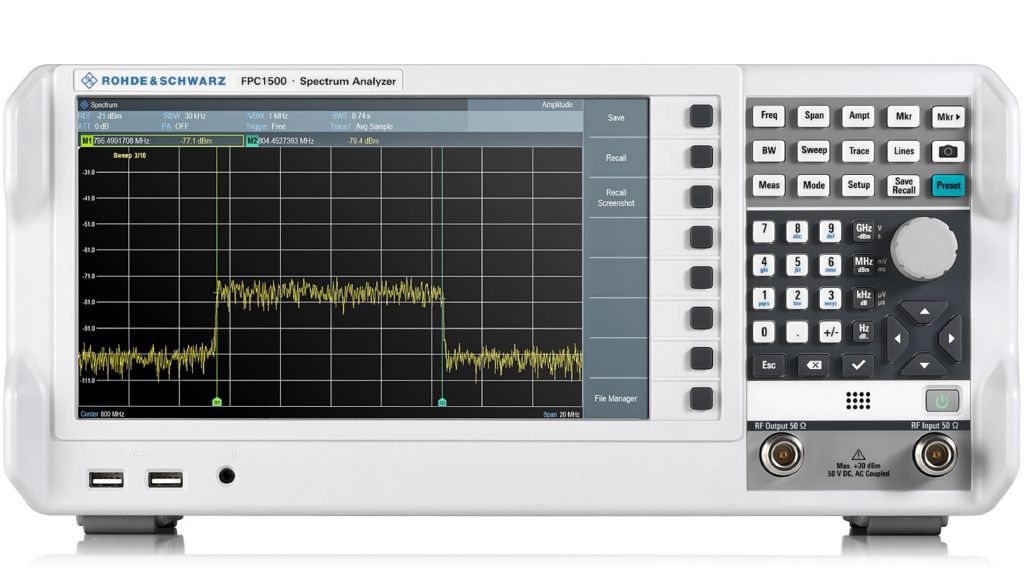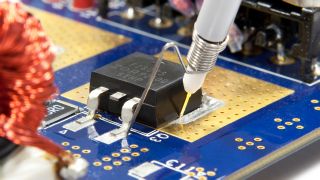R&S®Essentials | DC電源の基礎
エレクトロニクスベンチに欠かせない5つの基本ツール
著者:James Lewis l 電子計測器のエキスパート/ブロガー
この記事では、電子計測ベンチに欠かせない5つの基本ツールについて解説します。電源、デジタルマルチメータ、オシロスコープ、スペクトラム・アナライザなどの電子計測器や、アプリケーション固有の測定器ごとにリストを分けてまとめました。
多くのエレクトロニクスラボは外観と雰囲気が似ています。周囲を見渡すと、配線が雑に施された回路基板で覆われたテーブルが見えます。PCBの山の後ろには、ライト、スクリーン、コネクタを搭載した大きな筐体があります。これらの筐体は電子計測器です。最先端のデバイスで機械学習推論を実行するための回路基板であろうと、3相モーターコントローラーであろうと、電子計測器の種類は類似しています。
実際に(ほぼ)すべてのエレクトロニクスラボにある不可欠な5種類の基本計測器をこちらで紹介します。